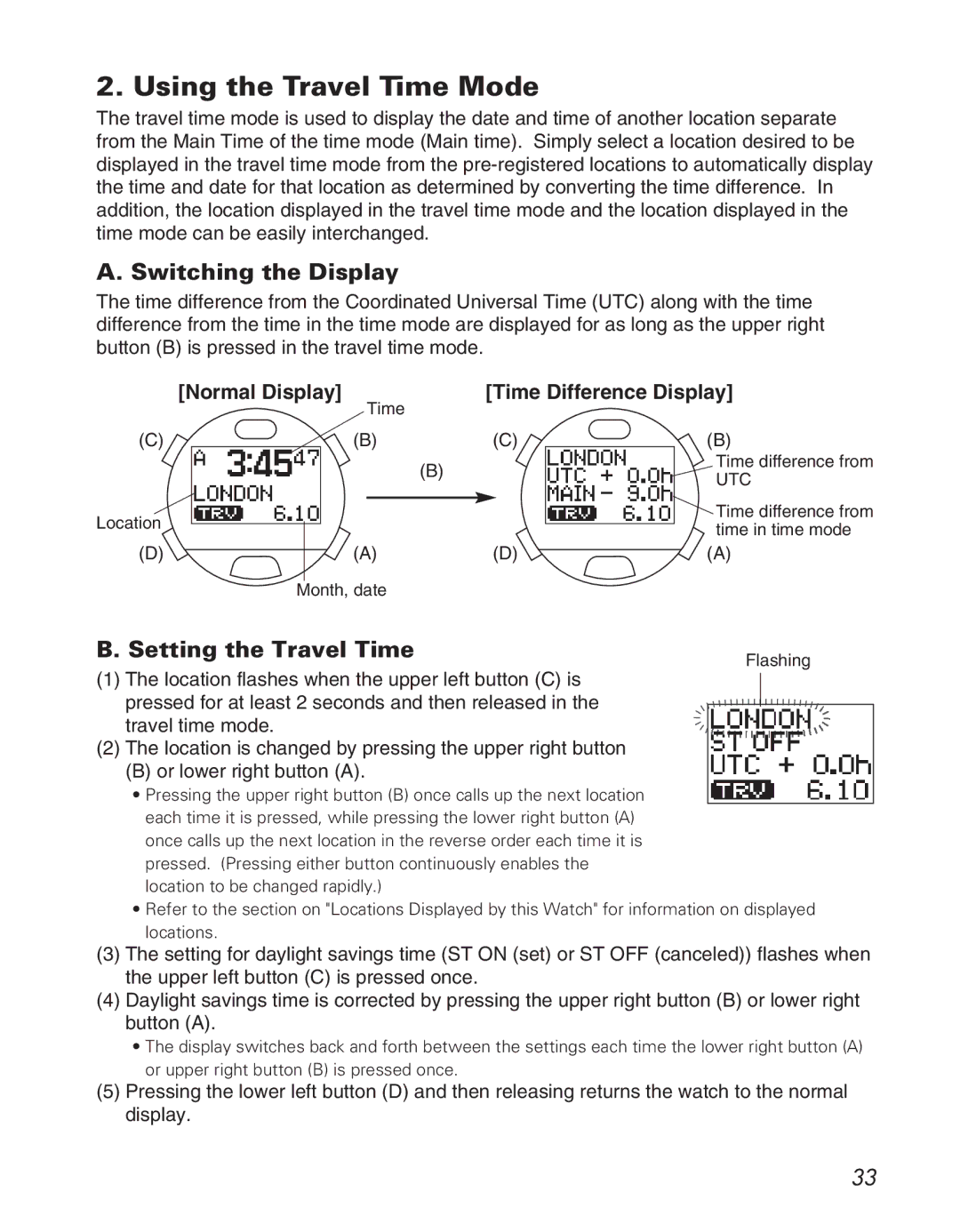2. Using the Travel Time Mode
The travel time mode is used to display the date and time of another location separate from the Main Time of the time mode (Main time). Simply select a location desired to be displayed in the travel time mode from the
A. Switching the Display
The time difference from the Coordinated Universal Time (UTC) along with the time difference from the time in the time mode are displayed for as long as the upper right button (B) is pressed in the travel time mode.
| [Normal Display] | [Time Difference Display] | |
| Time |
|
|
(C) | (B) | (C) | (B) |
|
| (B) | Time difference from |
|
| UTC | |
|
|
| |
Location |
|
| Time difference from |
|
| time in time mode | |
|
|
| |
(D) | (A) | (D) | (A) |
Month, date
B. Setting the Travel Time | Flashing |
|
(1)The location flashes when the upper left button (C) is pressed for at least 2 seconds and then released in the travel time mode.
(2)The location is changed by pressing the upper right button
(B) or lower right button (A).
•Pressing the upper right button (B) once calls up the next location each time it is pressed, while pressing the lower right button (A) once calls up the next location in the reverse order each time it is pressed. (Pressing either button continuously enables the location to be changed rapidly.)
•Refer to the section on "Locations Displayed by this Watch" for information on displayed locations.
(3)The setting for daylight savings time (ST ON (set) or ST OFF (canceled)) flashes when the upper left button (C) is pressed once.
(4)Daylight savings time is corrected by pressing the upper right button (B) or lower right button (A).
•The display switches back and forth between the settings each time the lower right button (A) or upper right button (B) is pressed once.
(5)Pressing the lower left button (D) and then releasing returns the watch to the normal display.
33