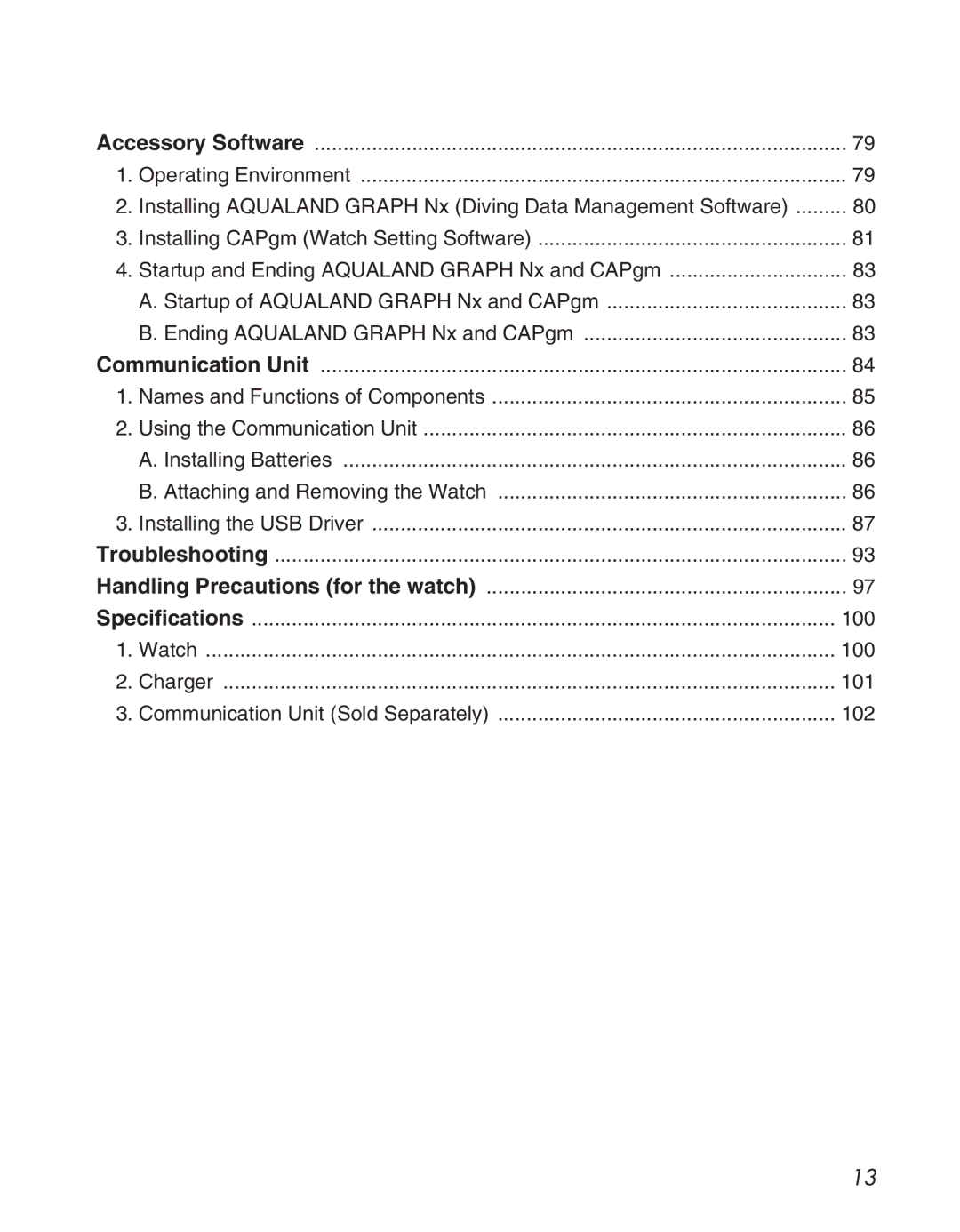Accessory Software | 79 | |
1. | Operating Environment | 79 |
2. | Installing AQUALAND GRAPH Nx (Diving Data Management Software) | 80 |
3. | Installing CAPgm (Watch Setting Software) | 81 |
4. Startup and Ending AQUALAND GRAPH Nx and CAPgm | 83 | |
| A. Startup of AQUALAND GRAPH Nx and CAPgm | 83 |
| B. Ending AQUALAND GRAPH Nx and CAPgm | 83 |
Communication Unit | 84 | |
1. | Names and Functions of Components | 85 |
2. | Using the Communication Unit | 86 |
| A. Installing Batteries | 86 |
| B. Attaching and Removing the Watch | 86 |
3. | Installing the USB Driver | 87 |
Troubleshooting | 93 | |
Handling Precautions (for the watch) | 97 | |
Specifications | 100 | |
1. | Watch | 100 |
2. | Charger | 101 |
3. | Communication Unit (Sold Separately) | 102 |
13