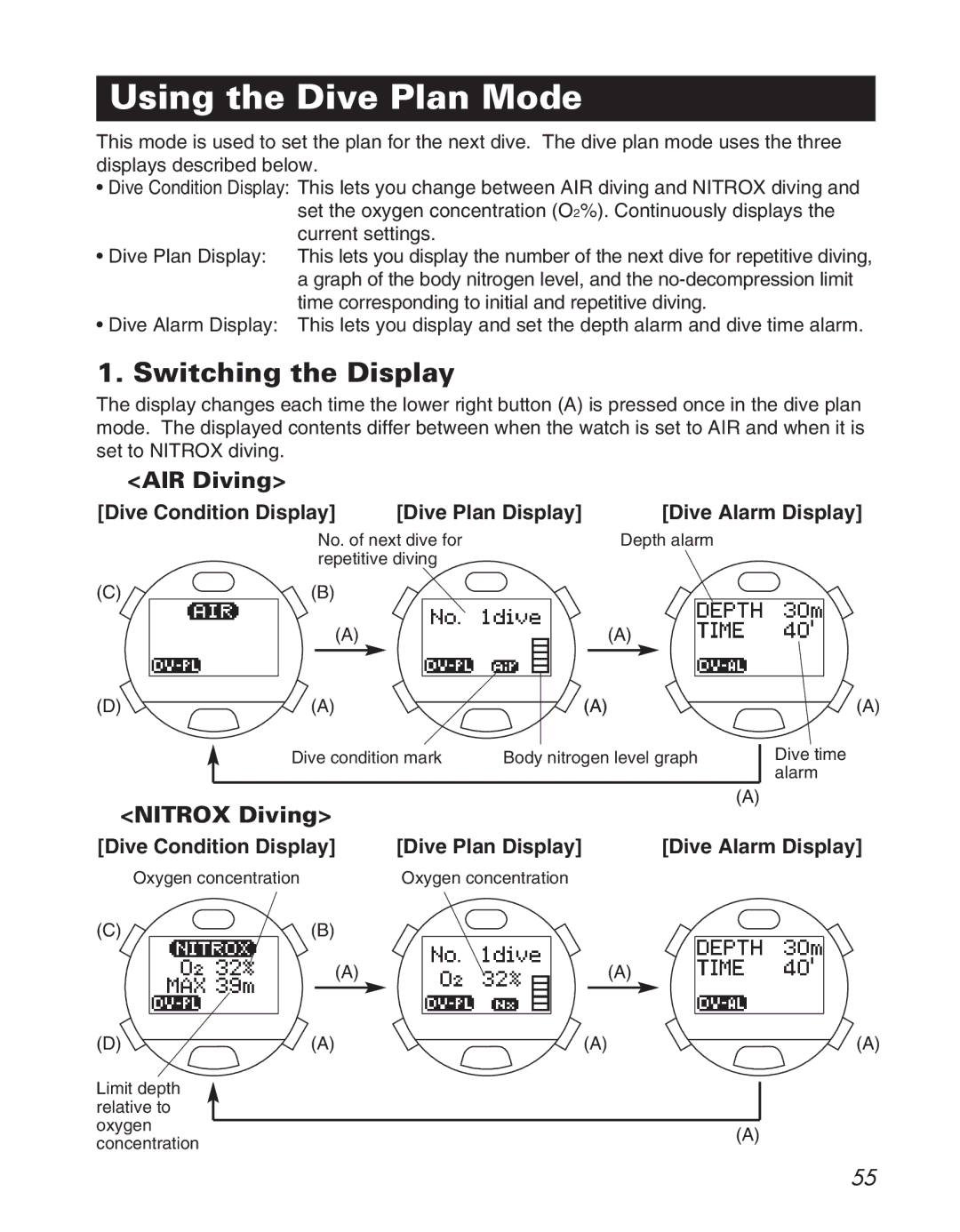Using the Dive Plan Mode
This mode is used to set the plan for the next dive. The dive plan mode uses the three displays described below.
• Dive Condition Display: This lets you change between AIR diving and NITROX diving and set the oxygen concentration (O2%). Continuously displays the current settings.
• Dive Plan Display: This lets you display the number of the next dive for repetitive diving, a graph of the body nitrogen level, and the
• Dive Alarm Display: This lets you display and set the depth alarm and dive time alarm.
1. Switching the Display
The display changes each time the lower right button (A) is pressed once in the dive plan mode. The displayed contents differ between when the watch is set to AIR and when it is set to NITROX diving.
<AIR Diving>
[Dive Condition Display] | [Dive Plan Display] | [Dive Alarm Display] |
No. of next dive for repetitive diving
(C)(B)
(A)
(D) ![]() (A)
(A)
Depth alarm
(A)
(A)
(A)
Dive condition mark | Body nitrogen level graph |
Dive time alarm
<NITROX Diving> |
| (A) | |
|
| ||
[Dive Condition Display] | [Dive Plan Display] | [Dive Alarm Display] | |
| Oxygen concentration | Oxygen concentration |
|
(C) | (B) |
|
|
| (A) | (A) |
|
(D) | (A) | (A) | (A) |
Limit depth relative to
oxygen(A) concentration
55