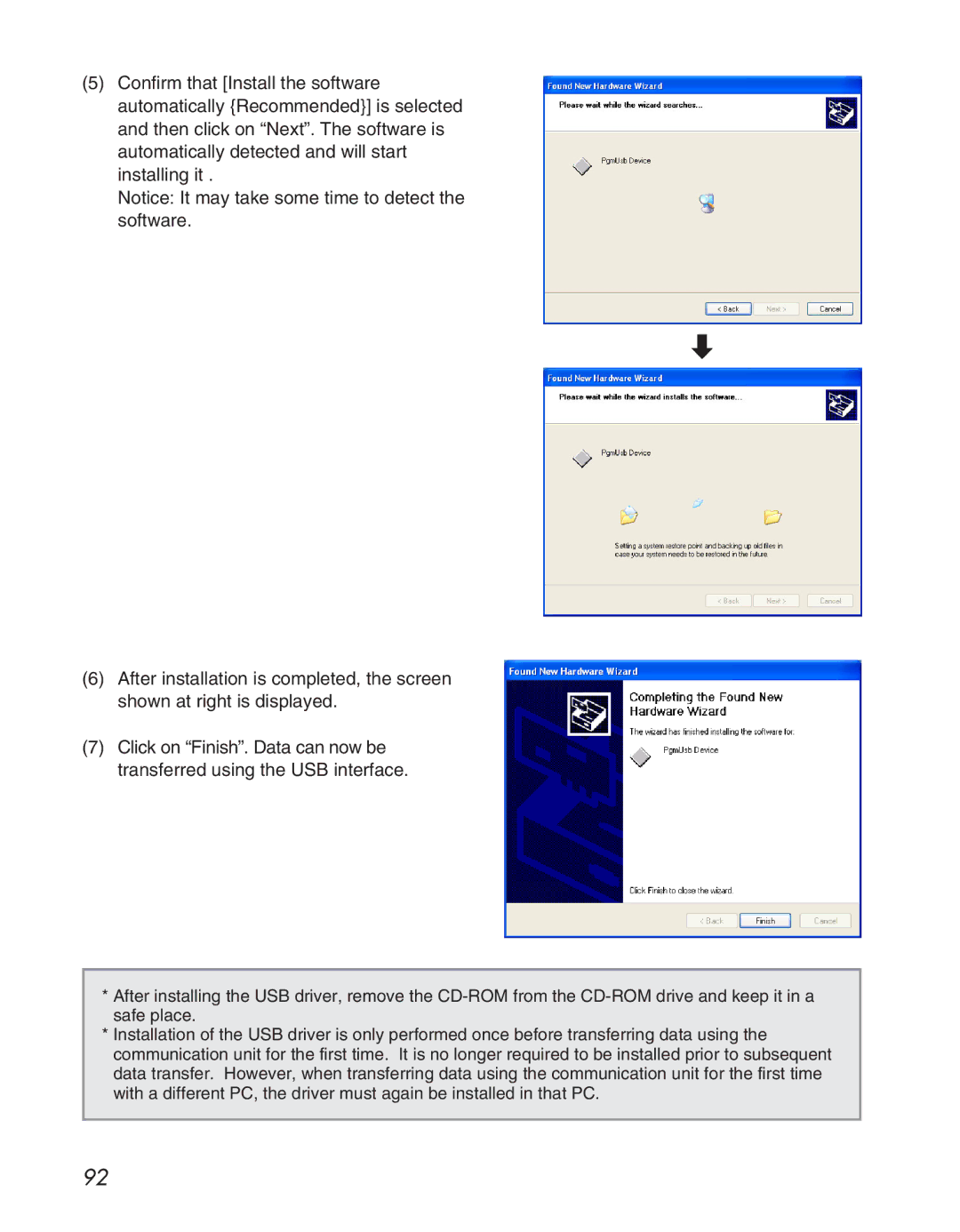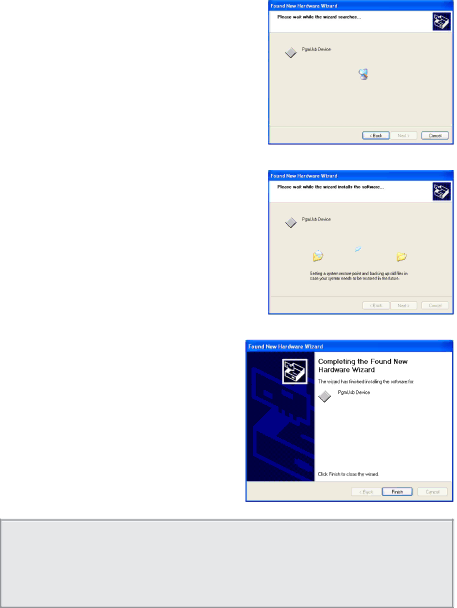
(5)Confirm that [Install the software automatically {Recommended}] is selected and then click on “Next”. The software is automatically detected and will start installing it .
Notice: It may take some time to detect the software.
d
(6)After installation is completed, the screen shown at right is displayed.
(7)Click on “Finish”. Data can now be transferred using the USB interface.
*After installing the USB driver, remove the
*Installation of the USB driver is only performed once before transferring data using the communication unit for the first time. It is no longer required to be installed prior to subsequent data transfer. However, when transferring data using the communication unit for the first time with a different PC, the driver must again be installed in that PC.
92