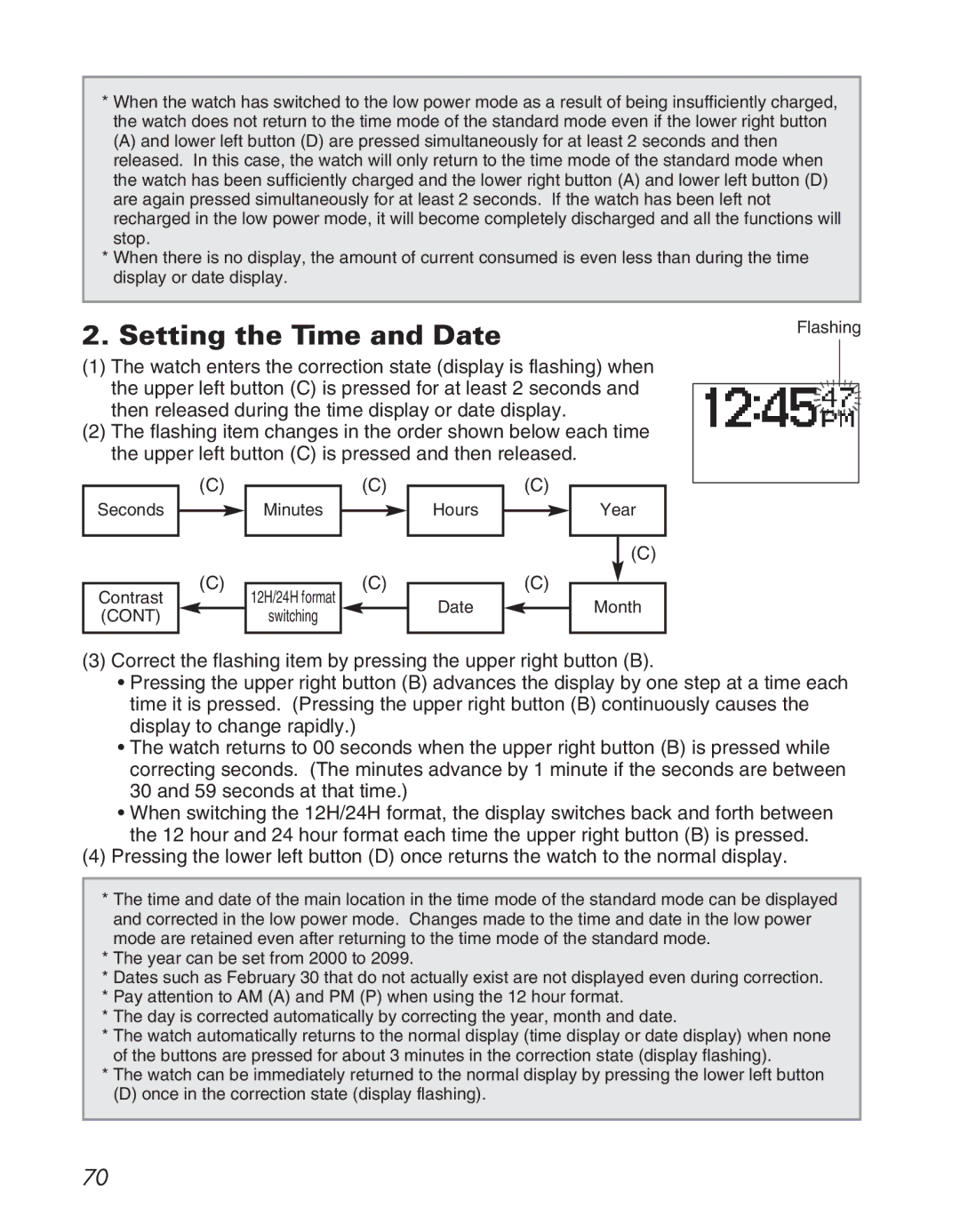*When the watch has switched to the low power mode as a result of being insufficiently charged, the watch does not return to the time mode of the standard mode even if the lower right button
(A) and lower left button (D) are pressed simultaneously for at least 2 seconds and then released. In this case, the watch will only return to the time mode of the standard mode when the watch has been sufficiently charged and the lower right button (A) and lower left button (D) are again pressed simultaneously for at least 2 seconds. If the watch has been left not recharged in the low power mode, it will become completely discharged and all the functions will stop.
*When there is no display, the amount of current consumed is even less than during the time display or date display.
2. Setting the Time and Date
Flashing
(1)The watch enters the correction state (display is flashing) when the upper left button (C) is pressed for at least 2 seconds and then released during the time display or date display.
(2)The flashing item changes in the order shown below each time the upper left button (C) is pressed and then released.
Seconds
Contrast (CONT)
(C)
(C)
Minutes
12H/24H format
switching
(C)
(C)
Hours
Date
(C)
(C)
Year
(C)
Month
(3)Correct the flashing item by pressing the upper right button (B).
•Pressing the upper right button (B) advances the display by one step at a time each time it is pressed. (Pressing the upper right button (B) continuously causes the display to change rapidly.)
•The watch returns to 00 seconds when the upper right button (B) is pressed while correcting seconds. (The minutes advance by 1 minute if the seconds are between 30 and 59 seconds at that time.)
•When switching the 12H/24H format, the display switches back and forth between the 12 hour and 24 hour format each time the upper right button (B) is pressed.
(4)Pressing the lower left button (D) once returns the watch to the normal display.
*The time and date of the main location in the time mode of the standard mode can be displayed and corrected in the low power mode. Changes made to the time and date in the low power mode are retained even after returning to the time mode of the standard mode.
*The year can be set from 2000 to 2099.
*Dates such as February 30 that do not actually exist are not displayed even during correction.
*Pay attention to AM (A) and PM (P) when using the 12 hour format.
*The day is corrected automatically by correcting the year, month and date.
*The watch automatically returns to the normal display (time display or date display) when none of the buttons are pressed for about 3 minutes in the correction state (display flashing).
*The watch can be immediately returned to the normal display by pressing the lower left button
(D) once in the correction state (display flashing).
70