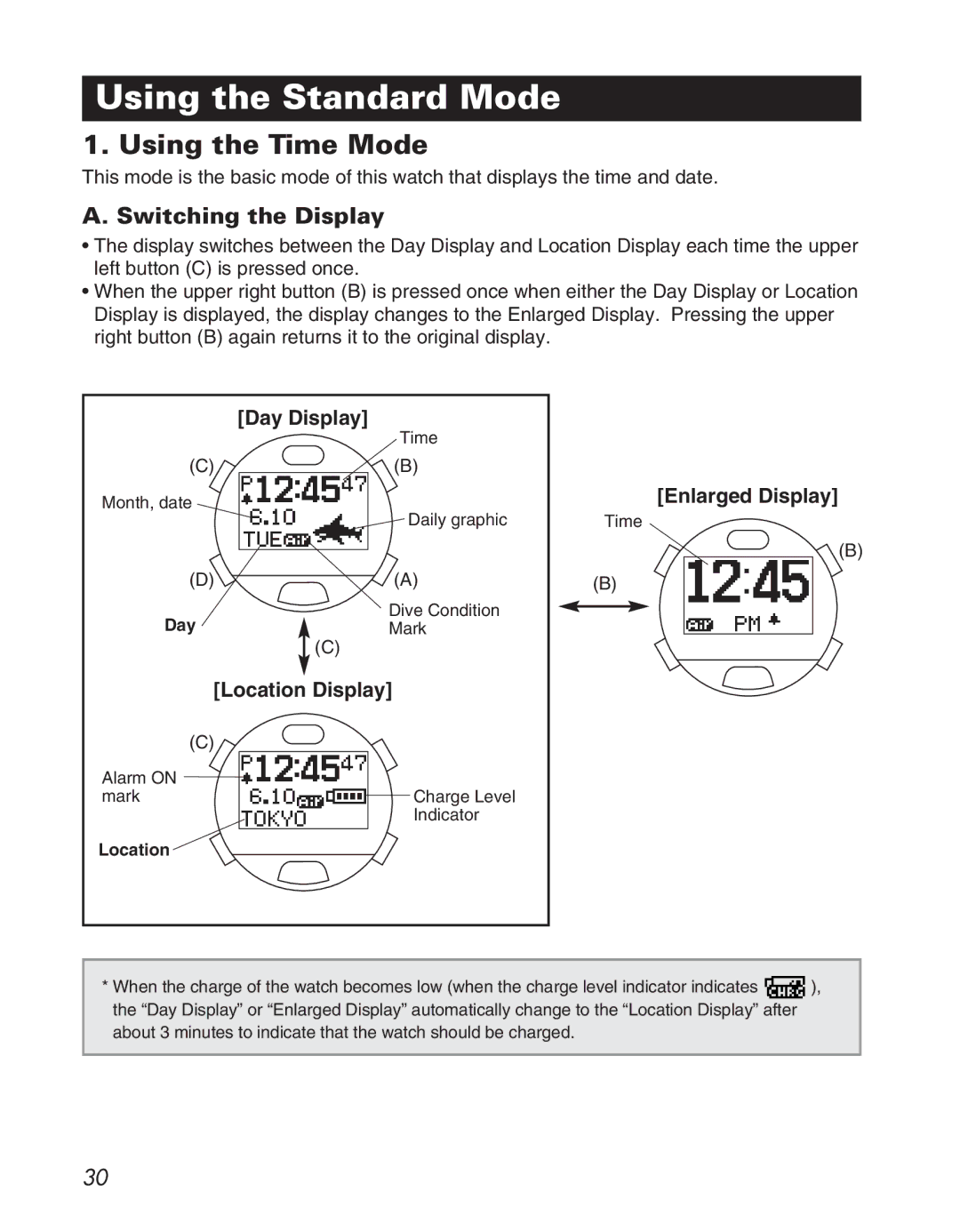Using the Standard Mode
1. Using the Time Mode
This mode is the basic mode of this watch that displays the time and date.
A. Switching the Display
•The display switches between the Day Display and Location Display each time the upper left button (C) is pressed once.
•When the upper right button (B) is pressed once when either the Day Display or Location Display is displayed, the display changes to the Enlarged Display. Pressing the upper right button (B) again returns it to the original display.
[Day Display]
Time
(C)(B)
Month, date
| Daily graphic |
(D) | (A) |
Day | Dive Condition |
Mark |
(C)
[Location Display]
[Enlarged Display]
Time
(B)
(B)
(C)
Alarm ON mark
Location 
Charge Level Indicator
*When the charge of the watch becomes low (when the charge level indicator indicates ![]() ), the “Day Display” or “Enlarged Display” automatically change to the “Location Display” after
), the “Day Display” or “Enlarged Display” automatically change to the “Location Display” after
about 3 minutes to indicate that the watch should be charged.
30