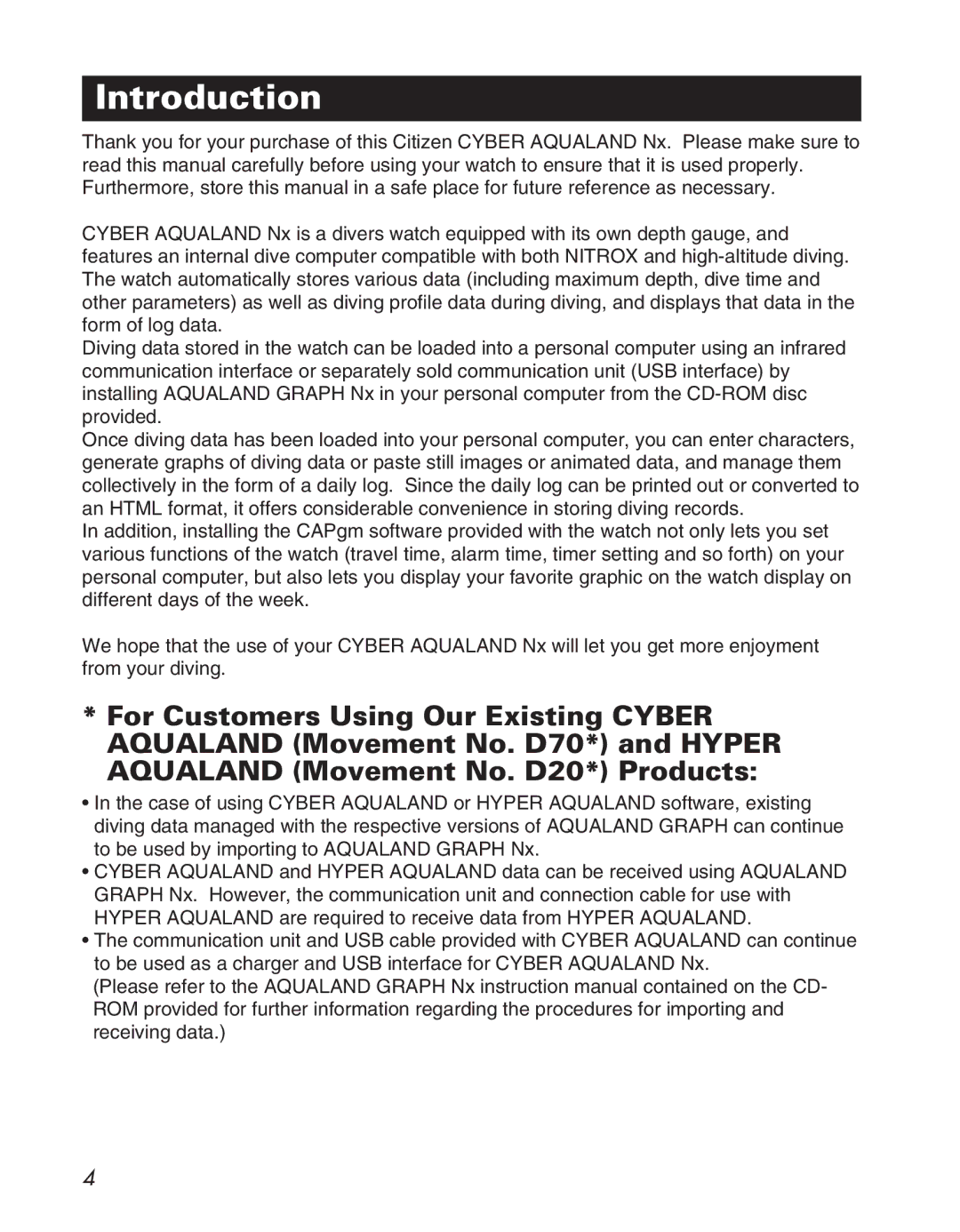Introduction
Thank you for your purchase of this Citizen CYBER AQUALAND Nx. Please make sure to read this manual carefully before using your watch to ensure that it is used properly. Furthermore, store this manual in a safe place for future reference as necessary.
CYBER AQUALAND Nx is a divers watch equipped with its own depth gauge, and features an internal dive computer compatible with both NITROX and
Diving data stored in the watch can be loaded into a personal computer using an infrared communication interface or separately sold communication unit (USB interface) by installing AQUALAND GRAPH Nx in your personal computer from the
Once diving data has been loaded into your personal computer, you can enter characters, generate graphs of diving data or paste still images or animated data, and manage them collectively in the form of a daily log. Since the daily log can be printed out or converted to an HTML format, it offers considerable convenience in storing diving records.
In addition, installing the CAPgm software provided with the watch not only lets you set various functions of the watch (travel time, alarm time, timer setting and so forth) on your personal computer, but also lets you display your favorite graphic on the watch display on different days of the week.
We hope that the use of your CYBER AQUALAND Nx will let you get more enjoyment from your diving.
*For Customers Using Our Existing CYBER AQUALAND (Movement No. D70*) and HYPER AQUALAND (Movement No. D20*) Products:
•In the case of using CYBER AQUALAND or HYPER AQUALAND software, existing diving data managed with the respective versions of AQUALAND GRAPH can continue to be used by importing to AQUALAND GRAPH Nx.
•CYBER AQUALAND and HYPER AQUALAND data can be received using AQUALAND GRAPH Nx. However, the communication unit and connection cable for use with HYPER AQUALAND are required to receive data from HYPER AQUALAND.
•The communication unit and USB cable provided with CYBER AQUALAND can continue to be used as a charger and USB interface for CYBER AQUALAND Nx.
(Please refer to the AQUALAND GRAPH Nx instruction manual contained on the CD- ROM provided for further information regarding the procedures for importing and receiving data.)
4