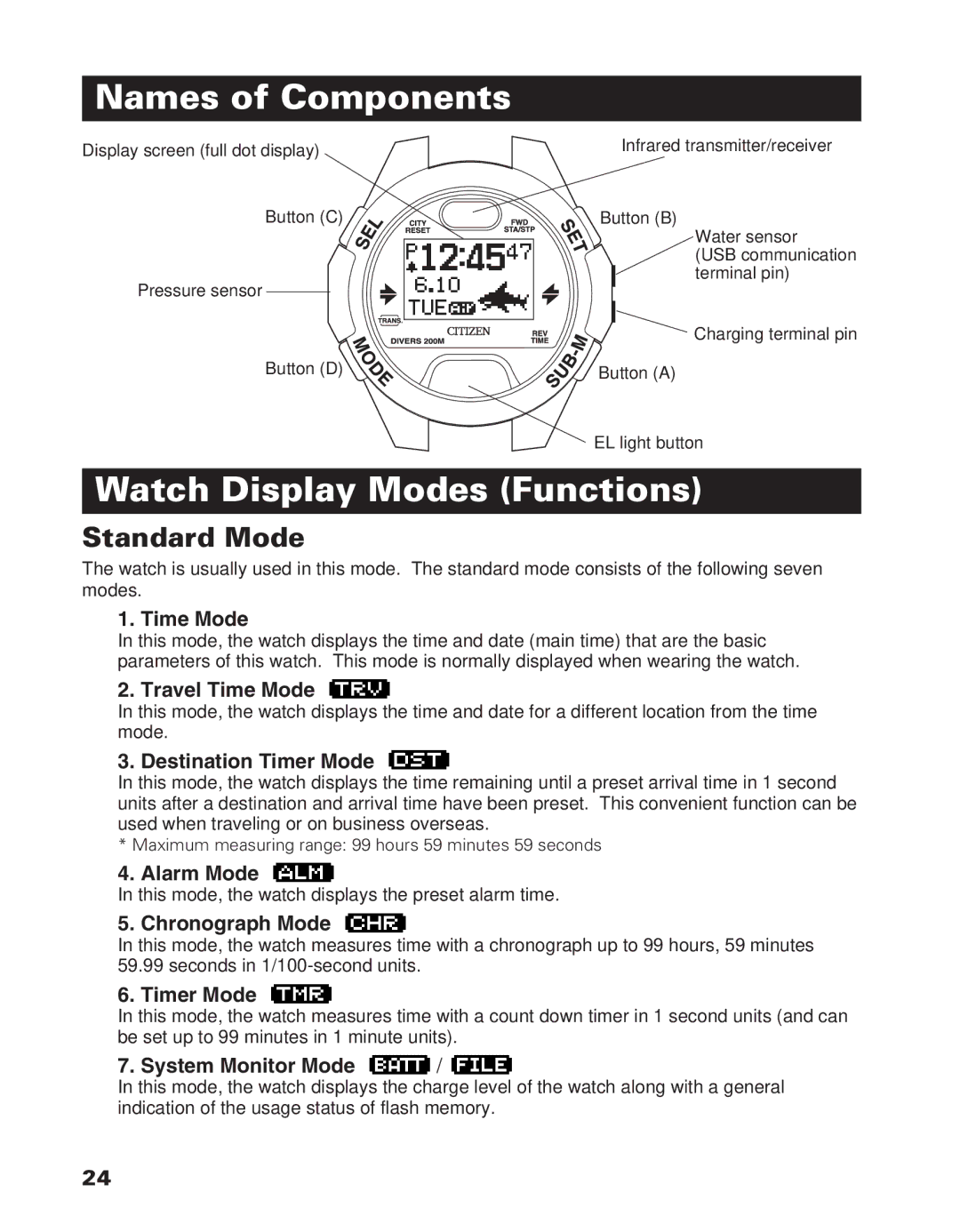Names of Components
Display screen (full dot display)
Button (C)
Pressure sensor
Button (D)
Infrared transmitter/receiver
Button (B)
Water sensor
(USB communication terminal pin)
Charging terminal pin
Button (A)
EL light button
Watch Display Modes (Functions)
Standard Mode
The watch is usually used in this mode. The standard mode consists of the following seven modes.
1. Time Mode
In this mode, the watch displays the time and date (main time) that are the basic parameters of this watch. This mode is normally displayed when wearing the watch.
2. Travel Time Mode
In this mode, the watch displays the time and date for a different location from the time mode.
3. Destination Timer Mode
In this mode, the watch displays the time remaining until a preset arrival time in 1 second units after a destination and arrival time have been preset. This convenient function can be used when traveling or on business overseas.
* Maximum measuring range: 99 hours 59 minutes 59 seconds
4. Alarm Mode
In this mode, the watch displays the preset alarm time.
5. Chronograph Mode
In this mode, the watch measures time with a chronograph up to 99 hours, 59 minutes 59.99 seconds in
6. Timer Mode
In this mode, the watch measures time with a count down timer in 1 second units (and can be set up to 99 minutes in 1 minute units).
7. System Monitor Mode  /
/ 
In this mode, the watch displays the charge level of the watch along with a general indication of the usage status of flash memory.
24