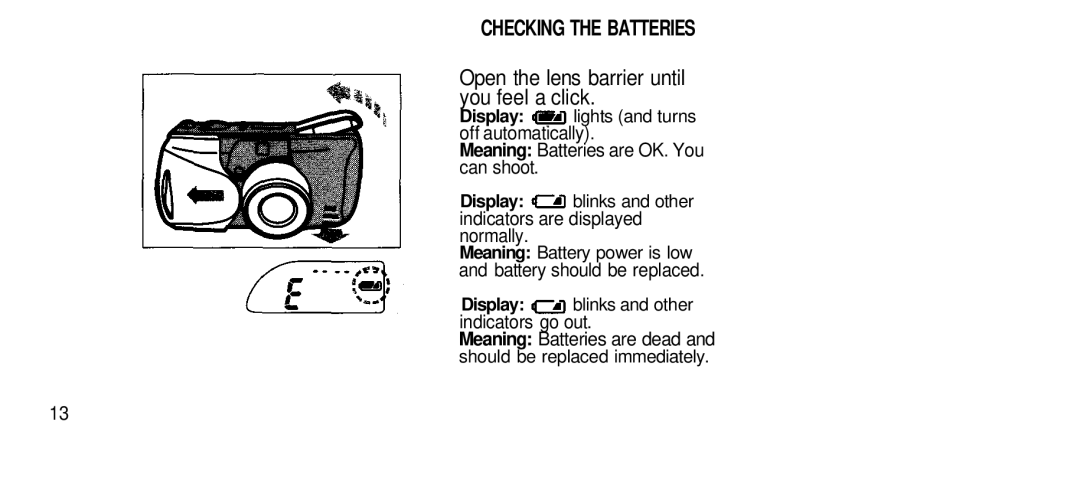CHECKING THE BATTERIES
Open the lens barrier until you feel a click.
Display: lights (and turns
off automatically).
Meaning: Batteries are OK. You can shoot.
Display: ![]() blinks and other
blinks and other
indicators are displayed normally.
Meaning: Battery power is low
and battery should be replaced.
Display: blinks and other indicators go out.
Meaning: Batteries are dead and
should be replaced immediately.
13