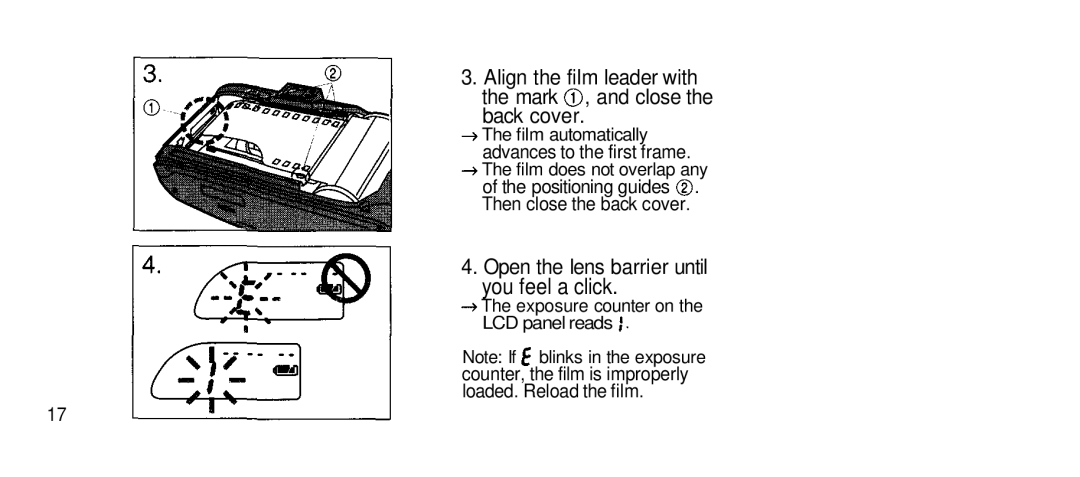3.Align the film leader with the mark , and close the
back cover.
The film automatically
advances to the first frame.
The film does not overlap any
of the positioning guides . Then close the back cover.
4. Open the lens barrier until
you feel a click.
 The exposure counter on the LCD panel reads
The exposure counter on the LCD panel reads 
Note: If blinks in the exposure
counter, the film is improperly loaded. Reload the film.
17