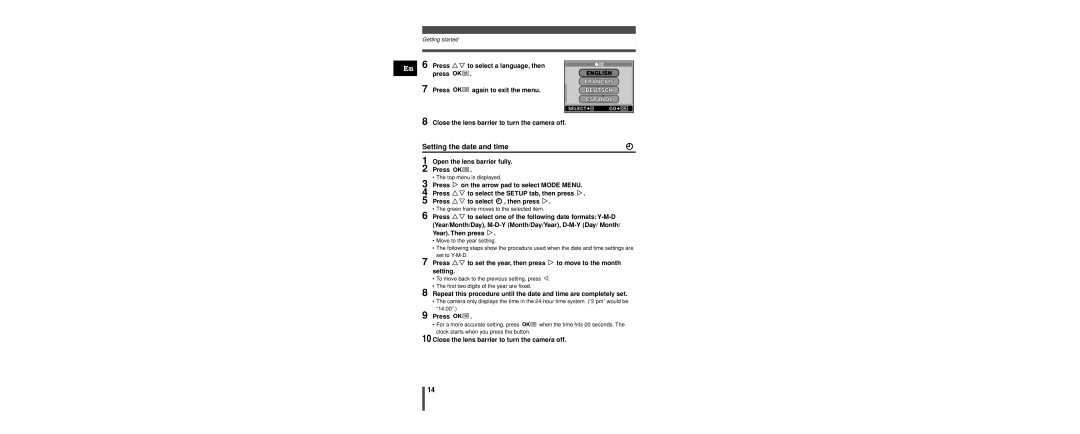Getting started
En 6 Press Ññ to select a language, then
press | . |
7 Press ![]()
![]()
![]() again to exit the menu.
again to exit the menu.
ENGLISH
FRANCAIS
DEUTSCH
ESPAÑOL
SELECT![]()
![]() GO
GO![]()
![]()
8 Close the lens barrier to turn the camera off.
Setting the date and time
1 Open the lens barrier fully.
2 Press 

 .
.
•The top menu is displayed.
3 Press í on the arrow pad to select MODE MENU. 4 Press Ññ to select the SETUP tab, then press í. 5 Press Ññ to select ![]() , then press í.
, then press í.
•The green frame moves to the selected item.
6 Press Ññ to select one of the following date
•Move to the year setting.
•The following steps show the procedure used when the date and time settings are set to
7 Press Ññ to set the year, then press í to move to the month setting.
•To move back to the previous setting, press É.
•The first two digits of the year are fixed.
8 Repeat this procedure until the date and time are completely set.
•The camera only displays the time in the
9 Press 

 .
.
•For a more accurate setting, press ![]()
![]()
![]() when the time hits 00 seconds. The clock starts when you press the button.
when the time hits 00 seconds. The clock starts when you press the button.
10 Close the lens barrier to turn the camera off.
14