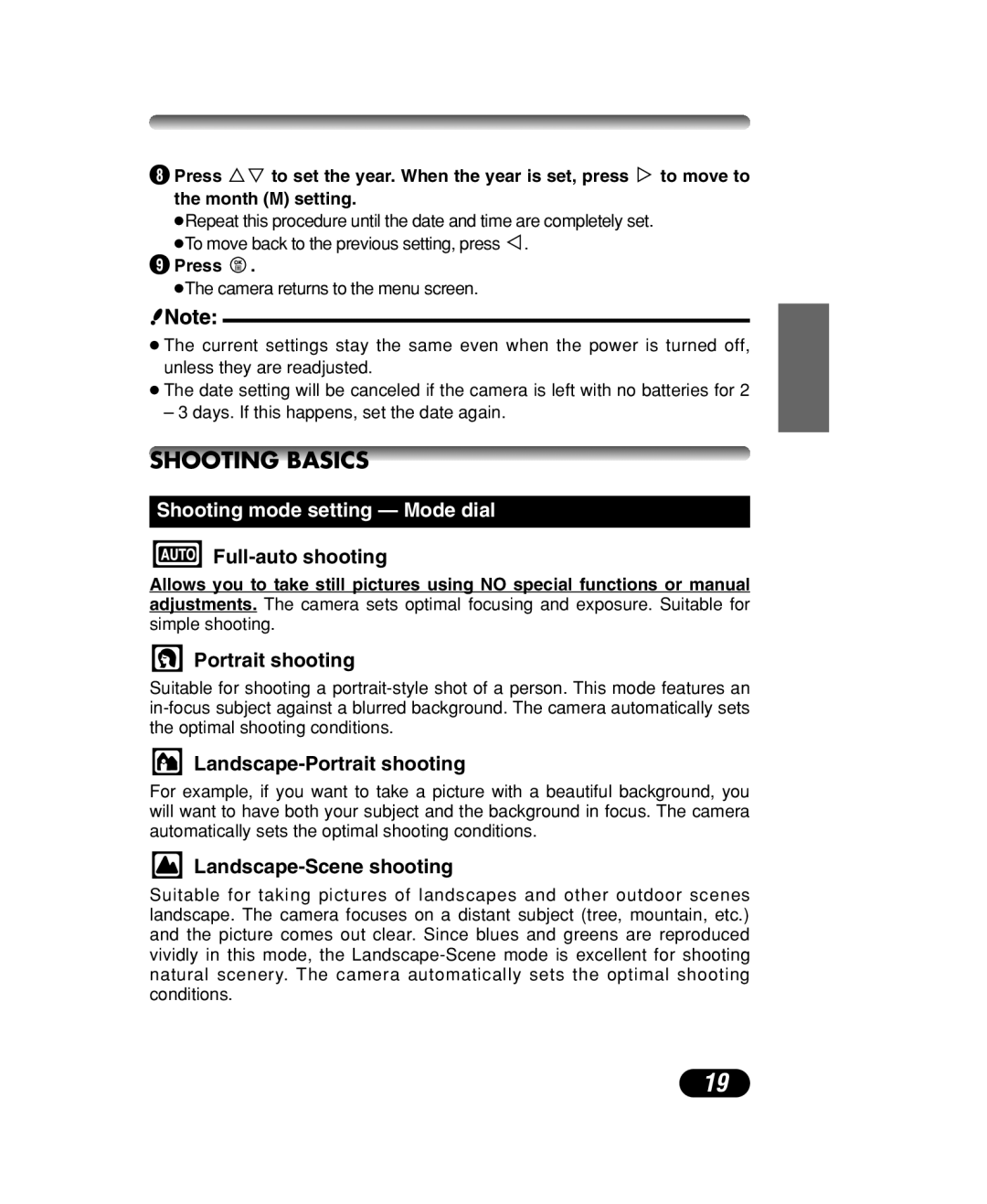8Press Ññ to set the year. When the year is set, press í to move to the month (M) setting.
●Repeat this procedure until the date and time are completely set. ●To move back to the previous setting, press É.
9Press  .
.
●The camera returns to the menu screen.
●The current settings stay the same even when the power is turned off, unless they are readjusted.
●The date setting will be canceled if the camera is left with no batteries for 2
– 3 days. If this happens, set the date again.
SHOOTING BASICS
Shooting mode setting — Mode dial
Full-auto shooting
Allows you to take still pictures using NO special functions or manual adjustments. The camera sets optimal focusing and exposure. Suitable for simple shooting.
Portrait shooting
Suitable for shooting a
Landscape-Portrait shooting
For example, if you want to take a picture with a beautiful background, you will want to have both your subject and the background in focus. The camera automatically sets the optimal shooting conditions.
Landscape-Scene shooting
Suitable for taking pictures of landscapes and other outdoor scenes landscape. The camera focuses on a distant subject (tree, mountain, etc.) and the picture comes out clear. Since blues and greens are reproduced vividly in this mode, the
19