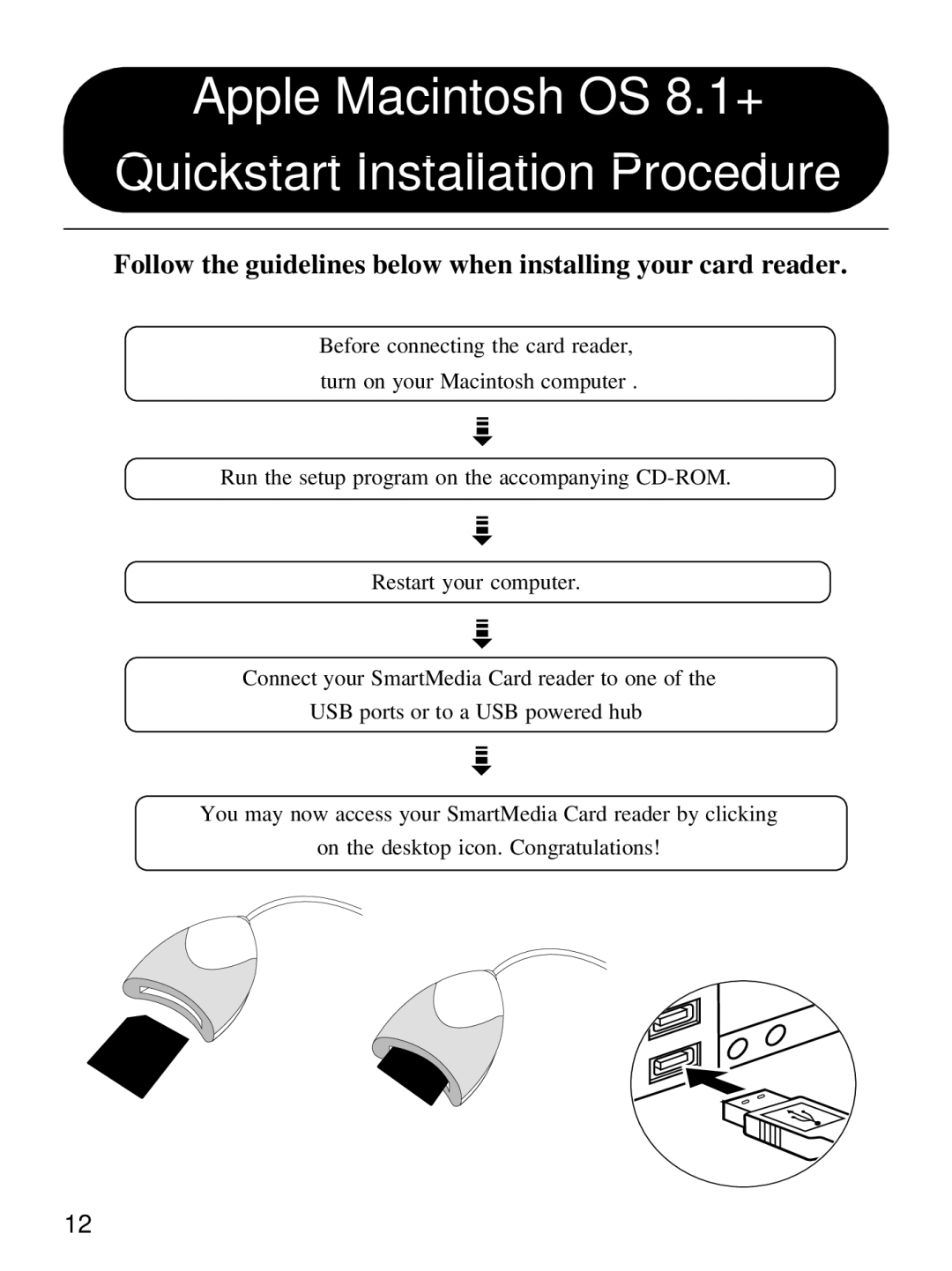Apple Macintosh OS 8.1+
Quickstart Installation Procedure
Follow the guidelines below when installing your card reader.
Before connecting the card reader, turn on your Macintosh computer .
Run the setup program on the accompanying
Restart your computer.
Connect your SmartMedia Card reader to one of the
USB ports or to a USB powered hub
You may now access your SmartMedia Card reader by clicking
on the desktop icon. Congratulations!
12