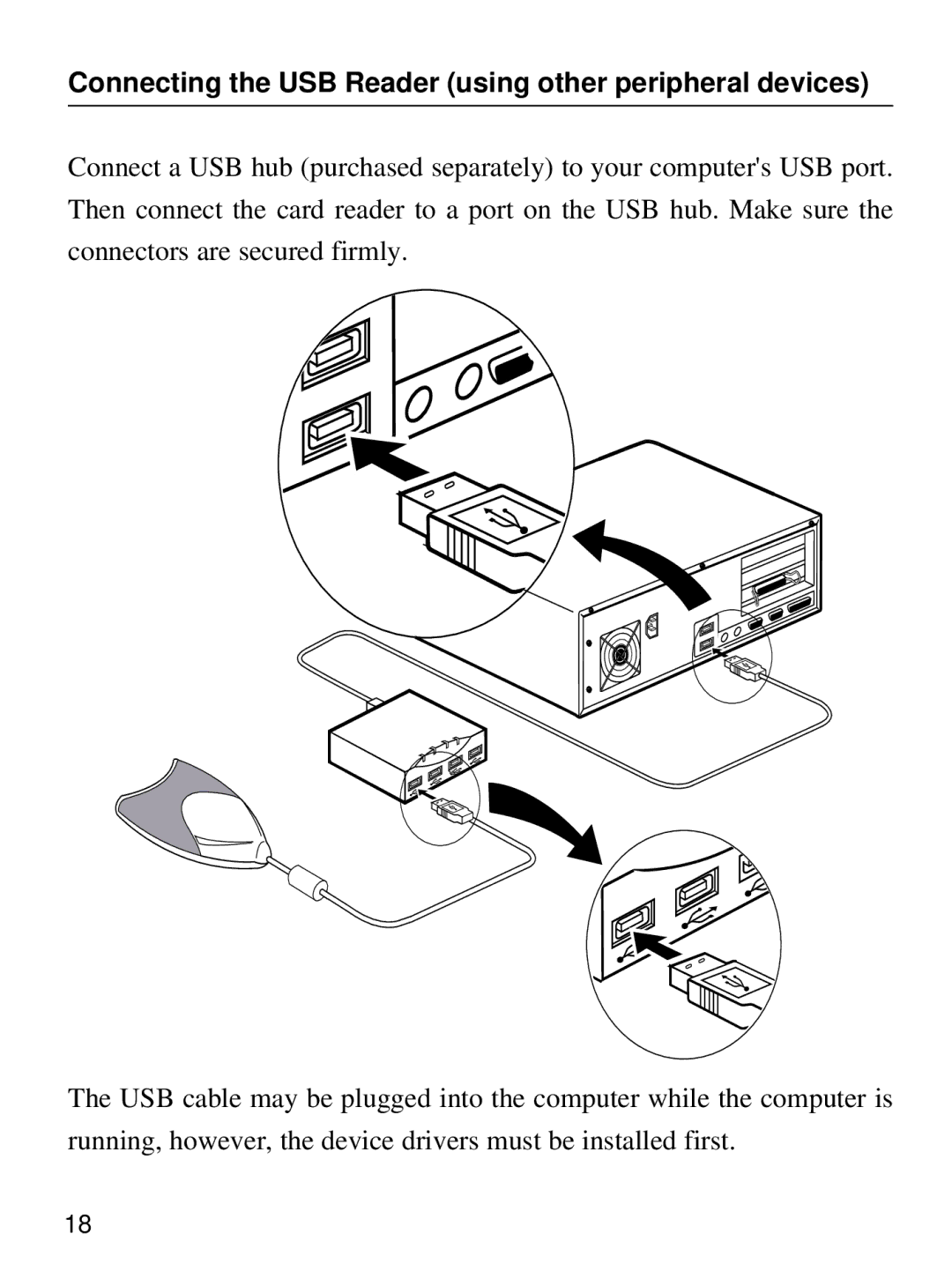Connecting the USB Reader (using other peripheral devices)
Connect a USB hub (purchased separately) to your computer's USB port. Then connect the card reader to a port on the USB hub. Make sure the connectors are secured firmly.
The USB cable may be plugged into the computer while the computer is running, however, the device drivers must be installed first.
18