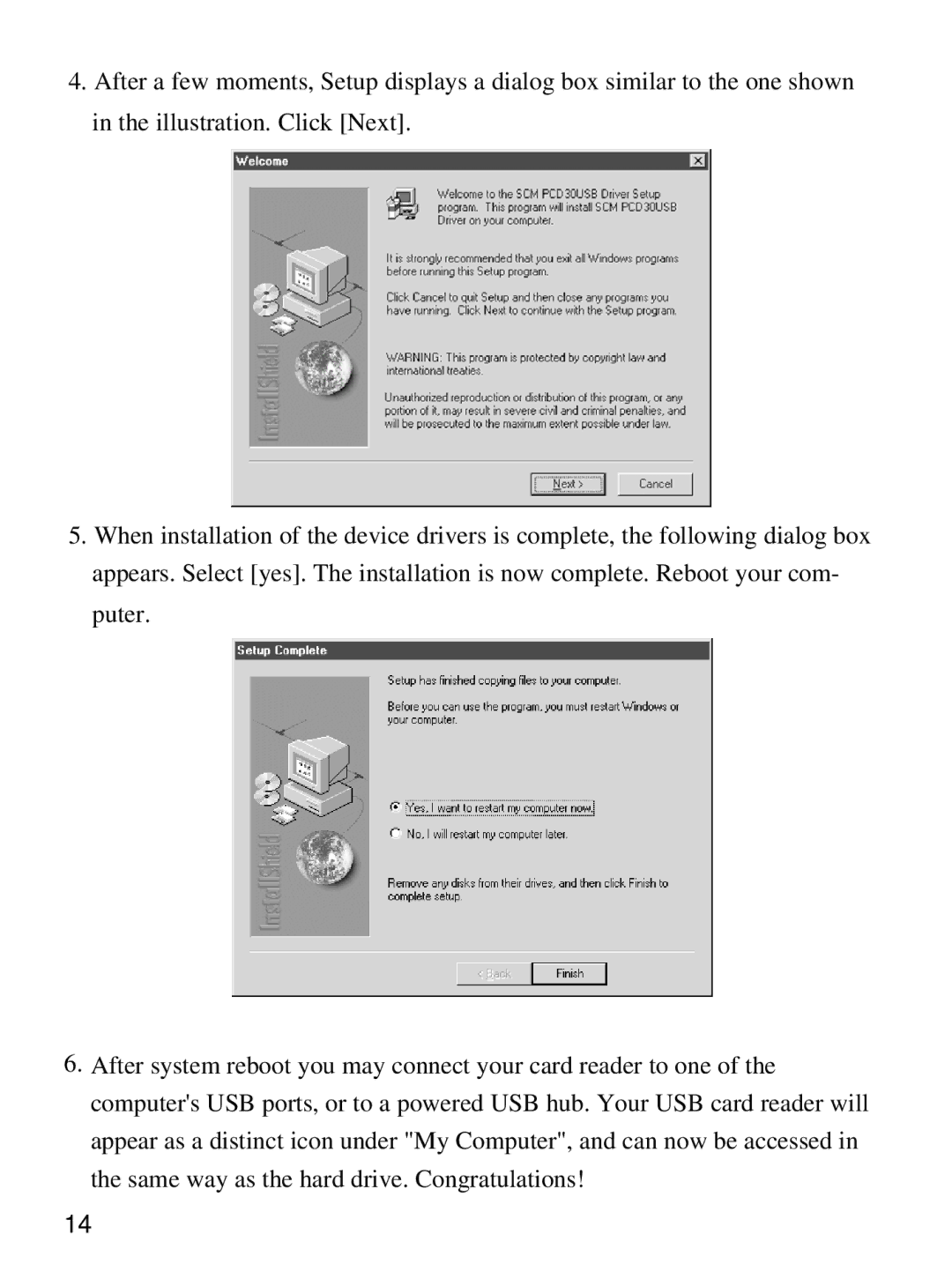4.After a few moments, Setup displays a dialog box similar to the one shown in the illustration. Click [Next].
5.When installation of the device drivers is complete, the following dialog box appears. Select [yes]. The installation is now complete. Reboot your com- puter.
6.After system reboot you may connect your card reader to one of the computer's USB ports, or to a powered USB hub. Your USB card reader will appear as a distinct icon under "My Computer", and can now be accessed in the same way as the hard drive. Congratulations!
14