Choosing aperture (Aaperture-priority mode)
In mode A, you choose the aperture and let the camera automatically adjust shutter speed for optimal exposure.
1
2
•Exposure compensation can also be adjusted using the control dial.
ISO 400
|
| L N |
|
| HD |
A | 250 F5.6 +0.0 | 01:02:03 |
38 |
2
shooting OtherAperture value
3 Take pictures.•Larger apertures (lower
When the |
|
|
| When the |
aperture |
|
|
| aperture |
value (f- |
|
|
| value |
number) is |
|
|
| |
decreased |
|
|
| increased |
|
|
|
|
|
| Preview function | Fn button | Rbutton |
The Fn and Rbuttons can be used to preview depth of field. |
|
|
If [Preview] is assigned to any of these buttons using the |
|
|
[;Function] or [RFunction] option in the custom menus, |
|
|
you can press and hold the button to stop aperture down to the |
|
|
selected value and preview depth of field (the distance behind |
|
|
and in front of the focus point that appears to be in focus) in the |
|
|
monitor. [Button Function]: g“Customizing camera settings” |
|
|
(P. 81) |
|
|
%Tips
•Using the control dial to adjust aperture. [dLock]: Changing the roles of the control dial. [Dial Function]: g“Customizing camera settings” (P. 81)
options
EN 51