•When shooting night scenes, shutter speeds are slower and noise tends to appear in images. The camera activates the
•The date and time of the camera is not set when purchased. Set the date and time before using the camera. g“Setting the date/time” (P. 9)
The battery has been removed from the camera•The date and time settings will be returned to the factory default settings if the camera is left without the battery for approximately 1 day. The settings will be cancelled more quickly if the battery was only loaded in the camera for a short time before being removed. Before taking important pictures, check that the date and time settings are correct.
Set functions are restored to their factory default settingsWhen you rotate the mode dial or turn off the power in a shooting mode other than P, A, S, or M, functions with changes made to their settings are restored to the factory default settings.
Image taken appears whitishThis may occur when the picture is taken in backlight or
This may be due to stuck pixel(s) on the image pickup device. Perform [Pixel Mapping]. If the problem persists, repeat pixel mapping a few times.
g“Pixel mapping - Checking the image processing functions” (P. 98)Functions that cannot be selected from menusSome items may not be selectable from the menus when using the arrow pad.•Items that cannot be set with the current shooting mode•Items that cannot be set because of an item that has already been set: Combination of [T] and [Noise Reduct.], etc.
11
Information
EN 95