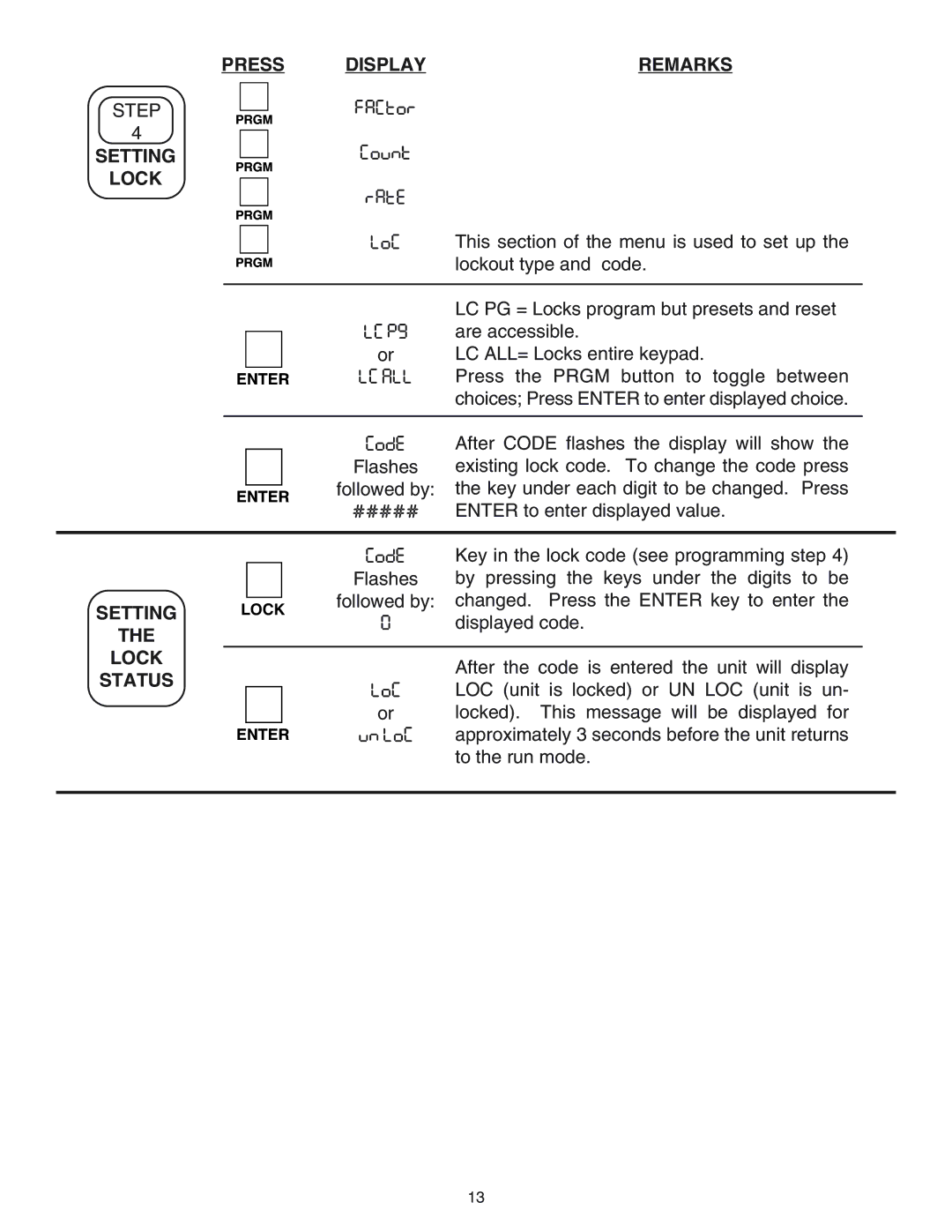| PRESS | DISPLAYfactorcountrateloc | REMARKS | |||
STEP |
| PRGM |
|
| ||
4 |
|
|
| |||
|
|
|
|
|
| |
SETTING |
| PRGM |
|
| ||
LOCK |
|
|
| |||
|
|
|
|
|
| |
|
| PRGM |
|
| ||
|
|
|
|
|
| This section of the menu is used to set up the |
|
| PRGM |
| lockout type and code. | ||
|
|
|
|
|
|
|
|
|
|
|
| LCPG | LC PG = Locks program but presets and reset |
|
|
|
|
| are accessible. | |
|
|
|
|
| ||
|
|
|
|
| LCCoDEALLr | LC ALL= Locks entire keypad. |
|
| ENTER |
| Press the PRGM button to toggle between | ||
|
|
|
|
|
| choices; Press ENTER to enter displayed choice. |
|
|
|
|
|
|
|
Flashes
ENTER followed#####CoDEby:
After CODE flashes the display will show the existing lock code. To change the code press the key under each digit to be changed. Press ENTER to enter displayed value.
|
|
|
|
| Key in the lock code (see programming step 4) | |
|
|
|
| Flashes | by pressing the keys under the digits to be | |
|
|
|
| followedLoC0by: | changed. | Press the ENTER key to enter the |
SETTING | LOCK | |||||
THE |
|
|
|
| displayed code. | |
|
|
|
|
|
| |
LOCK |
|
|
|
| After the code is entered the unit will display | |
STATUS |
|
|
|
| ||
|
|
|
| LOC (unit is locked) or UN LOC (unit is un- | ||
|
|
|
|
| ||
|
|
|
| uNorLoC | locked). | This message will be displayed for |
| ENTER |
| approximately 3 seconds before the unit returns | |||
to the run mode.
13