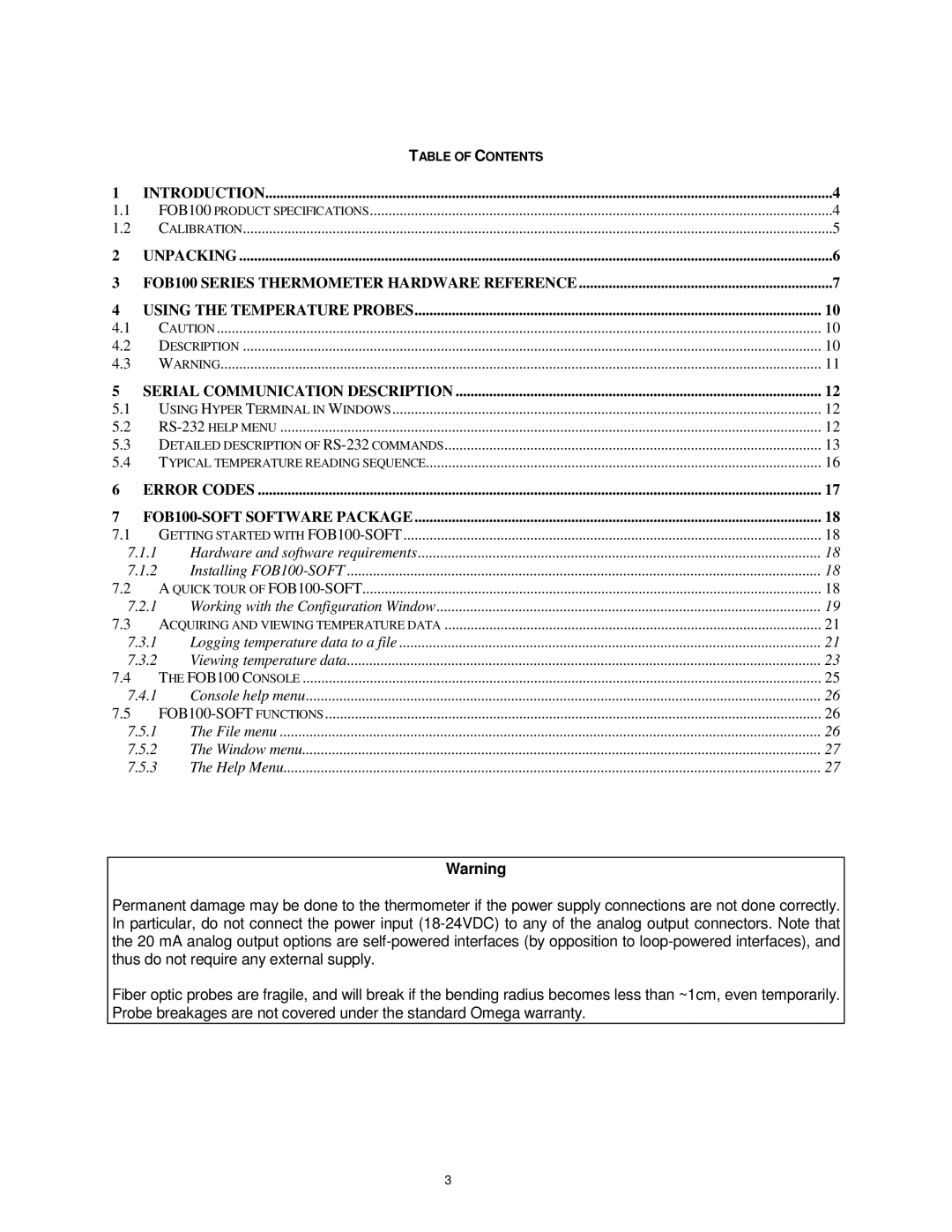|
| TABLE OF CONTENTS |
|
1 | INTRODUCTION | 4 | |
1.1 | FOB100 PRODUCT SPECIFICATIONS | 4 | |
1.2 | CALIBRATION | 5 | |
2 | UNPACKING | 6 | |
3 | FOB100 SERIES THERMOMETER HARDWARE REFERENCE | 7 | |
4 | USING THE TEMPERATURE PROBES | 10 | |
4.1 | CAUTION | 10 | |
4.2 | DESCRIPTION | 10 | |
4.3 | WARNING | 11 | |
5 | SERIAL COMMUNICATION DESCRIPTION | 12 | |
5.1 | USING HYPER TERMINAL IN WINDOWS | 12 | |
5.2 | 12 | ||
5.3 | DETAILED DESCRIPTION OF | 13 | |
5.4 | TYPICAL TEMPERATURE READING SEQUENCE | 16 | |
6 | ERROR CODES | 17 | |
7 |
| 18 | |
7.1 | GETTING STARTED WITH | 18 | |
| 7.1.1 | Hardware and software requirements | 18 |
| 7.1.2 | Installing | 18 |
7.2 | A QUICK TOUR OF | 18 | |
| 7.2.1 | Working with the Configuration Window | 19 |
7.3 | ACQUIRING AND VIEWING TEMPERATURE DATA | 21 | |
| 7.3.1 | Logging temperature data to a file | 21 |
| 7.3.2 | Viewing temperature data | 23 |
7.4 | THE FOB100 CONSOLE | 25 | |
| 7.4.1 | Console help menu | 26 |
7.5 | 26 | ||
| 7.5.1 | The File menu | 26 |
| 7.5.2 | The Window menu | 27 |
| 7.5.3 | The Help Menu | 27 |
Warning
Permanent damage may be done to the thermometer if the power supply connections are not done correctly. In particular, do not connect the power input
Fiber optic probes are fragile, and will break if the bending radius becomes less than ~1cm, even temporarily. Probe breakages are not covered under the standard Omega warranty.
3