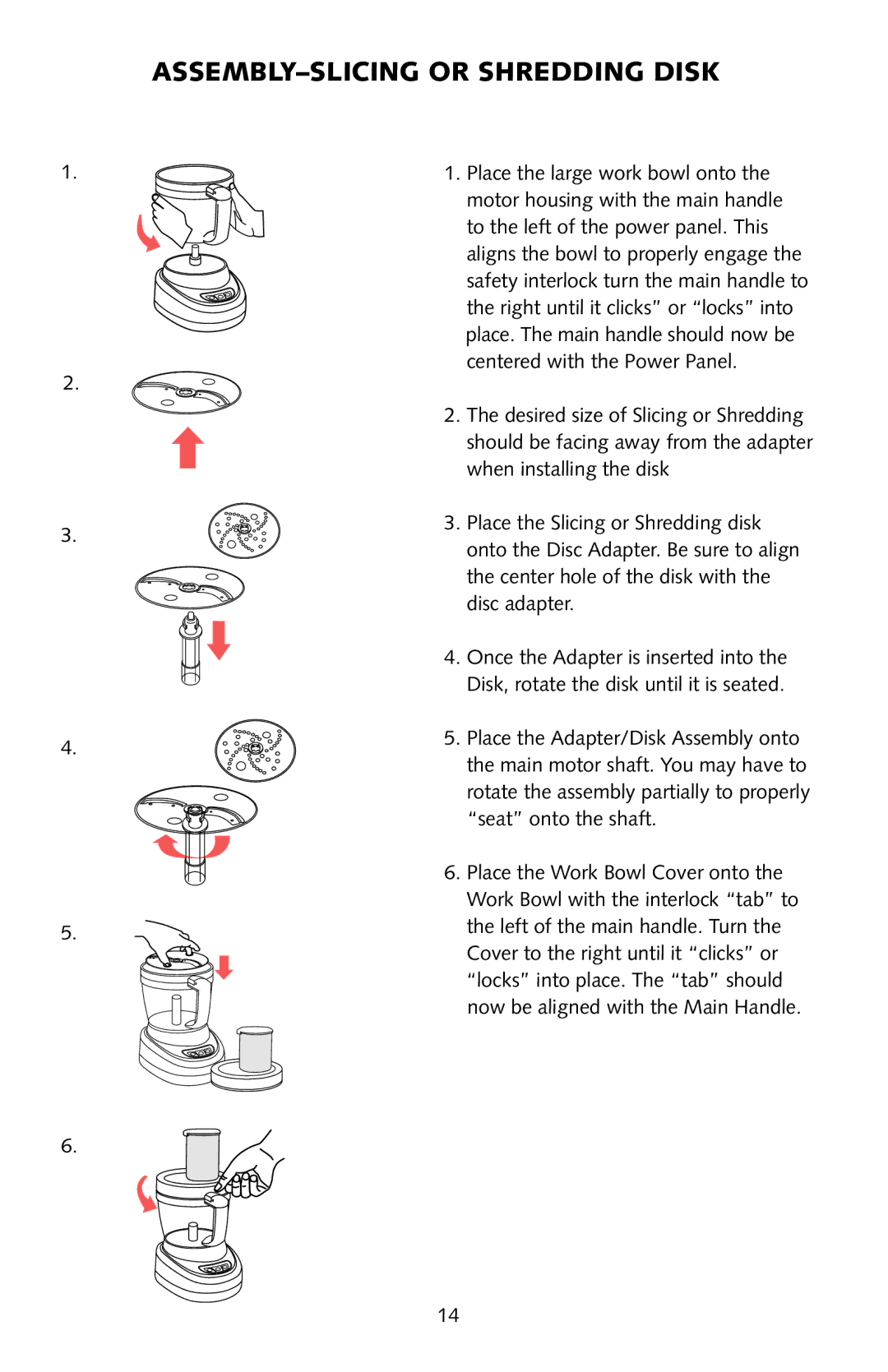FoodPro specifications
Omega FoodPro is a leading-edge food processing technology designed to enhance the efficiency and quality of food production. This versatile system is tailored for various applications, making it an essential asset for industrial kitchens, food manufacturers, and commercial establishments. Its primary goal is to ensure the seamless preparation, cooking, and preservation of food while maximizing nutritional retention and flavor.One of the standout features of Omega FoodPro is its state-of-the-art cooking technology. The system utilizes an advanced combination of steam, convection, and conduction methods to cook food evenly and thoroughly. This multi-faceted approach not only reduces cooking time but also preserves the natural taste and nutritional content of the ingredients. As a result, meals prepared with Omega FoodPro are not only quicker to make but are also healthier for consumers.
The intelligent design of Omega FoodPro incorporates user-friendly interfaces, allowing operators to easily manage cooking processes. With programmable settings, users can create, store, and replicate their favorite recipes, ensuring consistency and quality across batches. This feature is particularly beneficial for restaurants and catering businesses that require a high standard of food production under tight schedules.
Another remarkable characteristic of Omega FoodPro is its energy efficiency. It leverages innovative insulation materials and cutting-edge heating elements that reduce energy consumption while maintaining optimal cooking temperatures. This eco-friendly approach not only lowers operational costs but also minimizes the carbon footprint of food production.
Omega FoodPro also emphasizes safety and hygiene in food processing. The system is designed with easy-to-clean surfaces and components, which help prevent cross-contamination and ensure compliance with health regulations. Furthermore, built-in safety mechanisms protect users from overheating and other potential hazards.
Integrating advanced technologies, Omega FoodPro supports IoT connectivity, allowing real-time monitoring and management of food processing operations. This connectivity enables kitchen managers to track performance, adjust cooking parameters, and maintain quality assurance remotely.
In conclusion, Omega FoodPro stands out in the food processing industry by combining innovative cooking technologies, energy efficiency, safety features, and smart connectivity. It revolutionizes food preparation, offering businesses a reliable solution that enhances both productivity and the quality of dishes served. With Omega FoodPro, companies can ensure they deliver exceptional culinary experiences while adhering to modern sustainability practices.