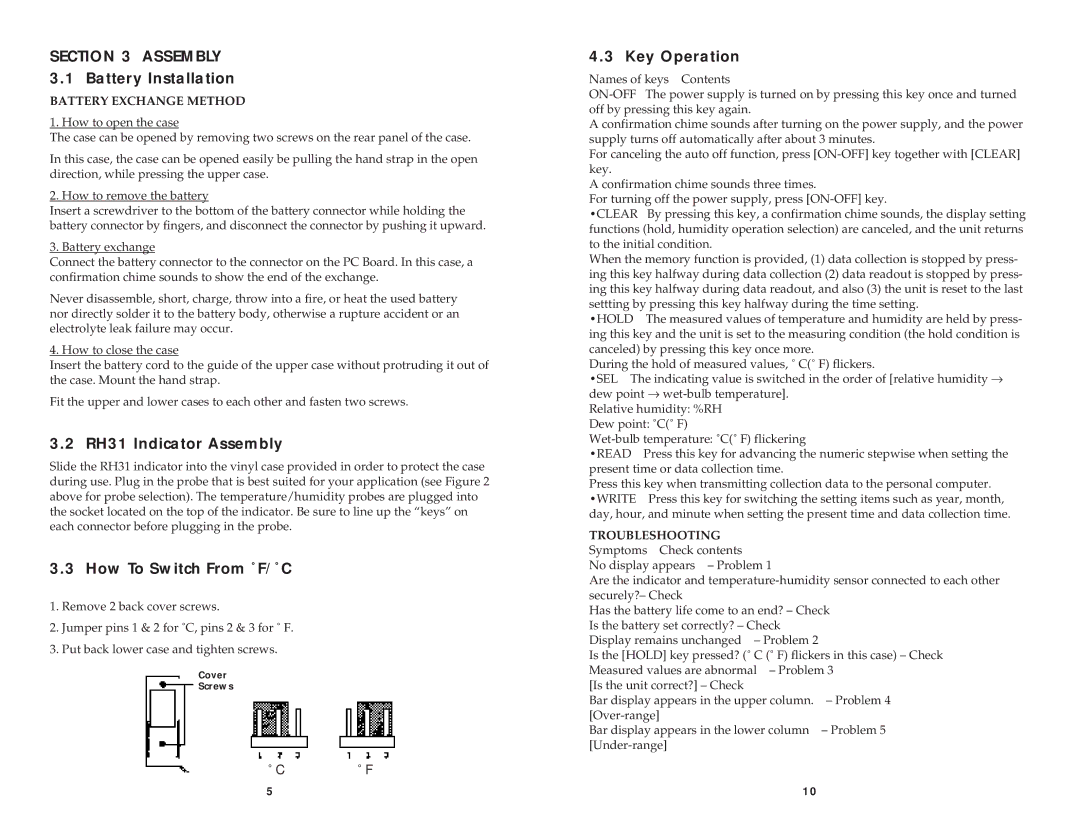M3185/1098 specifications
The Omega M3185/1098 is a sophisticated and highly regarded timepiece that showcases the perfect blend of traditional Swiss watchmaking craftsmanship and modern technology. Designed to cater to both watch enthusiasts and professionals, the M3185/1098 is revered for its precision, reliability, and aesthetic appeal.At the heart of the Omega M3185/1098 is the exceptional Caliber 3185 movement. This Swiss automatic movement is renowned for its accuracy, boasting a remarkable chronometer certification from the Swiss Official Chronometer Testing Institute (COSC). With a power reserve of approximately 48 hours, the Caliber 3185 ensures that the watch remains functional and precise even after being worn for an extended period. Additionally, this movement features a date function that is easily adjustable, adding to the watch's practicality.
Incorporating advanced technologies, the Omega M3185/1098 features the innovative Co-Axial escapement. This revolutionary component reduces friction between the moving parts of the watch, which ultimately results in improved accuracy and longevity. The Co-Axial escapement minimizes the need for regular servicing, making it a favorite among adventurers and everyday users who appreciate low-maintenance yet reliable timepieces.
The design of the Omega M3185/1098 reflects a harmonious balance between elegance and sportiness. It typically features a stainless steel case that is both durable and lightweight, ensuring comfort during wear. The watch face is often adorned with luminous hour markers and hands, enhancing visibility in low-light conditions. This is complemented by a scratch-resistant sapphire crystal that protects the dial from potential damage.
Water resistance is a key feature of the M3185/1098, making it suitable for various activities, from swimming to snorkeling. With a water resistance rating of up to 300 meters, wearers can confidently engage in aquatic adventures without fearing damage to the movement.
In summary, the Omega M3185/1098 stands out as a remarkable timepiece, showcasing an impeccable blend of state-of-the-art technology and timeless design principles. The combination of the Co-Axial escapement, Caliber 3185 movement, and robust construction make it an ideal choice for anyone seeking a watch that exemplifies both style and functionality. Whether worn in a professional setting or during leisure activities, the M3185/1098 remains a testament to Omega's commitment to excellence in horology.