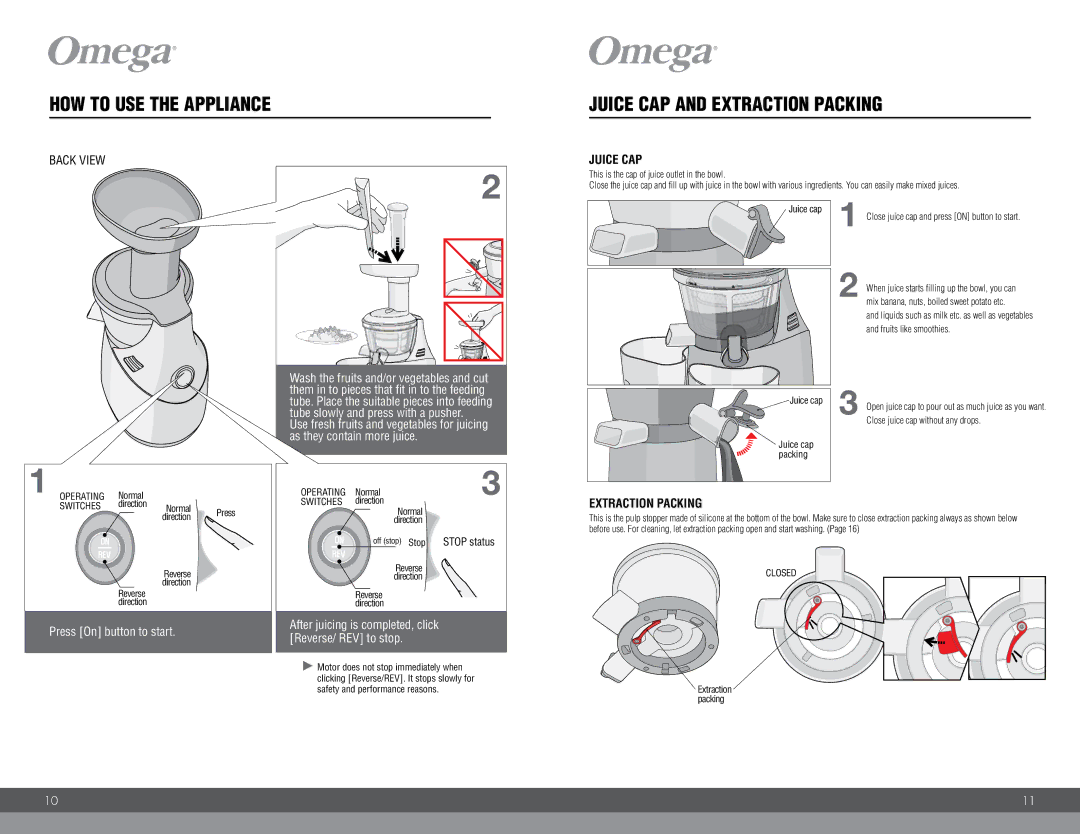HOW TO USE THE APPLIANCE
BACK VIEW
JUICE CAP AND EXTRACTION PACKING
JUICE CAP
This is the cap of juice outlet in the bowl.
Close the juice cap and fill up with juice in the bowl with various ingredients. You can easily make mixed juices.
Wash the fruits and/or vegetables and cut them in to pieces that fit in to the feeding tube. Place the suitable pieces into feeding tube slowly and press with a pusher.
Use fresh fruits and vegetables for juicing as they contain more juice.
Juice cap
Juice cap
![]() Juice cap packing
Juice cap packing
Close juice cap and press [ON] button to start.
When juice starts filling up the bowl, you can mix banana, nuts, boiled sweet potato etc.
and liquids such as milk etc. as well as vegetables and fruits like smoothies.
Open juice cap to pour out as much juice as you want. Close juice cap without any drops.
OPERATING | Normal |
| OPERATING | Normal |
| ||
| SWITCHES | direction |
| ||||
SWITCHES | direction | Normal |
| ||||
|
| Press |
| Normal |
| ||
|
| direction |
|
| direction |
| |
|
|
|
|
| off (stop) Stop | STOP status | |
|
| Reverse |
|
|
| Reverse |
|
|
|
|
| direction |
| ||
| Reverse | direction |
|
|
|
|
|
|
|
|
| Reverse |
| ||
| direction |
|
|
| direction |
| |
Press [On] button to start. |
| After juicing is completed, click |
| [Reverse/ REV] to stop. | |
|
| |
|
|
|
|
| Motor does not stop immediately when |
|
| clicking [Reverse/REV]. It stops slowly for |
|
| safety and performance reasons. |
EXTRACTION PACKING
This is the pulp stopper made of silicone at the bottom of the bowl. Make sure to close extraction packing always as shown below before use. For cleaning, let extraction packing open and start washing. (Page 16)
CLOSED
Extraction packing
10 | 11 |
|
|