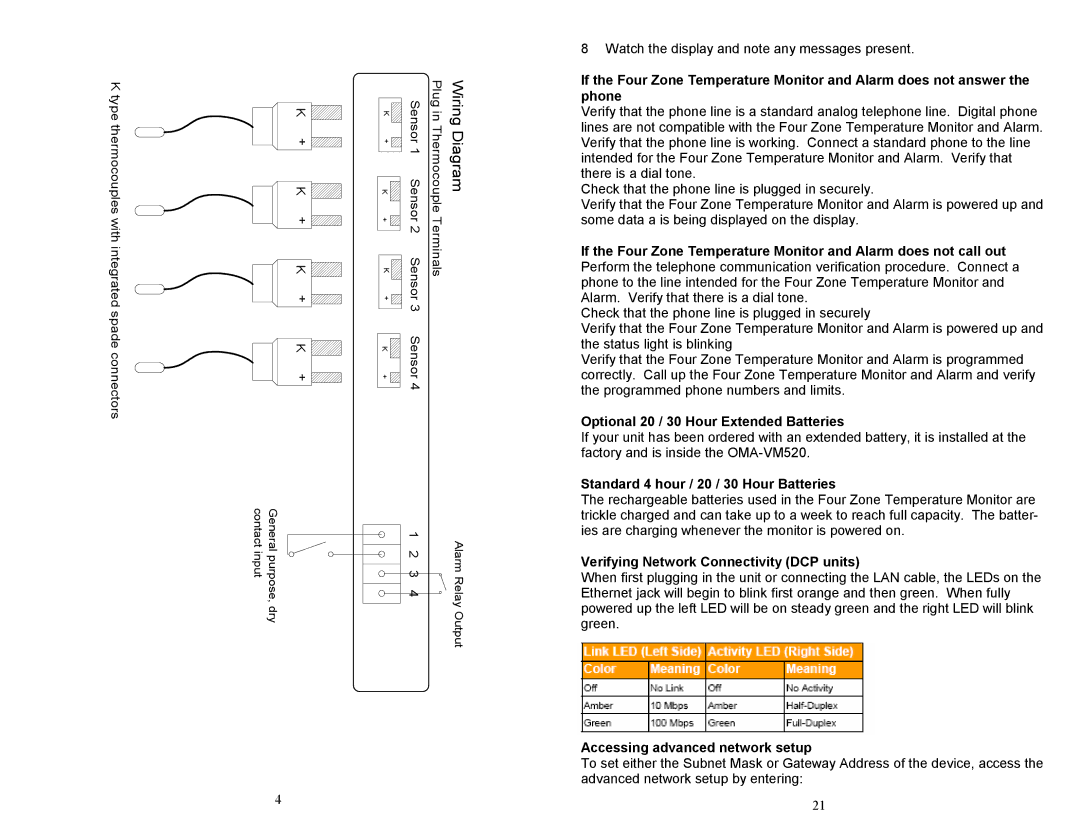K type | K |
thermocouples | K |
| + |
with | + |
integrated | + |
| K |
spade | K |
connectors | + |
General purpose, dry contact input
K +K +K +K +![]()
![]()
| Plug in Thermocouple Terminals | Wiring Diagram |
Sensor 1 | ||
| ||
Sensor 2 | ||
|
| |
Sensor |
| |
3 |
|
|
|
|
|
Sensor 4 |
|
|
1 | AlarmRelay |
2 3 4 | |
| Output |
8 Watch the display and note any messages present.
If the Four Zone Temperature Monitor and Alarm does not answer the phone
Verify that the phone line is a standard analog telephone line. Digital phone lines are not compatible with the Four Zone Temperature Monitor and Alarm. Verify that the phone line is working. Connect a standard phone to the line intended for the Four Zone Temperature Monitor and Alarm. Verify that there is a dial tone.
Check that the phone line is plugged in securely.
Verify that the Four Zone Temperature Monitor and Alarm is powered up and some data a is being displayed on the display.
If the Four Zone Temperature Monitor and Alarm does not call out
Perform the telephone communication verification procedure. Connect a phone to the line intended for the Four Zone Temperature Monitor and Alarm. Verify that there is a dial tone.
Check that the phone line is plugged in securely
Verify that the Four Zone Temperature Monitor and Alarm is powered up and the status light is blinking
Verify that the Four Zone Temperature Monitor and Alarm is programmed correctly. Call up the Four Zone Temperature Monitor and Alarm and verify the programmed phone numbers and limits.
Optional 20 / 30 Hour Extended Batteries
If your unit has been ordered with an extended battery, it is installed at the factory and is inside the
Standard 4 hour / 20 / 30 Hour Batteries
The rechargeable batteries used in the Four Zone Temperature Monitor are trickle charged and can take up to a week to reach full capacity. The batter- ies are charging whenever the monitor is powered on.
Verifying Network Connectivity (DCP units)
When first plugging in the unit or connecting the LAN cable, the LEDs on the Ethernet jack will begin to blink first orange and then green. When fully powered up the left LED will be on steady green and the right LED will blink green.
Accessing advanced network setup
To set either the Subnet Mask or Gateway Address of the device, access the advanced network setup by entering:
4
21