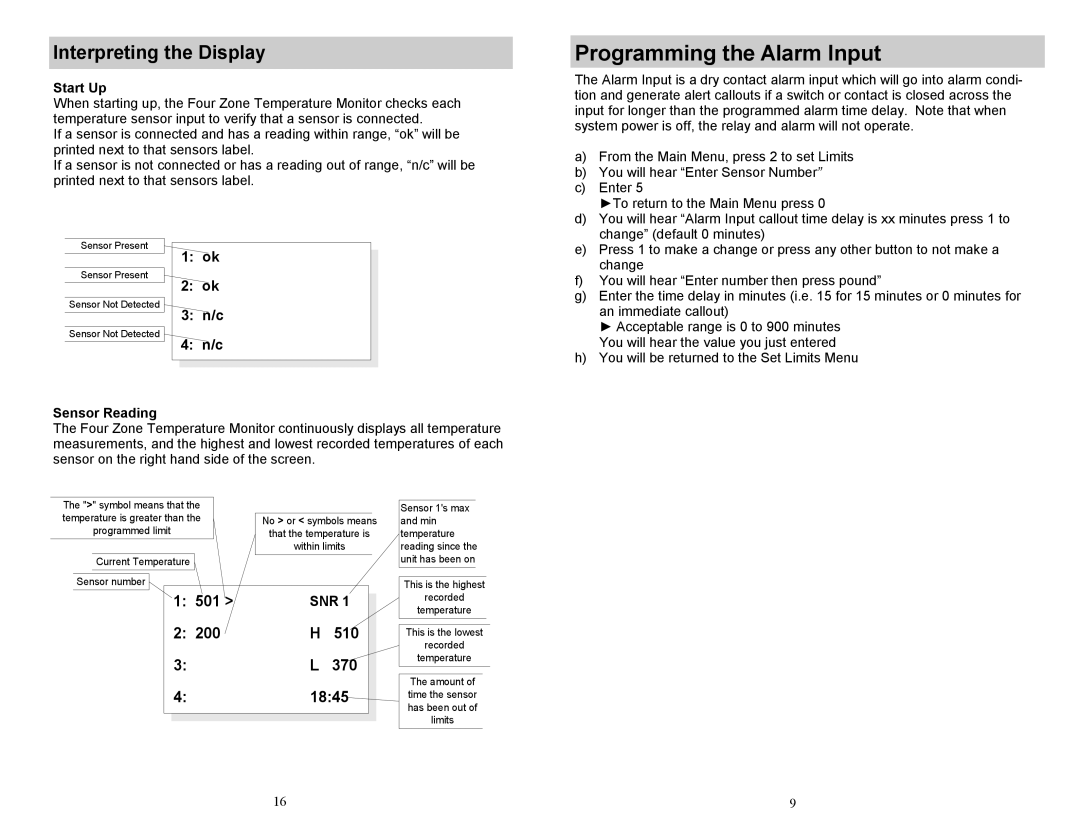Interpreting the Display
Start Up
When starting up, the Four Zone Temperature Monitor checks each temperature sensor input to verify that a sensor is connected.
If a sensor is connected and has a reading within range, “ok” will be printed next to that sensors label.
If a sensor is not connected or has a reading out of range, “n/c” will be printed next to that sensors label.
Sensor Present
1: ok
Sensor Present
2: ok
Sensor Not Detected
3: n/c
Programming the Alarm Input
The Alarm Input is a dry contact alarm input which will go into alarm condi- tion and generate alert callouts if a switch or contact is closed across the input for longer than the programmed alarm time delay. Note that when system power is off, the relay and alarm will not operate.
a)From the Main Menu, press 2 to set Limits
b)You will hear “Enter Sensor Number”
c)Enter 5
►To return to the Main Menu press 0
d)You will hear “Alarm Input callout time delay is xx minutes press 1 to change” (default 0 minutes)
e)Press 1 to make a change or press any other button to not make a change
f)You will hear “Enter number then press pound”
g)Enter the time delay in minutes (i.e. 15 for 15 minutes or 0 minutes for
an immediate callout)
► Acceptable range is 0 to 900 minutes |
Sensor Not Detected
Sensor Reading
4: n/c
You will hear the value you just entered |
h) You will be returned to the Set Limits Menu |
The Four Zone Temperature Monitor continuously displays all temperature measurements, and the highest and lowest recorded temperatures of each sensor on the right hand side of the screen.
The ">" symbol means that the |
|
|
temperature is greater than the | No > or < symbols means | |
programmed limit | that the temperature is | |
| within limits | |
Current Temperature |
|
|
Sensor number |
|
|
1: 501 > | SNR 1 | |
2: 200 | H | 510 |
3: | L | 370 |
4: | 18:45 | |
Sensor 1's max and min temperature reading since the unit has been on
This is the highest
recorded
temperature
This is the lowest
recorded
temperature
The amount of time the sensor has been out of limits
16
9