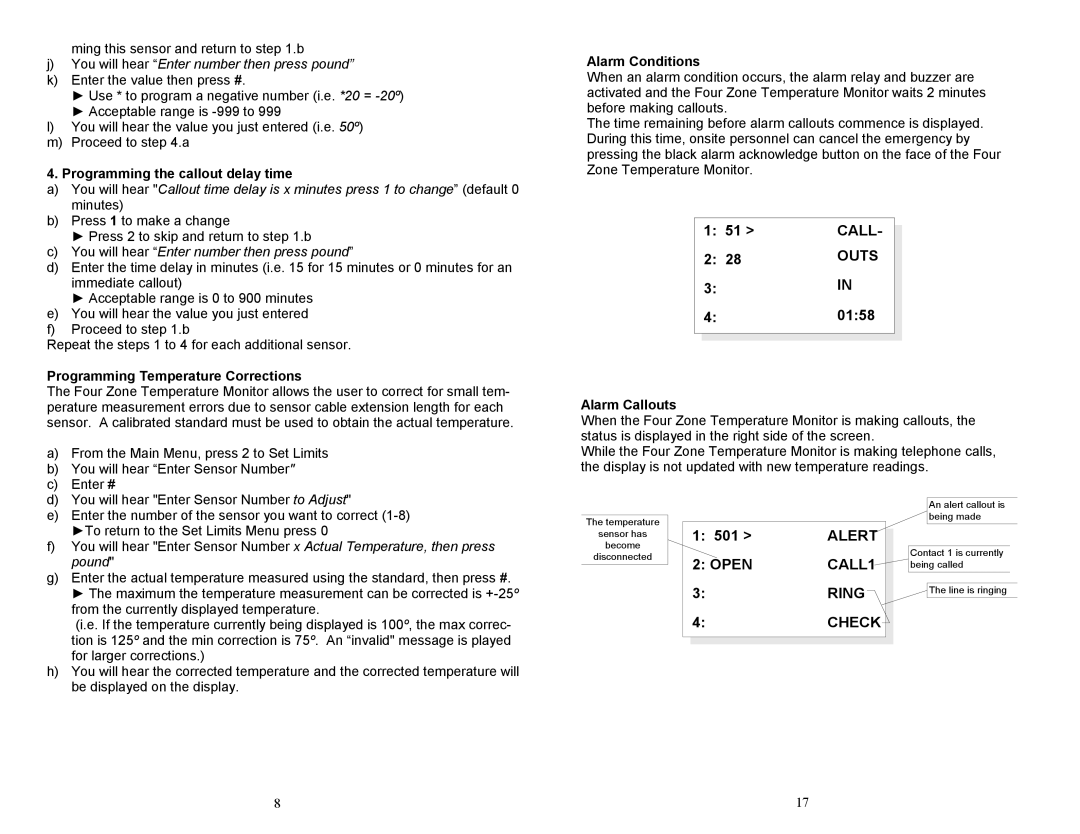ming this sensor and return to step 1.b
j)You will hear “Enter number then press pound”
k)Enter the value then press #.
►Use * to program a negative number (i.e. *20 =
►Acceptable range is
l)You will hear the value you just entered (i.e. 50º)
m)Proceed to step 4.a
4. Programming the callout delay time
a)You will hear "Callout time delay is x minutes press 1 to change” (default 0 minutes)
b)Press 1 to make a change
►Press 2 to skip and return to step 1.b
c)You will hear “Enter number then press pound”
d)Enter the time delay in minutes (i.e. 15 for 15 minutes or 0 minutes for an immediate callout)
►Acceptable range is 0 to 900 minutes
e)You will hear the value you just entered
f)Proceed to step 1.b
Repeat the steps 1 to 4 for each additional sensor.
Programming Temperature Corrections
The Four Zone Temperature Monitor allows the user to correct for small tem- perature measurement errors due to sensor cable extension length for each sensor. A calibrated standard must be used to obtain the actual temperature.
a) From the Main Menu, press 2 to Set Limits |
b) You will hear “Enter Sensor Number" |
c) Enter # |
d) You will hear "Enter Sensor Number to Adjust" |
Alarm Conditions
When an alarm condition occurs, the alarm relay and buzzer are activated and the Four Zone Temperature Monitor waits 2 minutes before making callouts.
The time remaining before alarm callouts commence is displayed. During this time, onsite personnel can cancel the emergency by pressing the black alarm acknowledge button on the face of the Four Zone Temperature Monitor.
| 1: 51 > | CALL- |
|
|
| ||
| 2: 28 | OUTS |
|
| 3: | IN |
|
| 4: | 01:58 |
|
|
|
|
|
|
|
|
|
Alarm Callouts
When the Four Zone Temperature Monitor is making callouts, the status is displayed in the right side of the screen.
While the Four Zone Temperature Monitor is making telephone calls, the display is not updated with new temperature readings.
e) | Enter the number of the sensor you want to correct |
| ►To return to the Set Limits Menu press 0 |
f) | You will hear "Enter Sensor Number x Actual Temperature, then press |
| pound" |
g) | Enter the actual temperature measured using the standard, then press #. |
| ► The maximum the temperature measurement can be corrected is |
| from the currently displayed temperature. |
| (i.e. If the temperature currently being displayed is 100º, the max correc- |
| tion is 125º and the min correction is 75º. An “invalid" message is played |
| for larger corrections.) |
h) | You will hear the corrected temperature and the corrected temperature will |
| be displayed on the display. |
The temperature
sensor has
become
disconnected
| 1: 501 > | ALERT |
|
|
| ||
| 2: OPEN | CALL1 |
|
| 3: | RING |
|
| 4: | CHECK |
|
|
|
|
|
|
|
|
|
An alert callout is being made
Contact 1 is currently being called
The line is ringing
8
17