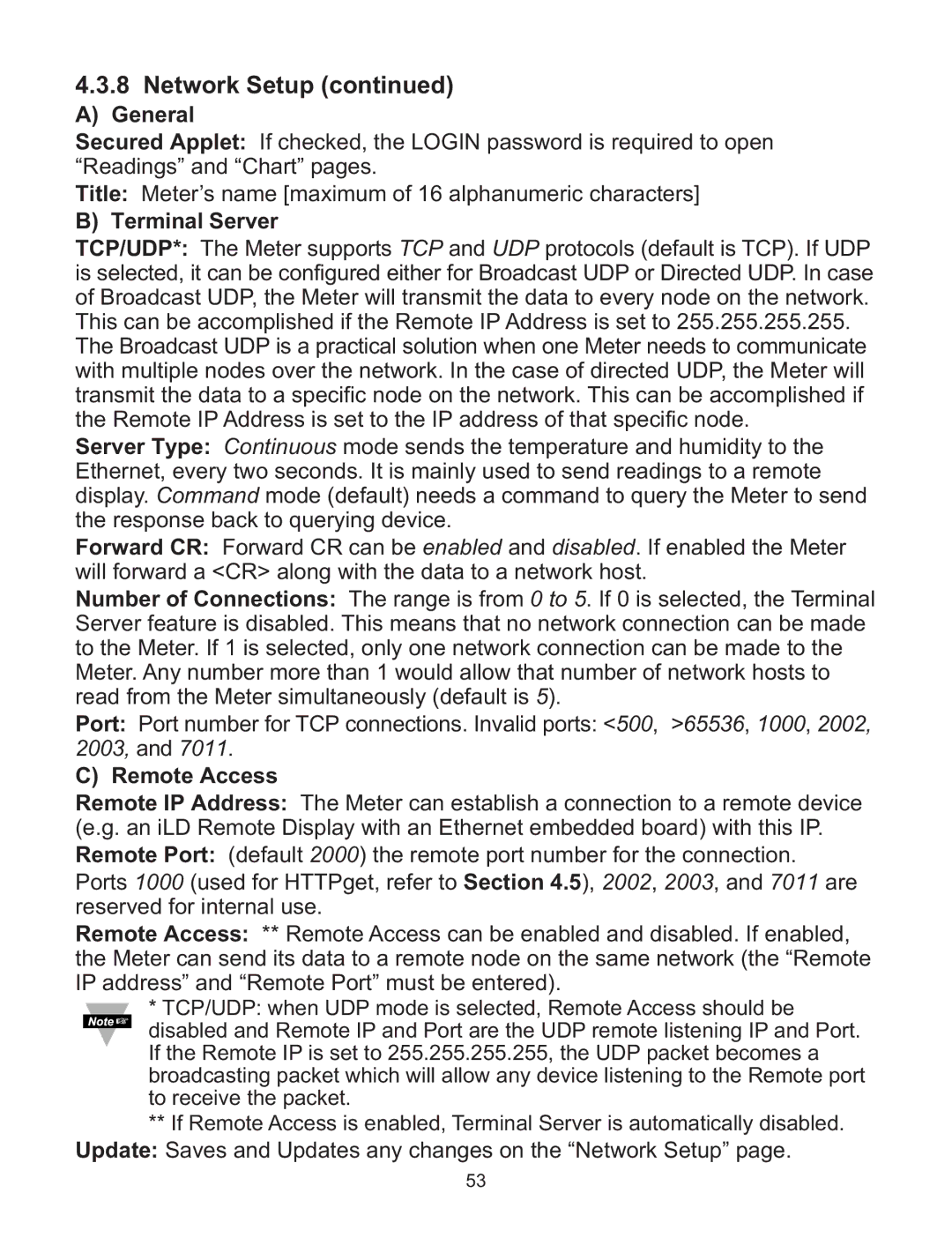wi Series specifications
The Omega Speaker Systems wi Series represents a remarkable leap in audio technology, designed for those who seek exceptional sound quality coupled with stylish aesthetics. Engineered for both audiophiles and casual listeners, the wi Series delivers a listening experience that is nothing short of extraordinary.One of the key features of the Omega wi Series is its advanced driver technology. Each speaker utilizes custom-designed woofers and tweeters that provide a balanced frequency response across the spectrum. This ensures that lows are rich and full, while highs are crisp and clear. The integration of these components allows the wi Series to reproduce music with impressive accuracy, making it suitable for any genre, from classical symphonies to modern electronic music.
Additionally, the wi Series incorporates a unique bass enhancement technology that optimizes low-frequency performance without overwhelming the overall sound. This innovation allows listeners to enjoy deep, resonant bass lines while maintaining vocal clarity and instrumental separation. The result is a well-rounded listening experience that captures the nuances of any audio source.
The design of the wi Series is both contemporary and functional. Available in various finishes, the speakers can seamlessly blend into various home environments, from minimalist to traditional decor. The sleek cabinet design minimizes resonance and distortion, enhancing audio clarity. The series also provides versatile placement options, featuring integrated wall mounts for those who prefer a clean visual aesthetic.
Connectivity options are abundant in the wi Series. These speakers support wired and wireless connections, including Bluetooth and Wi-Fi streaming capabilities. This flexibility allows users to connect their devices effortlessly, ensuring that music can be enjoyed from any source, whether it be a smartphone, tablet, or home theater system.
Moreover, the wi Series is built with durable materials that ensure longevity. The robust construction guarantees that the speakers will maintain their performance standards over time, even in diverse environmental conditions.
In conclusion, the Omega Speaker Systems wi Series combines innovative technology, stylish design, and exceptional sound quality. With its advanced driver technology, bass enhancement features, versatile connectivity options, and durable construction, the wi Series represents a compelling choice for anyone serious about enhancing their audio experience. Whether for intimate gatherings or larger events, the Omega wi Series stands out as an investment in superior sound.