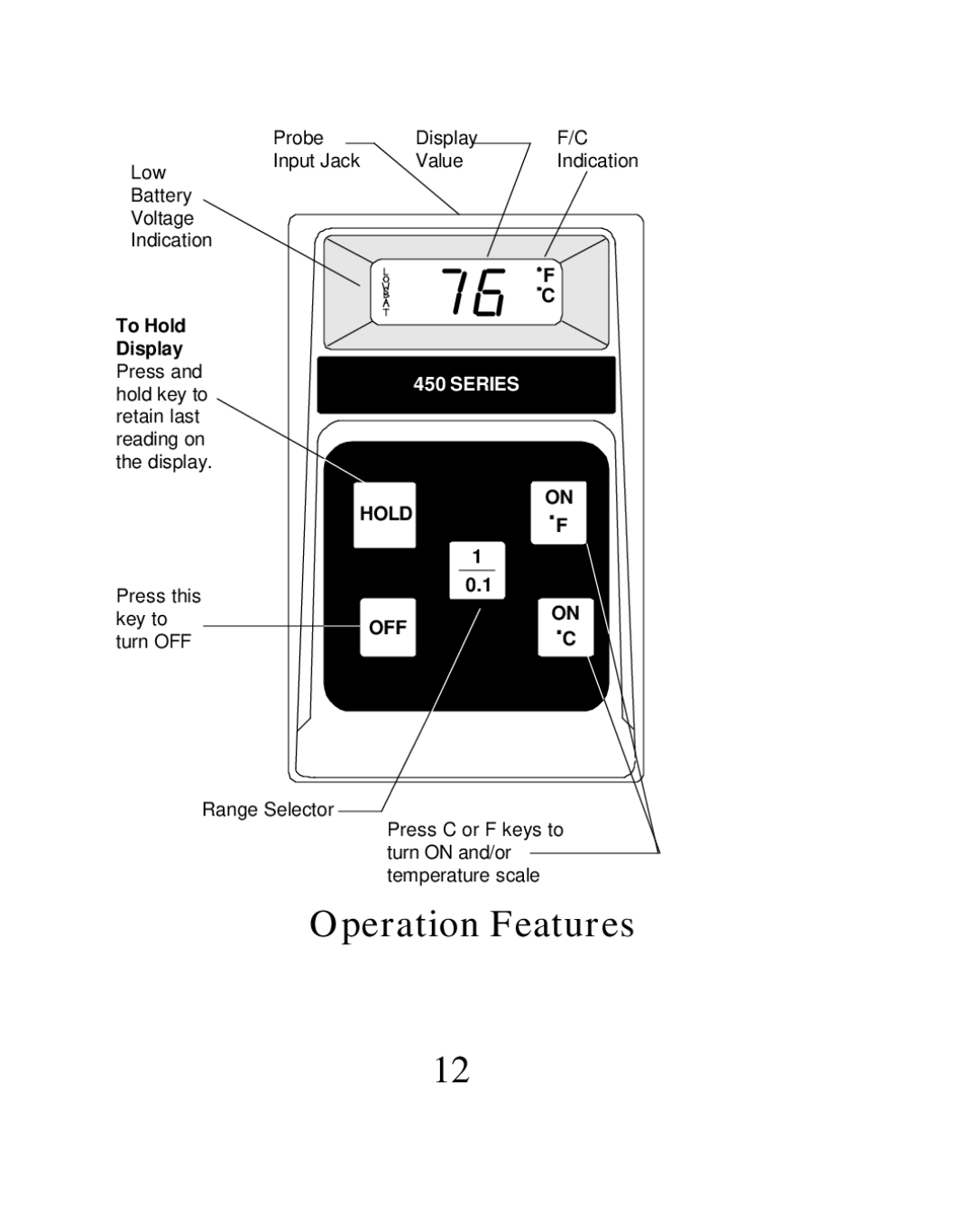| Probe | Display | F/C |
Low | Input Jack | Value | Indication |
|
|
| |
Battery |
|
|
|
Voltage |
|
|
|
Indication |
|
|
|
|
|
| F |
|
|
| C |
To Hold |
|
|
|
Display |
|
|
|
Press and |
| 450 SERIES |
|
hold key to |
|
| |
|
|
| |
retain last |
|
|
|
reading on |
|
|
|
the display. |
|
|
|
|
|
| ON |
|
| HOLD | .F |
|
| 1 |
|
Press this |
| 0.1 |
|
|
| ON | |
key to |
|
| |
| OFF | .C | |
turn OFF |
|
Range Selector
Press C or F keys to turn ON and/or temperature scale
Operation Features
12