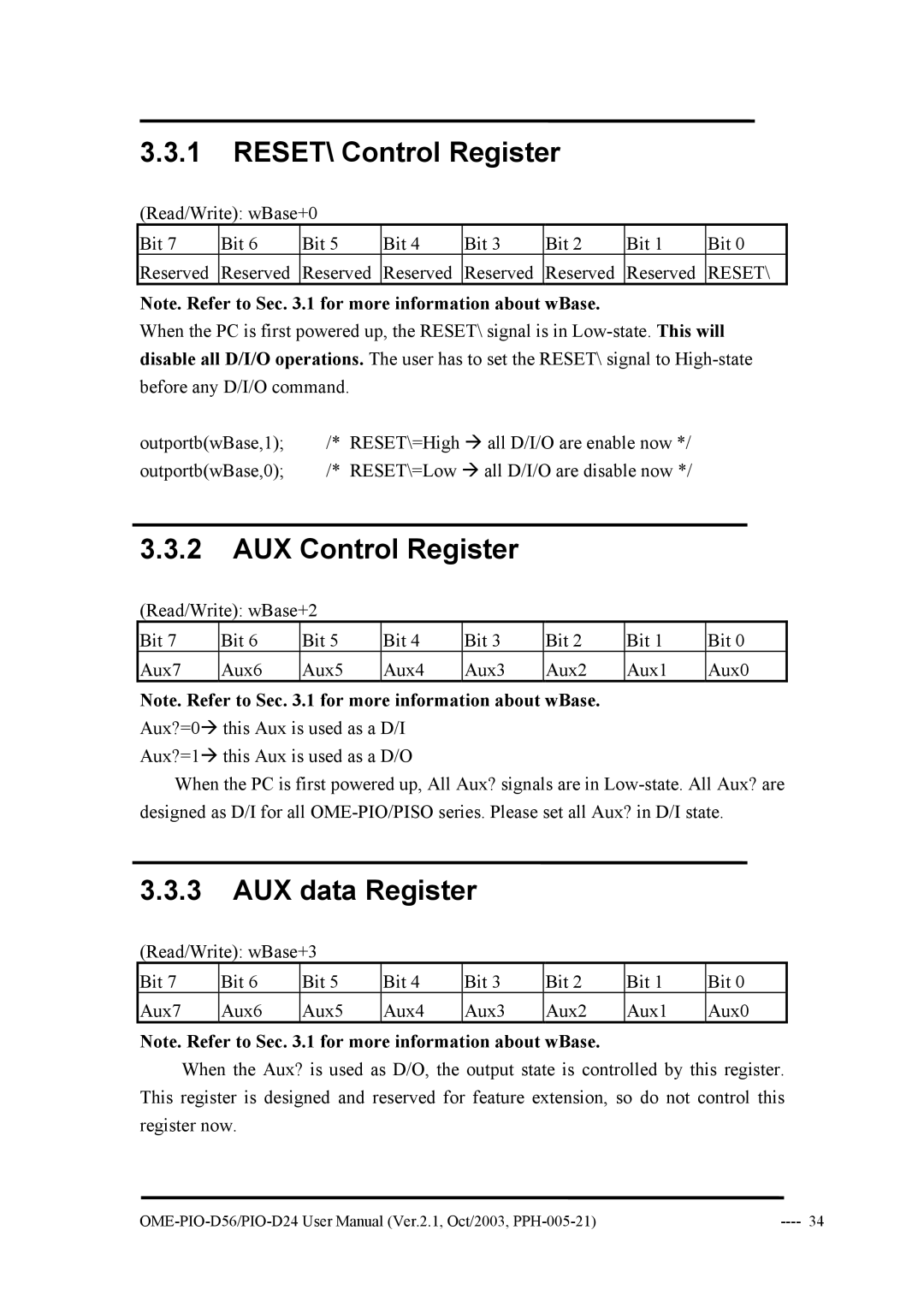3.3.1RESET\ Control Register
(Read/Write): wBase+0
Bit 7 Bit 6 Bit 5 Bit 4 Bit 3 Bit 2 Bit 1 Bit 0
Reserved Reserved Reserved Reserved Reserved Reserved Reserved RESET\
Note. Refer to Sec. 3.1 for more information about wBase.
When the PC is first powered up, the RESET\ signal is in
outportb(wBase,1); | /* | RESET\=High Æ all D/I/O are enable now */ |
outportb(wBase,0); | /* | RESET\=Low Æ all D/I/O are disable now */ |
3.3.2AUX Control Register
(Read/Write): wBase+2
Bit 7 | Bit 6 | Bit 5 | Bit 4 | Bit 3 | Bit 2 | Bit 1 | Bit 0 |
Aux7 | Aux6 | Aux5 | Aux4 | Aux3 | Aux2 | Aux1 | Aux0 |
Note. Refer to Sec. 3.1 for more information about wBase.
Aux?=0Æ this Aux is used as a D/I Aux?=1Æ this Aux is used as a D/O
When the PC is first powered up, All Aux? signals are in
3.3.3AUX data Register
(Read/Write): wBase+3
Bit 7 | Bit 6 | Bit 5 | Bit 4 | Bit 3 | Bit 2 | Bit 1 | Bit 0 |
Aux7 | Aux6 | Aux5 | Aux4 | Aux3 | Aux2 | Aux1 | Aux0 |
Note. Refer to Sec. 3.1 for more information about wBase.
When the Aux? is used as D/O, the output state is controlled by this register. This register is designed and reserved for feature extension, so do not control this register now.