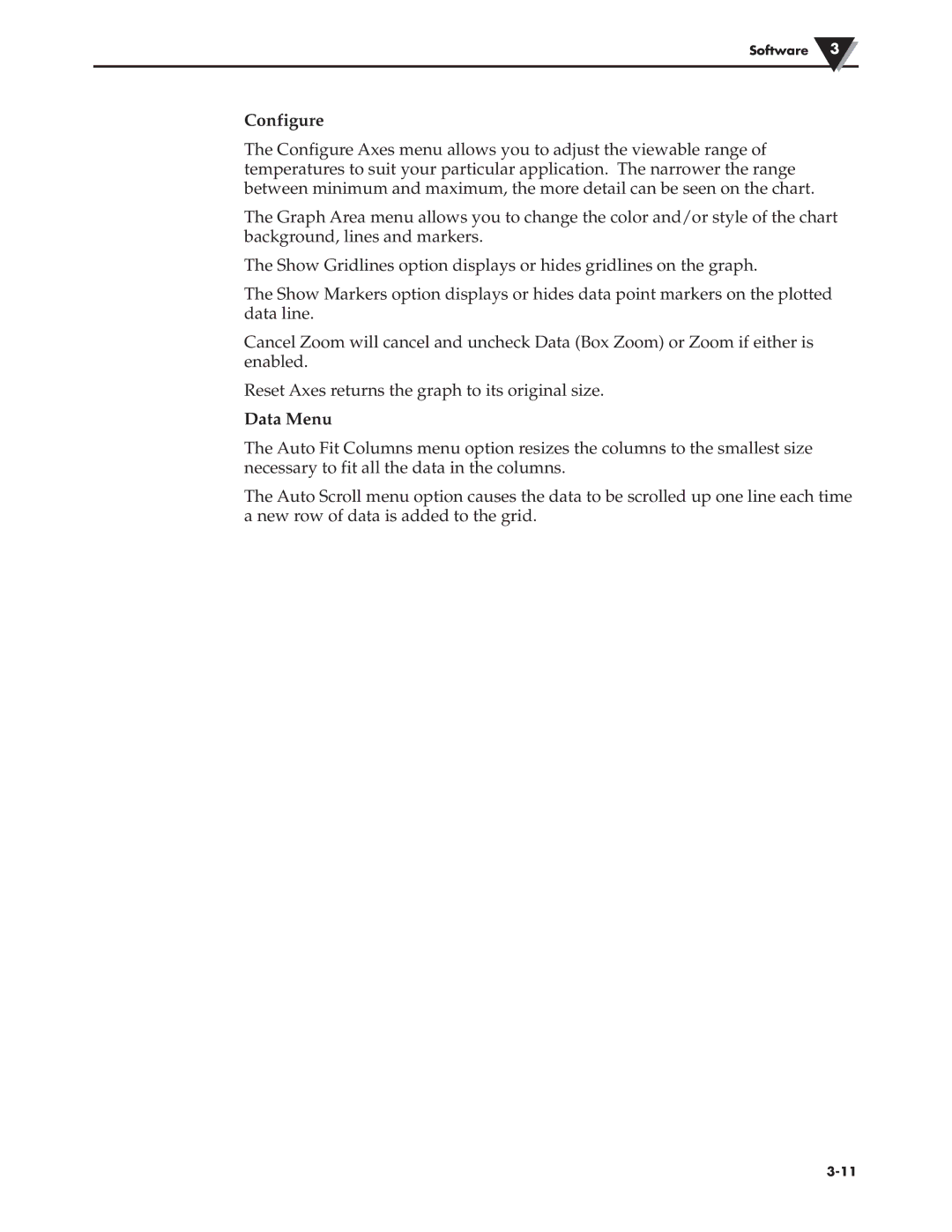Software 3
Configure
The Configure Axes menu allows you to adjust the viewable range of temperatures to suit your particular application. The narrower the range between minimum and maximum, the more detail can be seen on the chart.
The Graph Area menu allows you to change the color and/or style of the chart background, lines and markers.
The Show Gridlines option displays or hides gridlines on the graph.
The Show Markers option displays or hides data point markers on the plotted data line.
Cancel Zoom will cancel and uncheck Data (Box Zoom) or Zoom if either is enabled.
Reset Axes returns the graph to its original size.
Data Menu
The Auto Fit Columns menu option resizes the columns to the smallest size necessary to fit all the data in the columns.
The Auto Scroll menu option causes the data to be scrolled up one line each time a new row of data is added to the grid.