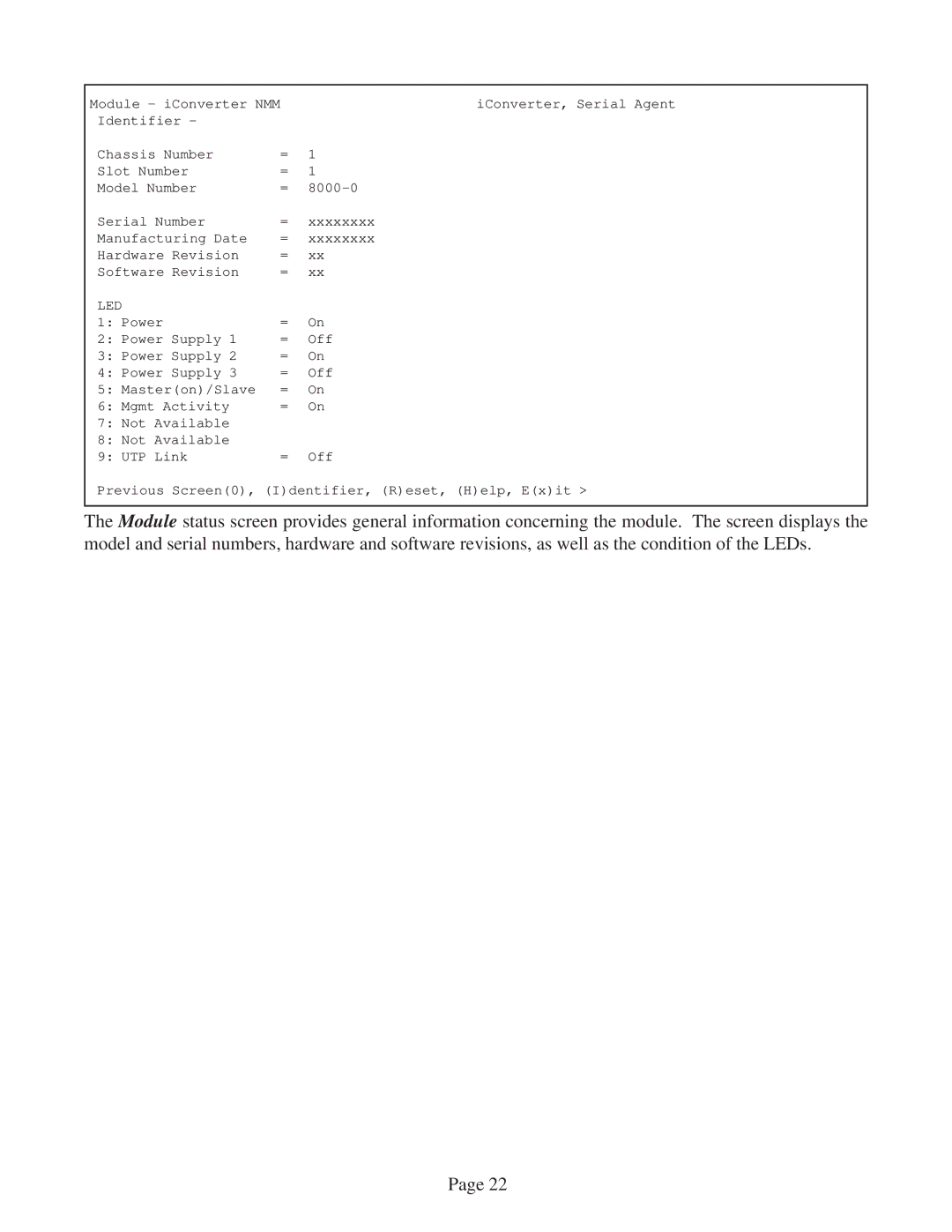Module - iConverter NMM | iConverter, Serial Agent | |
Identifier - |
|
|
Chassis Number | = | 1 |
Slot Number | = | 1 |
Model Number | = | |
Serial Number | = | xxxxxxxx |
Manufacturing Date | = | xxxxxxxx |
Hardware Revision | = | xx |
Software Revision | = | xx |
LED |
|
|
1: Power | = | On |
2: Power Supply 1 | = | Off |
3: Power Supply 2 | = | On |
4: Power Supply 3 | = | Off |
5: Master(on)/Slave | = | On |
6: Mgmt Activity | = | On |
7: Not Available |
|
|
8: Not Available |
|
|
9: UTP Link | = | Off |
Previous Screen(0), (I)dentifier, (R)eset, (H)elp, E(x)it >
The Module status screen provides general information concerning the module. The screen displays the model and serial numbers, hardware and software revisions, as well as the condition of the LEDs.
Page 22