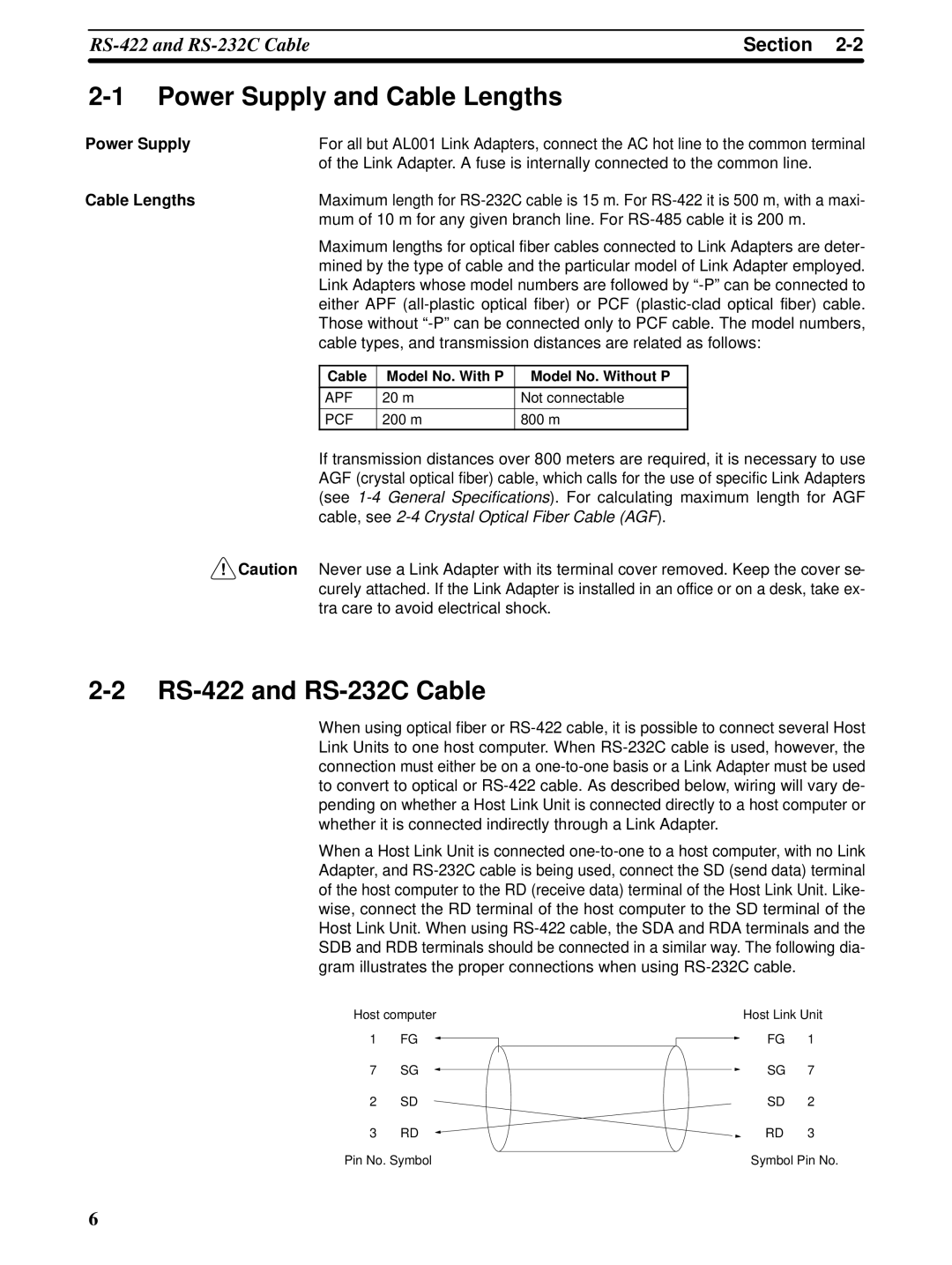Power Supply and Cable Lengths | |||||
Power Supply | For all but AL001 Link Adapters, connect the AC hot line to the common terminal | ||||
|
| of the Link Adapter. A fuse is internally connected to the common line. | |||
Cable Lengths | Maximum length for | ||||
|
| mum of 10 m for any given branch line. For | |||
|
| Maximum lengths for optical fiber cables connected to Link Adapters are deter- | |||
|
| mined by the type of cable and the particular model of Link Adapter employed. | |||
|
| Link Adapters whose model numbers are followed by | |||
|
| either APF | |||
|
| Those without | |||
|
| cable types, and transmission distances are related as follows: | |||
|
|
|
|
|
|
|
| Cable | Model No. With P | Model No. Without P |
|
|
|
|
|
|
|
|
| APF | 20 m | Not connectable |
|
|
|
|
|
|
|
|
| PCF | 200 m | 800 m |
|
If transmission distances over 800 meters are required, it is necessary to use AGF (crystal optical fiber) cable, which calls for the use of specific Link Adapters (see
!Caution Never use a Link Adapter with its terminal cover removed. Keep the cover se- curely attached. If the Link Adapter is installed in an office or on a desk, take ex- tra care to avoid electrical shock.
2-2 RS-422 and RS-232C Cable
When using optical fiber or
When a Host Link Unit is connected
Host computer
1 FG
7 SG
2SD
3RD
Pin No. Symbol
Host Link Unit
FG 1
SG 7
SD 2
RD 3
Symbol Pin No.
6