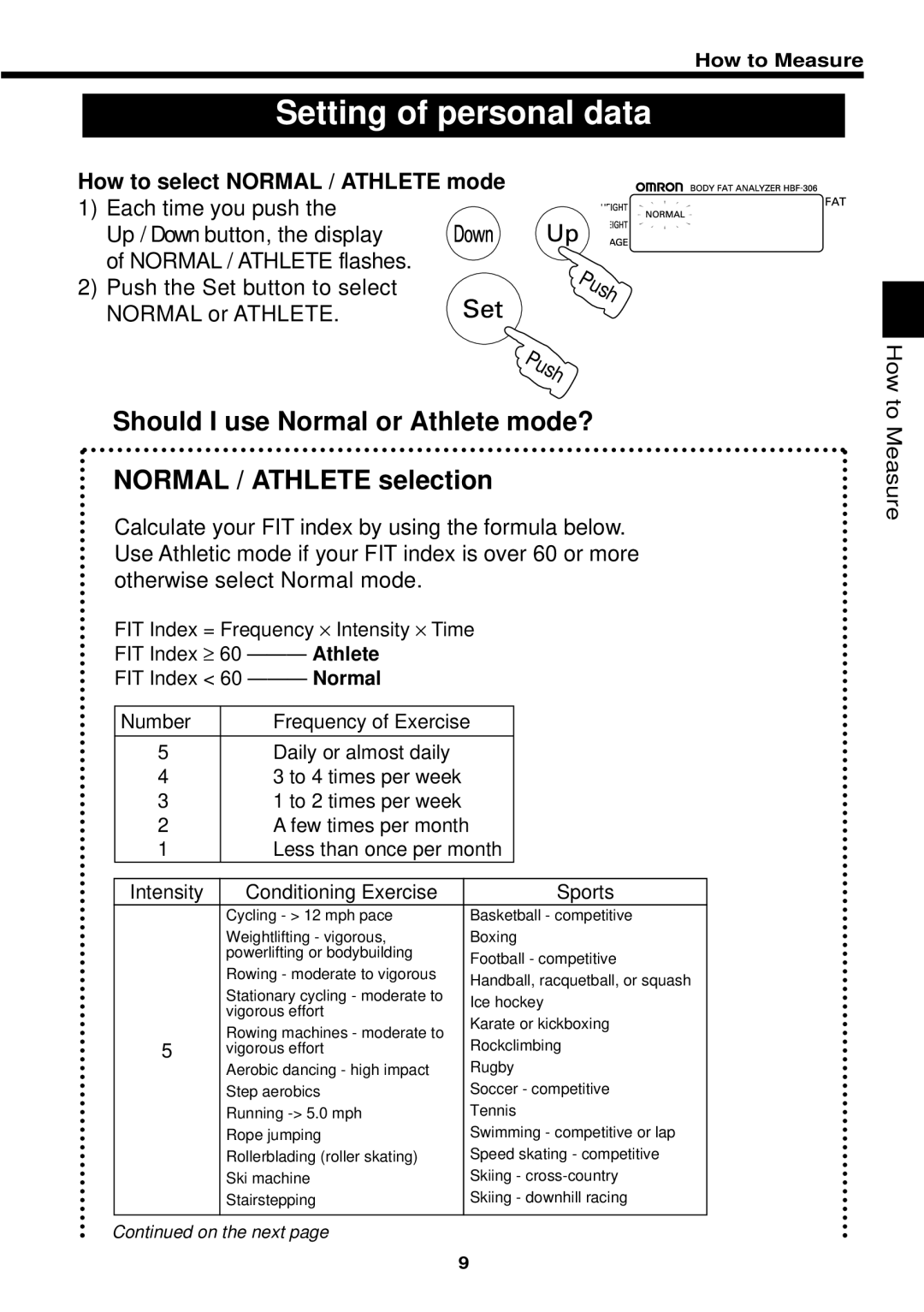How to Measure
Setting of personal data
How to select NORMAL / ATHLETE mode |
| ||
1) | Each time you push the |
| |
| Up / Down button, the display |
| |
| of NORMAL / ATHLETE flashes. | Push | |
2) | Push the Set button to select | ||
| |||
| NORMAL or ATHLETE. |
| |
|
| Push | |
Should I use Normal or Athlete mode?
NORMAL / ATHLETE selection
Calculate your FIT index by using the formula below. Use Athletic mode if your FIT index is over 60 or more otherwise select Normal mode.
FIT Index = Frequency ⋅ Intensity ⋅ Time
FIT Index ≥ | 60 | Athlete |
|
| |
FIT Index < 60 | Normal |
|
| ||
|
|
|
| ||
Number | Frequency of Exercise |
| |||
5 | Daily or almost daily |
|
| ||
4 | 3 to 4 times per week |
|
| ||
3 | 1 to 2 times per week |
|
| ||
2 | A few times per month |
|
| ||
1 | Less than once per month |
| |||
|
|
|
|
| |
Intensity | Conditioning Exercise |
|
| Sports | |
| Cycling - > 12 mph pace |
| Basketball - competitive | ||
| Weightlifting - vigorous, |
| Boxing | ||
| powerlifting or bodybuilding |
| Football - competitive | ||
| Rowing - moderate to vigorous |
| |||
|
| Handball, racquetball, or squash | |||
| Stationary cycling - moderate to |
| |||
|
| Ice hockey | |||
| vigorous effort |
| |||
|
| Karate or kickboxing | |||
| Rowing machines - moderate to |
| |||
5 |
| Rockclimbing | |||
vigorous effort |
| ||||
| Aerobic dancing - high impact |
| Rugby | ||
| Step aerobics |
| Soccer - competitive | ||
| Running |
| Tennis | ||
| Rope jumping |
| Swimming - competitive or lap | ||
| Rollerblading (roller skating) |
| Speed skating - competitive | ||
| Ski machine |
|
| Skiing - | |
| Stairstepping |
| Skiing - downhill racing | ||
|
|
|
|
|
|
Continued on the next page
How to Measure
9