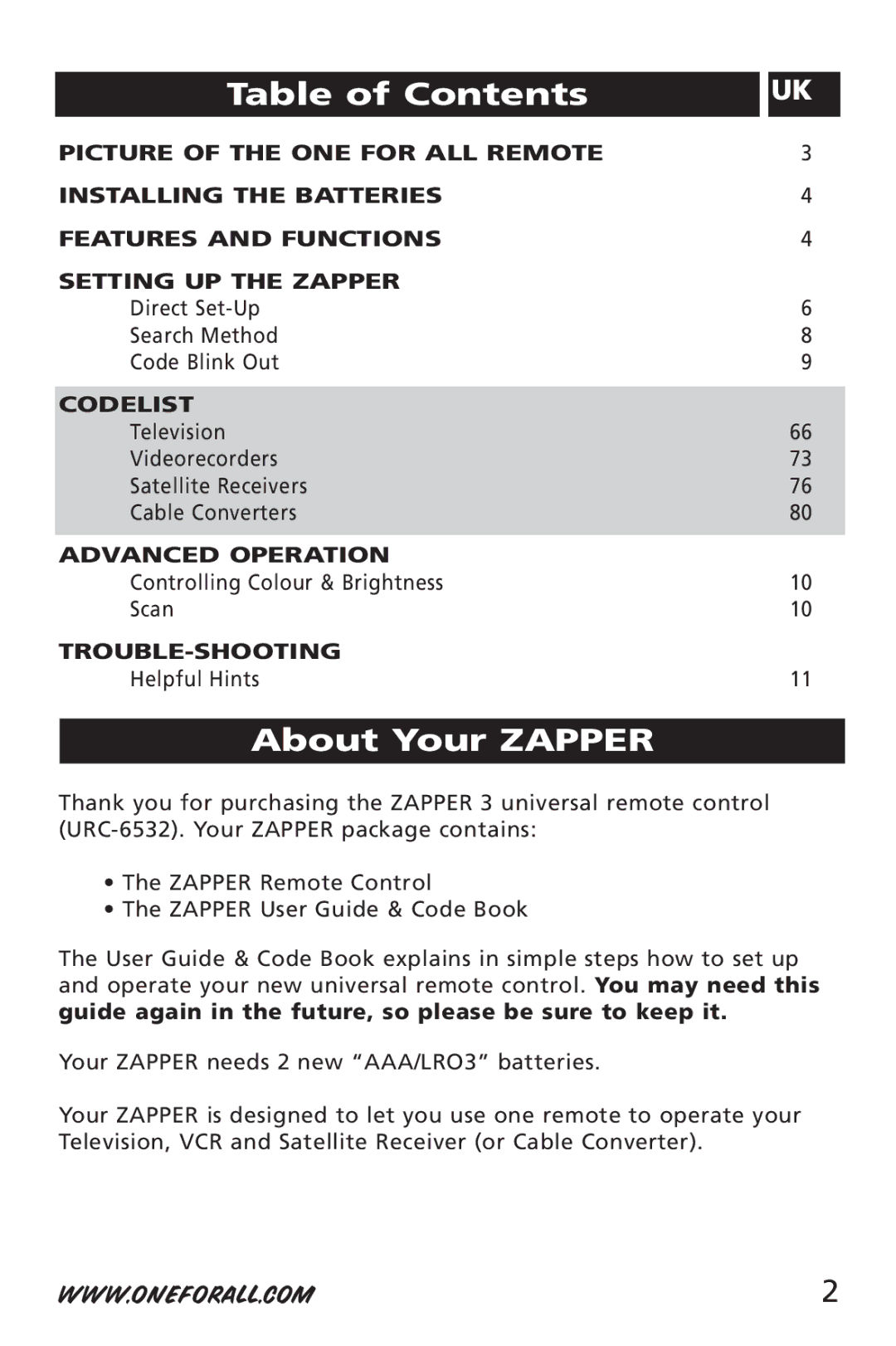Table of Contents |
| UK |
|
PICTURE OF THE ONE FOR ALL REMOTE | 3 |
| |
INSTALLING THE BATTERIES | 4 |
| |
FEATURES AND FUNCTIONS | 4 |
| |
SETTING UP THE ZAPPER |
|
|
|
Direct | 6 |
| |
Search Method | 8 |
| |
Code Blink Out | 9 |
| |
|
|
|
|
CODELIST |
|
|
|
Television | 66 |
| |
Videorecorders | 73 |
| |
Satellite Receivers | 76 |
| |
Cable Converters | 80 |
| |
|
|
|
|
ADVANCED OPERATION |
|
|
|
Controlling Colour & Brightness | 10 |
| |
Scan | 10 |
| |
|
|
| |
Helpful Hints | 11 |
| |
About Your ZAPPER
Thank you for purchasing the ZAPPER 3 universal remote control
•The ZAPPER Remote Control
•The ZAPPER User Guide & Code Book
The User Guide & Code Book explains in simple steps how to set up and operate your new universal remote control. You may need this guide again in the future, so please be sure to keep it.
Your ZAPPER needs 2 new “AAA/LRO3” batteries.
Your ZAPPER is designed to let you use one remote to operate your Television, VCR and Satellite Receiver (or Cable Converter).
WWW.ONEFORALL.COM | 2 |