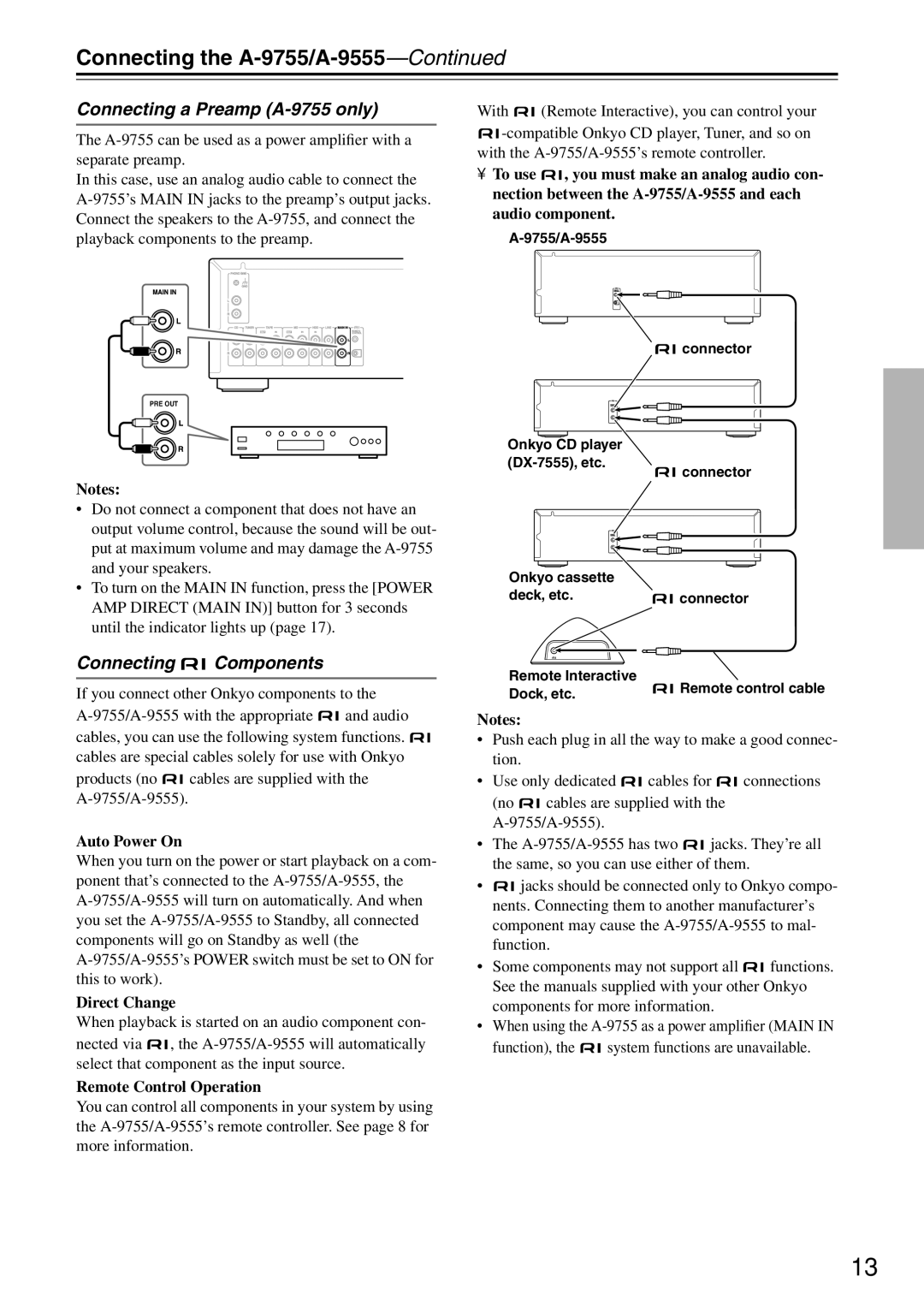A-9755, 9555 specifications
The Onkyo 9555 and A-9755 are two notable models in the world of high-fidelity audio, representing a blend of technological innovation and classic design principles that appeal to audiophiles and casual listeners alike.The Onkyo 9555 integrates a powerful amplifier with advanced features suitable for both home theater systems and stereo setups. One of its main highlights is the incorporation of a high-current amplifier design, which ensures optimal driving power for various speakers, making it capable of delivering clear sound even at high volumes. With a RMS power output typically ranging from 50 to 100 watts per channel, it provides a robust performance that can fill larger rooms with immersive audio.
Equipped with a range of input options including digital coaxial and optical inputs, as well as traditional analog connections, the Onkyo 9555 offers flexibility for connecting multiple audio sources. The inclusion of a built-in phono stage also allows for direct connection of turntables, catering to vinyl enthusiasts who appreciate the warmth and character of analog sound. The model features customizable equalization settings, enabling users to tailor their listening experience to personal preferences or room acoustics.
Similarly, the A-9755 carries forward Onkyo’s commitment to superior sound quality, further enhancing user experience with its sophisticated circuitry. Notably, the A-9755 employs a highly precise 192 kHz/24-bit DAC, elevating digital audio playback to a new level of clarity and detail. This is complemented by a variable loudness control, which adjusts frequency response based on listening levels, ensuring consistent sound quality whether you're enjoying soft background music or cranking up the volume for a party.
Both models are designed with solid build quality and user-friendly interfaces, often featuring rotary knobs and clearly labeled buttons that enhance usability. Additionally, the aesthetically pleasing design fits well in both modern and traditional environments.
In conclusion, the Onkyo 9555 and A-9755 are strong contenders in the high-fidelity audio market, offering powerful amplification, versatile input options, and advanced technologies catering to diverse listening preferences. Whether for critical listening or casual enjoyment, these models are worthy of consideration for anyone looking to elevate their audio experience.