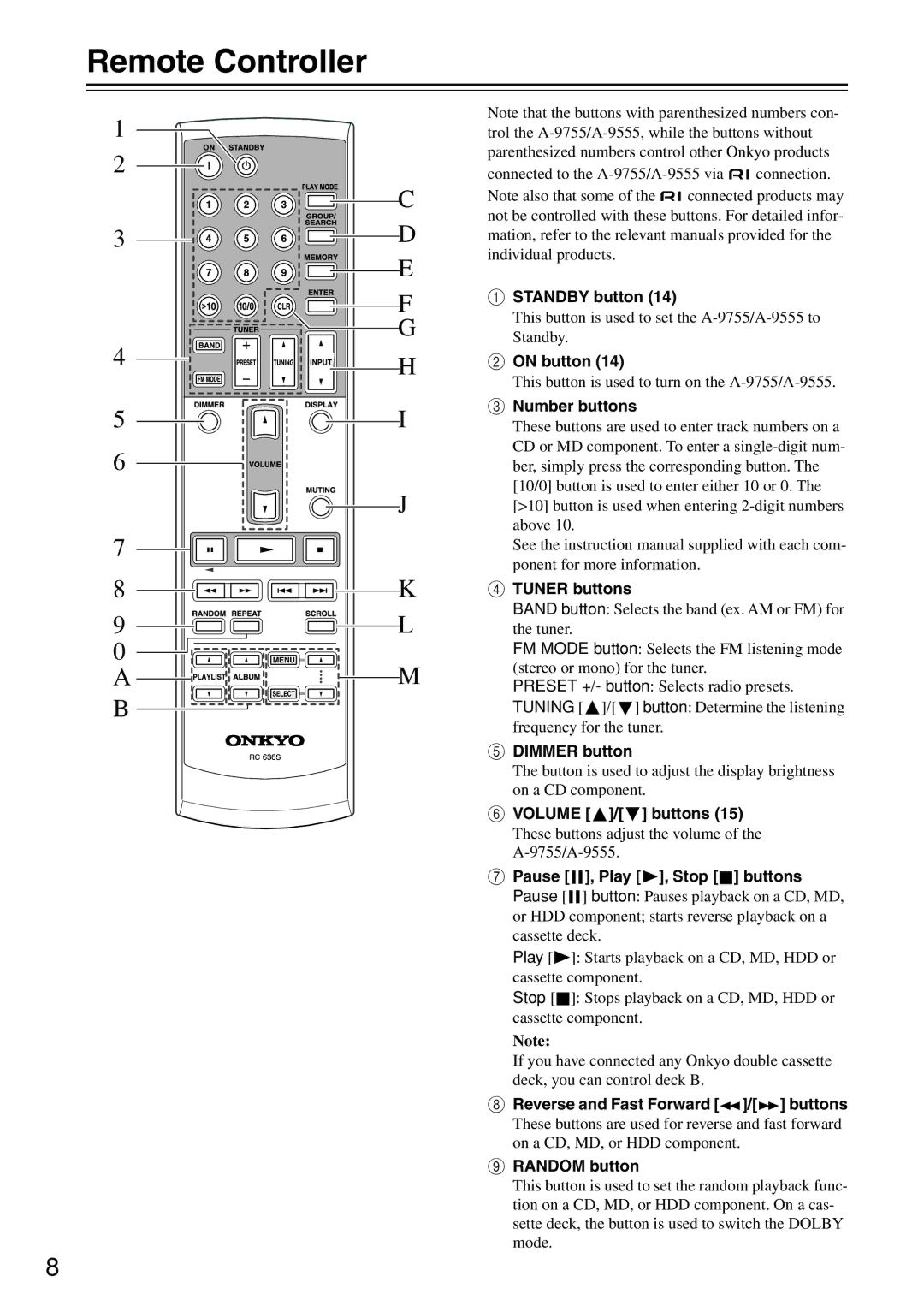Remote Controller
1
2
C
3![]()
![]()
![]()
![]()
![]() D
D
E
F
![]() G
G
4![]()
![]()
![]()
![]()
![]()
![]()
![]()
![]()
![]()
![]()
![]() H
H
5![]()
![]()
![]() I 6
I 6![]()
![]()
![]()
![]()
| J |
7 |
|
8 | K |
9 | L |
0 |
|
A | M |
B |
|
Note that the buttons with parenthesized numbers con- trol the
connected to the ![]()
![]() connection.
connection.
Note also that some of the ![]()
![]() connected products may not be controlled with these buttons. For detailed infor- mation, refer to the relevant manuals provided for the individual products.
connected products may not be controlled with these buttons. For detailed infor- mation, refer to the relevant manuals provided for the individual products.
ASTANDBY button (14)
This button is used to set the
BON button (14)
This button is used to turn on the
CNumber buttons
These buttons are used to enter track numbers on a CD or MD component. To enter a
See the instruction manual supplied with each com- ponent for more information.
DTUNER buttons
BAND button: Selects the band (ex. AM or FM) for the tuner.
FM MODE button: Selects the FM listening mode (stereo or mono) for the tuner.
PRESET +/- button: Selects radio presets.
TUNING [![]() ]/[ ] button: Determine the listening frequency for the tuner.
]/[ ] button: Determine the listening frequency for the tuner.
EDIMMER button
The button is used to adjust the display brightness on a CD component.
F VOLUME [ ]/[ | ] buttons (15) | ||||
These buttons adjust the volume of the | |||||
|
|
| |||
G Pause [ |
| ], Play [ | ], Stop [ |
| ] buttons |
|
| ||||
Pause [ ![]()
![]() ] button: Pauses playback on a CD, MD, or HDD component; starts reverse playback on a cassette deck.
] button: Pauses playback on a CD, MD, or HDD component; starts reverse playback on a cassette deck.
Play [![]() ]: Starts playback on a CD, MD, HDD or cassette component.
]: Starts playback on a CD, MD, HDD or cassette component.
Stop [![]() ]: Stops playback on a CD, MD, HDD or cassette component.
]: Stops playback on a CD, MD, HDD or cassette component.
Note:
If you have connected any Onkyo double cassette deck, you can control deck B.
HReverse and Fast Forward [![]() ]/[
]/[![]()
![]() ] buttons
] buttons
These buttons are used for reverse and fast forward on a CD, MD, or HDD component.
IRANDOM button
This button is used to set the random playback func- tion on a CD, MD, or HDD component. On a cas- sette deck, the button is used to switch the DOLBY mode.
8