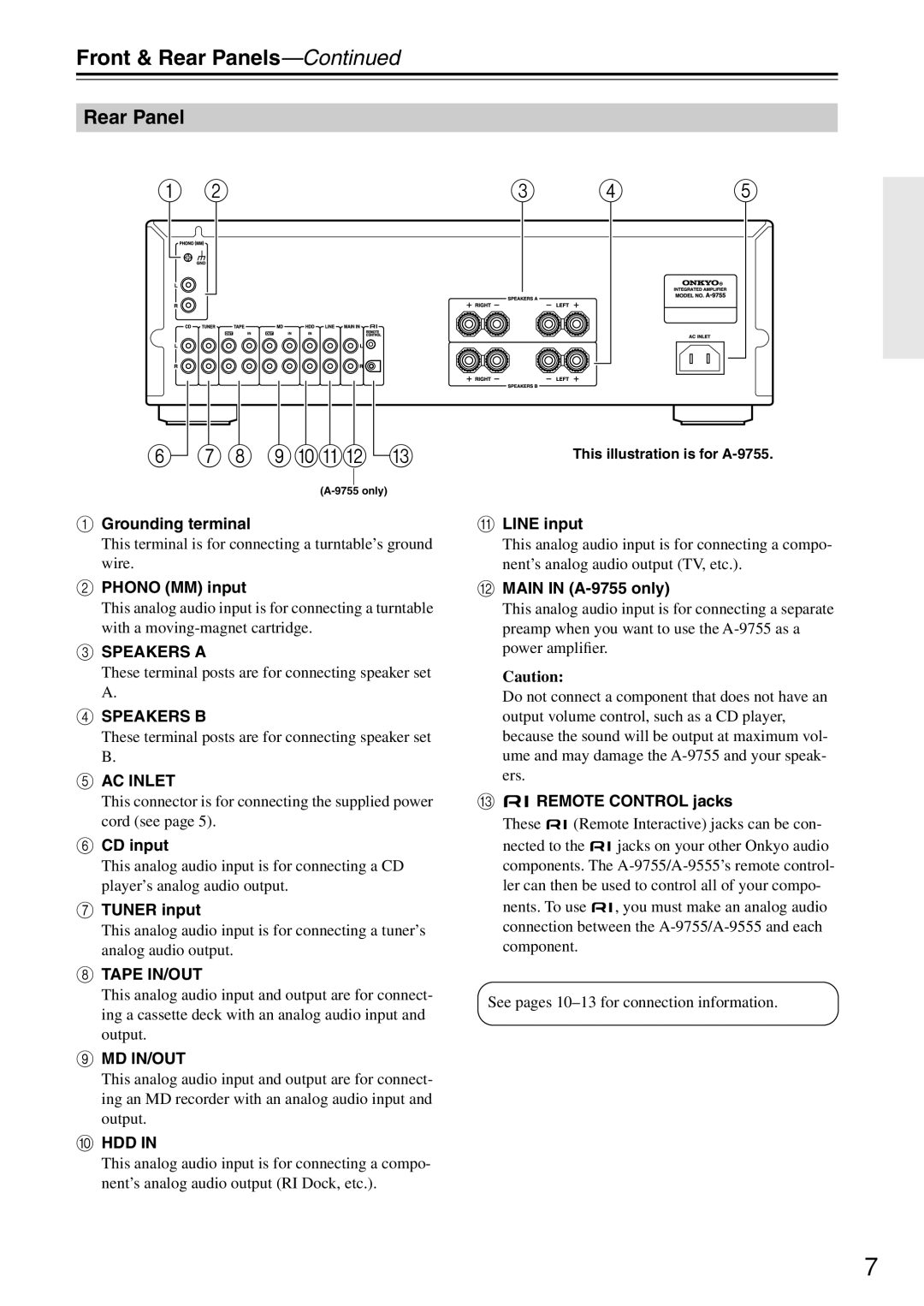Front & Rear Panels—Continued
Rear Panel
1 2
6 7 8 90AB C
AGrounding terminal
This terminal is for connecting a turntable’s ground wire.
BPHONO (MM) input
This analog audio input is for connecting a turntable with a
CSPEAKERS A
These terminal posts are for connecting speaker set A.
DSPEAKERS B
These terminal posts are for connecting speaker set B.
EAC INLET
This connector is for connecting the supplied power cord (see page 5).
FCD input
This analog audio input is for connecting a CD player’s analog audio output.
GTUNER input
This analog audio input is for connecting a tuner’s analog audio output.
HTAPE IN/OUT
This analog audio input and output are for connect- ing a cassette deck with an analog audio input and output.
IMD IN/OUT
This analog audio input and output are for connect- ing an MD recorder with an analog audio input and output.
JHDD IN
This analog audio input is for connecting a compo- nent’s analog audio output (RI Dock, etc.).
3 4 5
This illustration is for
KLINE input
This analog audio input is for connecting a compo- nent’s analog audio output (TV, etc.).
LMAIN IN (A-9755 only)
This analog audio input is for connecting a separate preamp when you want to use the
Caution:
Do not connect a component that does not have an output volume control, such as a CD player, because the sound will be output at maximum vol- ume and may damage the
M
 REMOTE CONTROL jacks
REMOTE CONTROL jacks
These ![]()
![]() (Remote Interactive) jacks can be con-
(Remote Interactive) jacks can be con-
nected to the ![]()
![]() jacks on your other Onkyo audio components. The
jacks on your other Onkyo audio components. The
nents. To use ![]()
![]() , you must make an analog audio connection between the
, you must make an analog audio connection between the
See pages
7