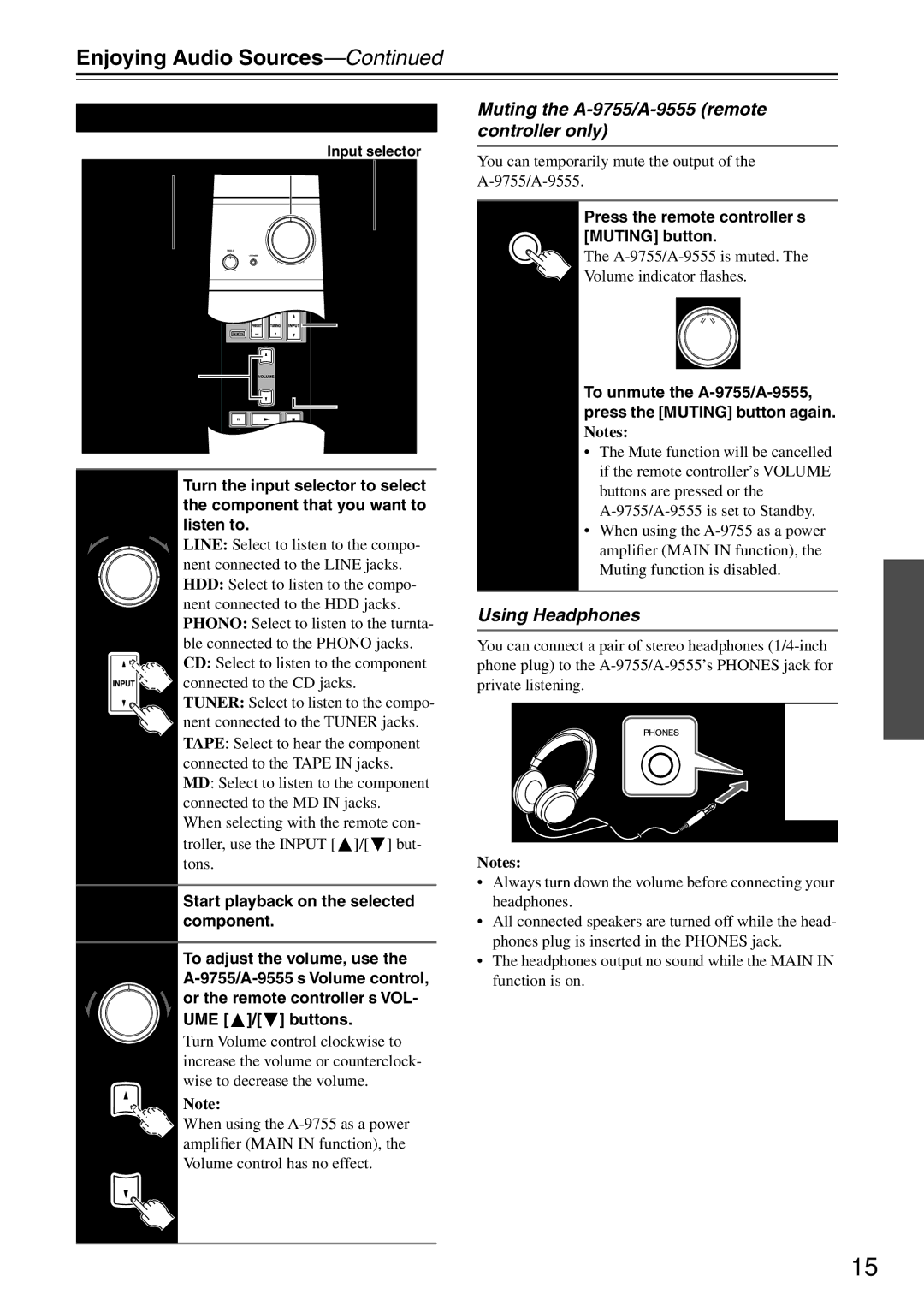Enjoying Audio Sources—Continued
Listening to Components
Input selector
SPEAKERS selector |
| Volume |
|
| ||||||||
|
|
|
|
|
|
|
|
|
|
|
|
|
|
|
|
|
|
|
|
|
|
|
|
|
|
|
|
|
|
|
|
|
|
|
|
|
|
|
|
|
|
|
|
|
|
|
|
|
|
|
|
|
|
|
|
|
|
|
|
|
|
|
|
|
|
|
|
|
|
|
|
|
|
|
|
|
|
|
|
|
|
|
|
|
|
|
|
|
|
|
|
|
|
|
|
|
|
|
|
|
|
|
|
![]()
![]()
![]()
![]() INPUT
INPUT
![]() /
/ ![]()
VOLUME ![]()
![]()
![]()
![]()
![]() /
/ ![]()
![]() MUTING
MUTING
Muting the A-9755/A-9555 (remote controller only)
You can temporarily mute the output of the
1 | Press the remote controller’s |
| |
| [MUTING] button. |
| The |
| Volume indicator flashes. |
To unmute the
Notes:
1
Remote
controller
Turn the input selector to select the component that you want to listen to.
LINE: Select to listen to the compo- nent connected to the LINE jacks. HDD: Select to listen to the compo- nent connected to the HDD jacks. PHONO: Select to listen to the turnta- ble connected to the PHONO jacks. CD: Select to listen to the component connected to the CD jacks.
TUNER: Select to listen to the compo- nent connected to the TUNER jacks. TAPE: Select to hear the component connected to the TAPE IN jacks.
MD: Select to listen to the component connected to the MD IN jacks.
When selecting with the remote con- troller, use the INPUT [![]() ]/[ ] but- tons.
]/[ ] but- tons.
•The Mute function will be cancelled if the remote controller’s VOLUME buttons are pressed or the
•When using the
Using Headphones
You can connect a pair of stereo headphones
Notes:
2 | Start playback on the selected |
| |
| component. |
• | Always turn down the volume before connecting your |
| headphones. |
• | All connected speakers are turned off while the head- |
| phones plug is inserted in the PHONES jack. |
3
Remote
controller
To adjust the volume, use the ![]() ]/[ ] buttons.
]/[ ] buttons.
Turn Volume control clockwise to increase the volume or counterclock- wise to decrease the volume.
Note:
When using the
• The headphones output no sound while the MAIN IN |
function is on. |
15