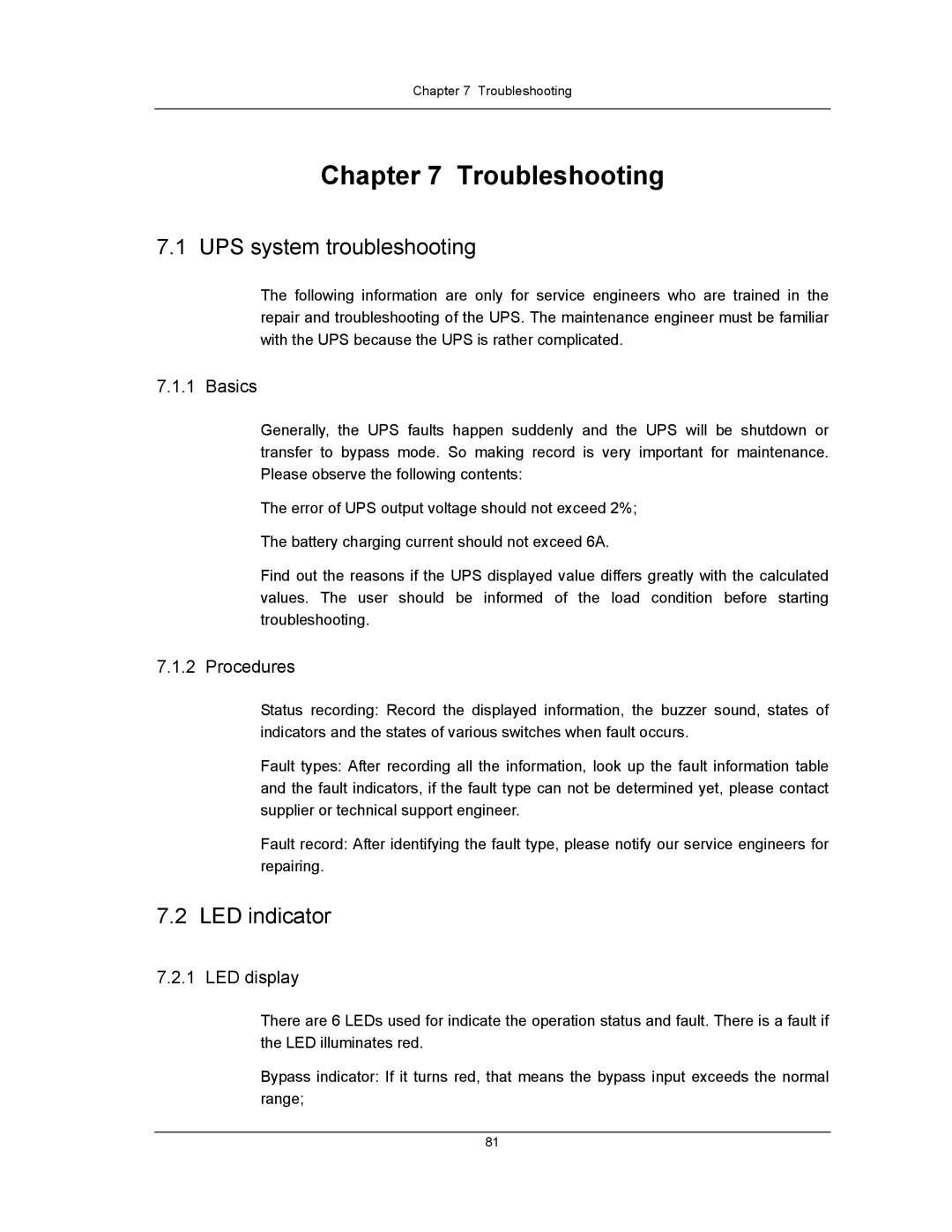Chapter 7 Troubleshooting
Chapter 7 Troubleshooting
7.1 UPS system troubleshooting
The following information are only for service engineers who are trained in the repair and troubleshooting of the UPS. The maintenance engineer must be familiar with the UPS because the UPS is rather complicated.
7.1.1 Basics
Generally, the UPS faults happen suddenly and the UPS will be shutdown or transfer to bypass mode. So making record is very important for maintenance. Please observe the following contents:
The error of UPS output voltage should not exceed 2%;
The battery charging current should not exceed 6A.
Find out the reasons if the UPS displayed value differs greatly with the calculated values. The user should be informed of the load condition before starting troubleshooting.
7.1.2 Procedures
Status recording: Record the displayed information, the buzzer sound, states of indicators and the states of various switches when fault occurs.
Fault types: After recording all the information, look up the fault information table and the fault indicators, if the fault type can not be determined yet, please contact supplier or technical support engineer.
Fault record: After identifying the fault type, please notify our service engineers for repairing.
7.2 LED indicator
7.2.1 LED display
There are 6 LEDs used for indicate the operation status and fault. There is a fault if the LED illuminates red.
Bypass indicator: If it turns red, that means the bypass input exceeds the normal range;
81