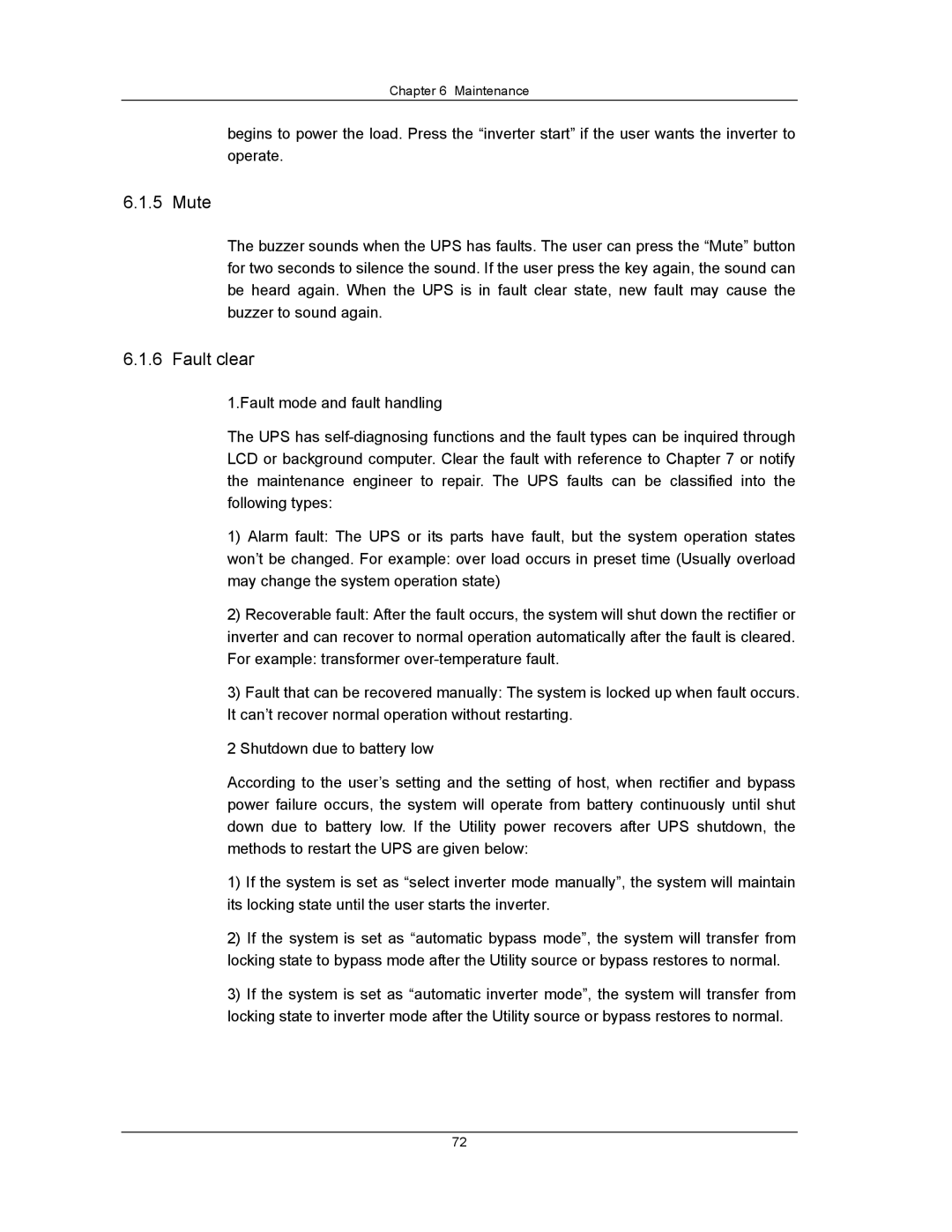Chapter 6 Maintenance
begins to power the load. Press the “inverter start” if the user wants the inverter to operate.
6.1.5 Mute
The buzzer sounds when the UPS has faults. The user can press the “Mute” button for two seconds to silence the sound. If the user press the key again, the sound can be heard again. When the UPS is in fault clear state, new fault may cause the buzzer to sound again.
6.1.6 Fault clear
1.Fault mode and fault handling
The UPS has
1)Alarm fault: The UPS or its parts have fault, but the system operation states won’t be changed. For example: over load occurs in preset time (Usually overload may change the system operation state)
2)Recoverable fault: After the fault occurs, the system will shut down the rectifier or inverter and can recover to normal operation automatically after the fault is cleared. For example: transformer
3)Fault that can be recovered manually: The system is locked up when fault occurs. It can’t recover normal operation without restarting.
2 Shutdown due to battery low
According to the user’s setting and the setting of host, when rectifier and bypass power failure occurs, the system will operate from battery continuously until shut down due to battery low. If the Utility power recovers after UPS shutdown, the methods to restart the UPS are given below:
1)If the system is set as “select inverter mode manually”, the system will maintain its locking state until the user starts the inverter.
2)If the system is set as “automatic bypass mode”, the system will transfer from locking state to bypass mode after the Utility source or bypass restores to normal.
3)If the system is set as “automatic inverter mode”, the system will transfer from locking state to inverter mode after the Utility source or bypass restores to normal.
72