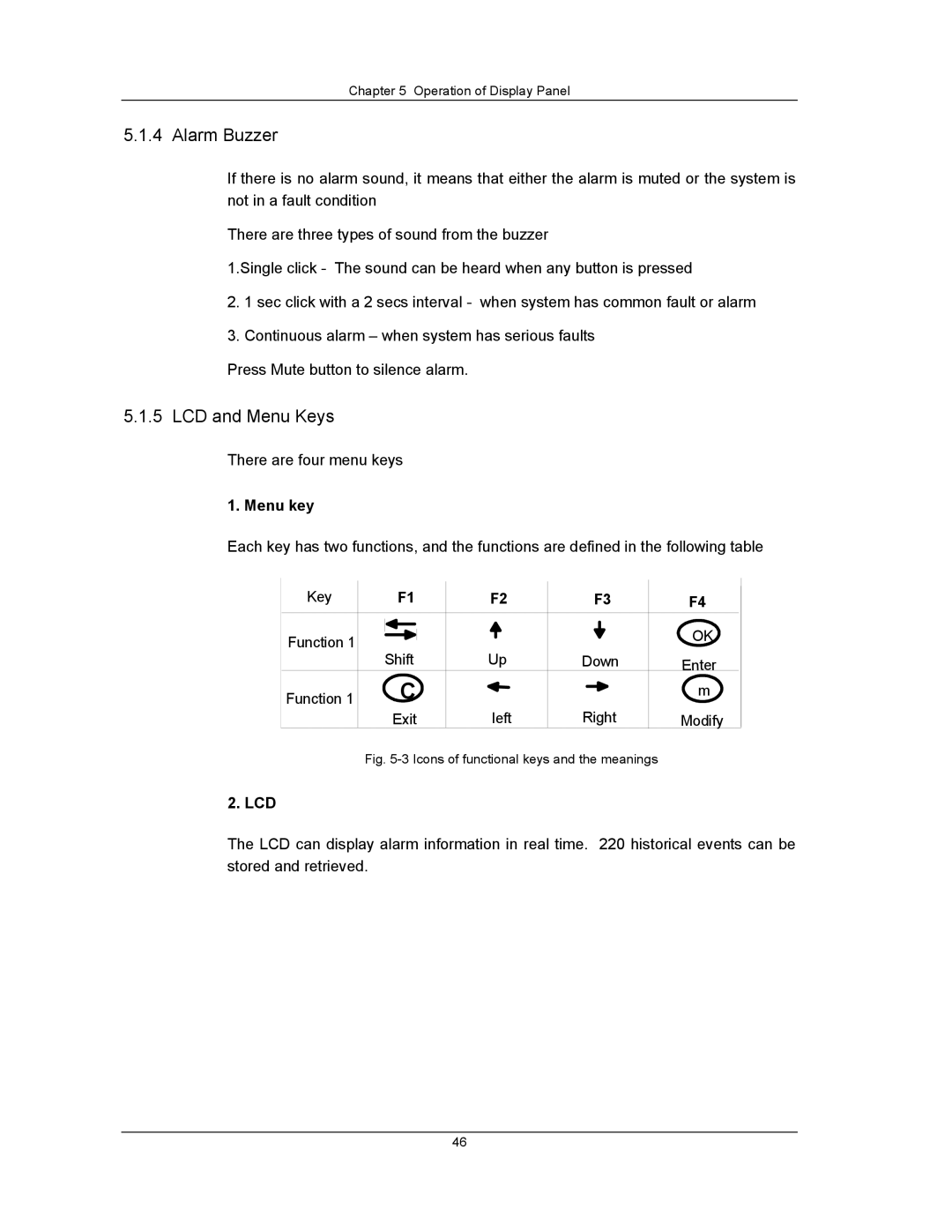Chapter 5 Operation of Display Panel
5.1.4 Alarm Buzzer
If there is no alarm sound, it means that either the alarm is muted or the system is not in a fault condition
There are three types of sound from the buzzer
1.Single click - The sound can be heard when any button is pressed
2.1 sec click with a 2 secs interval - when system has common fault or alarm
3.Continuous alarm – when system has serious faults
Press Mute button to silence alarm.
5.1.5 LCD and Menu Keys
There are four menu keys
1. Menu key
Each key has two functions, and the functions are defined in the following table
Key | F1 | F2 | F3 |
Function 1 | Shift | Up | Down |
| |||
Function 1 | C | left | Right |
| Exit |
Fig. 5-3 Icons of functional keys and the meanings
F4
OK
Enter
m
Modify
2. LCD
The LCD can display alarm information in real time. 220 historical events can be stored and retrieved.
46