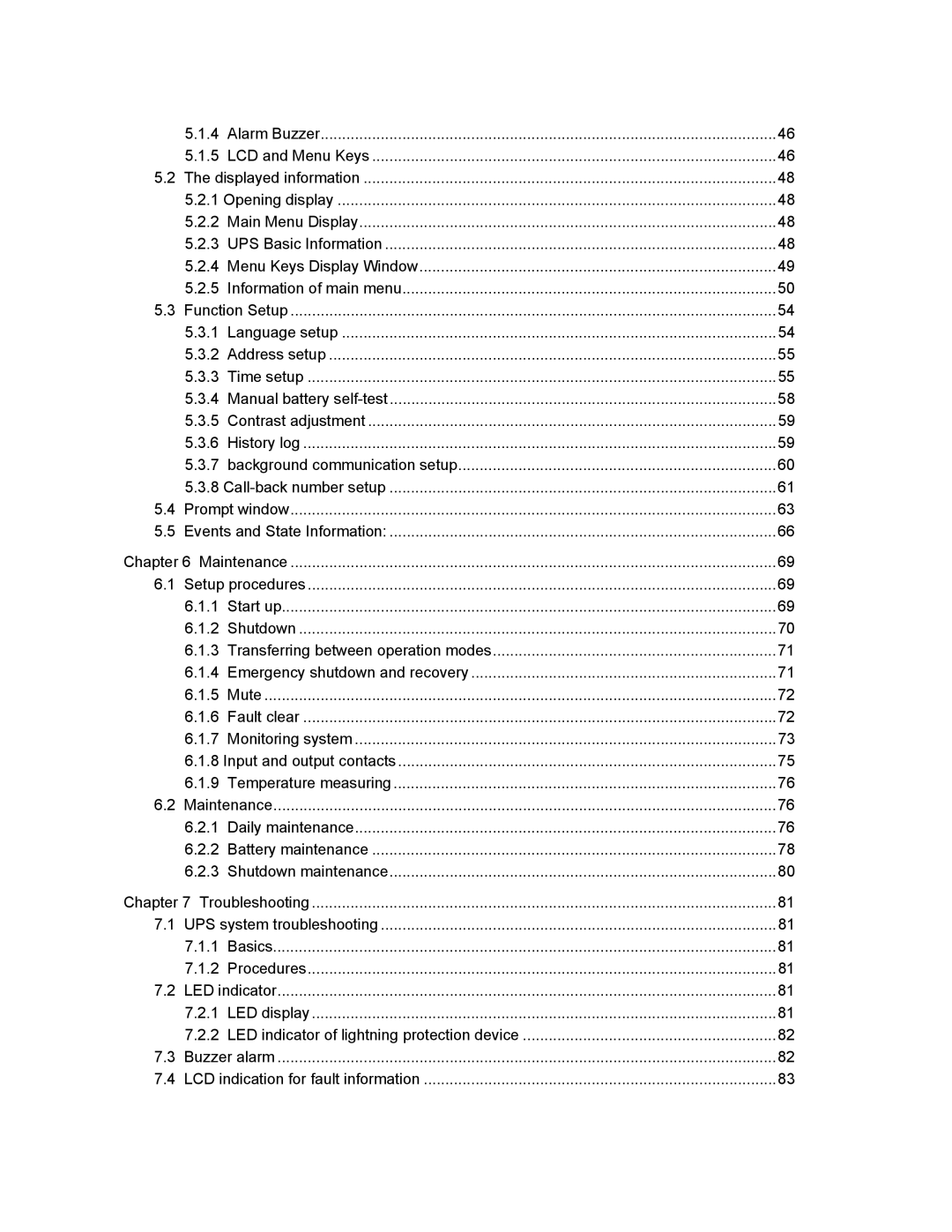| 5.1.4 | Alarm Buzzer | 46 |
| 5.1.5 LCD and Menu Keys | 46 | |
5.2 | The displayed information | 48 | |
| 5.2.1 Opening display | 48 | |
| 5.2.2 Main Menu Display | 48 | |
| 5.2.3 | UPS Basic Information | 48 |
| 5.2.4 Menu Keys Display Window | 49 | |
| 5.2.5 | Information of main menu | 50 |
5.3 | Function Setup | 54 | |
| 5.3.1 Language setup | 54 | |
| 5.3.2 | Address setup | 55 |
| 5.3.3 | Time setup | 55 |
| 5.3.4 | Manual battery | 58 |
| 5.3.5 | Contrast adjustment | 59 |
| 5.3.6 | History log | 59 |
| 5.3.7 background communication setup | 60 | |
| 5.3.8 | 61 | |
5.4 | Prompt window | 63 | |
5.5 | Events and State Information: | 66 | |
Chapter 6 Maintenance | 69 | ||
6.1 | Setup procedures | 69 | |
| 6.1.1 | Start up | 69 |
| 6.1.2 Shutdown | 70 | |
| 6.1.3 | Transferring between operation modes | 71 |
| 6.1.4 Emergency shutdown and recovery | 71 | |
| 6.1.5 Mute | 72 | |
| 6.1.6 | Fault clear | 72 |
| 6.1.7 | Monitoring system | 73 |
| 6.1.8 Input and output contacts | 75 | |
| 6.1.9 Temperature measuring | 76 | |
6.2 | Maintenance | 76 | |
| 6.2.1 | Daily maintenance | 76 |
| 6.2.2 | Battery maintenance | 78 |
| 6.2.3 Shutdown maintenance | 80 | |
Chapter 7 Troubleshooting | 81 | ||
7.1 | UPS system troubleshooting | 81 | |
| 7.1.1 | Basics | 81 |
| 7.1.2 | Procedures | 81 |
7.2 | LED indicator | 81 | |
| 7.2.1 | LED display | 81 |
| 7.2.2 | LED indicator of lightning protection device | 82 |
7.3 | Buzzer alarm | 82 | |
7.4 | LCD indication for fault information | 83 | |
Page 4
Image 4