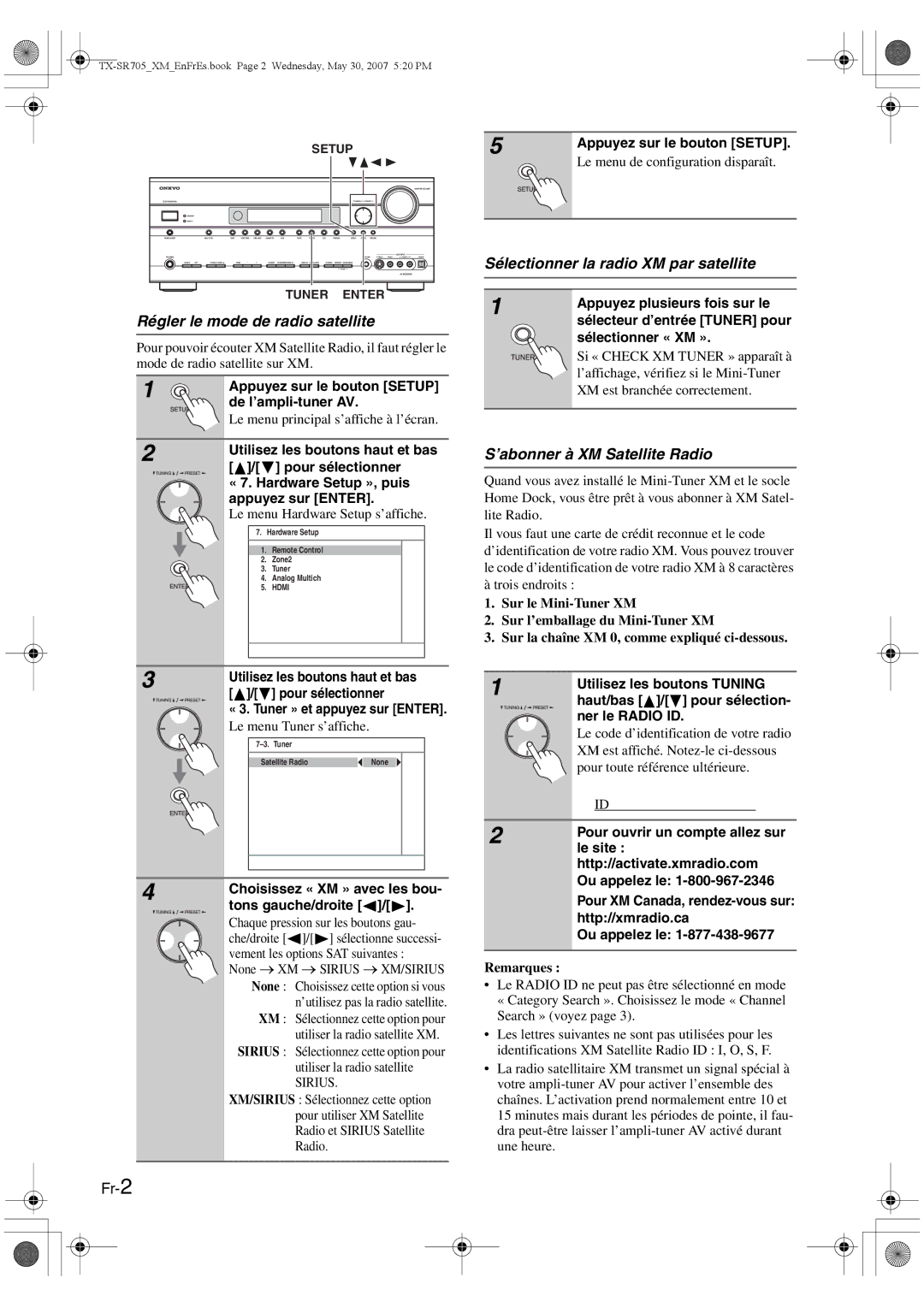CNP-1000 specifications
The Onkyo CNP-1000 is an advanced network audio player designed for audiophiles seeking an elegant way to enjoy high-resolution music streaming. Renowned for its exceptional sound quality and versatile features, the CNP-1000 caters to modern listening habits while maintaining fidelity to the original recordings.At the heart of the CNP-1000 is a high-precision digital-to-analog converter (DAC), which ensures accurate reproduction of audio signals. This model supports high-resolution audio formats, including DSD, WAV, FLAC, and AIFF up to 24-bit/192 kHz, providing listeners with the clarity and depth that is characteristic of top-tier sound systems. The audio performance is further enhanced by Onkyo's proprietary technologies like VLSC (Vector Linear Shaping Circuitry) which eliminates pulse noise for pristine sound reproduction.
The connectivity options of the CNP-1000 are extensive, allowing users to integrate seamlessly into various home entertainment systems. It features both wired Ethernet and dual-band Wi-Fi support, making it easy to connect to home networks and stream music from popular services such as Spotify, Tidal, and Amazon Music. Designed with versatility in mind, the player also accepts Bluetooth and Apple AirPlay, ensuring that users can play their favorite tracks from smartphones and tablets effortlessly.
Another standout feature of the Onkyo CNP-1000 is its intuitive user interface. The device comes equipped with a customizable LCD display and a remote control that grants access to an array of settings and options. Furthermore, it supports multi-room audio setups, allowing users to synchronize playback across different rooms using compatible Onkyo devices.
The CNP-1000 is also equipped with a robust implementation of MQA (Master Quality Authenticated), allowing users to enjoy studio-quality sound from MQA-encoded files. This ensures that the most nuanced elements of recordings are preserved, leading to a superior listening experience.
In summary, the Onkyo CNP-1000 stands out as an exemplary network audio player. Its blend of high-resolution audio support, connectivity options, proprietary technologies, and user-friendly interface makes it a compelling choice for music enthusiasts looking to elevate their home audio experience. Whether streaming or playing locally stored files, the CNP-1000 delivers an impressive performance that will satisfy even the most discerning listeners.