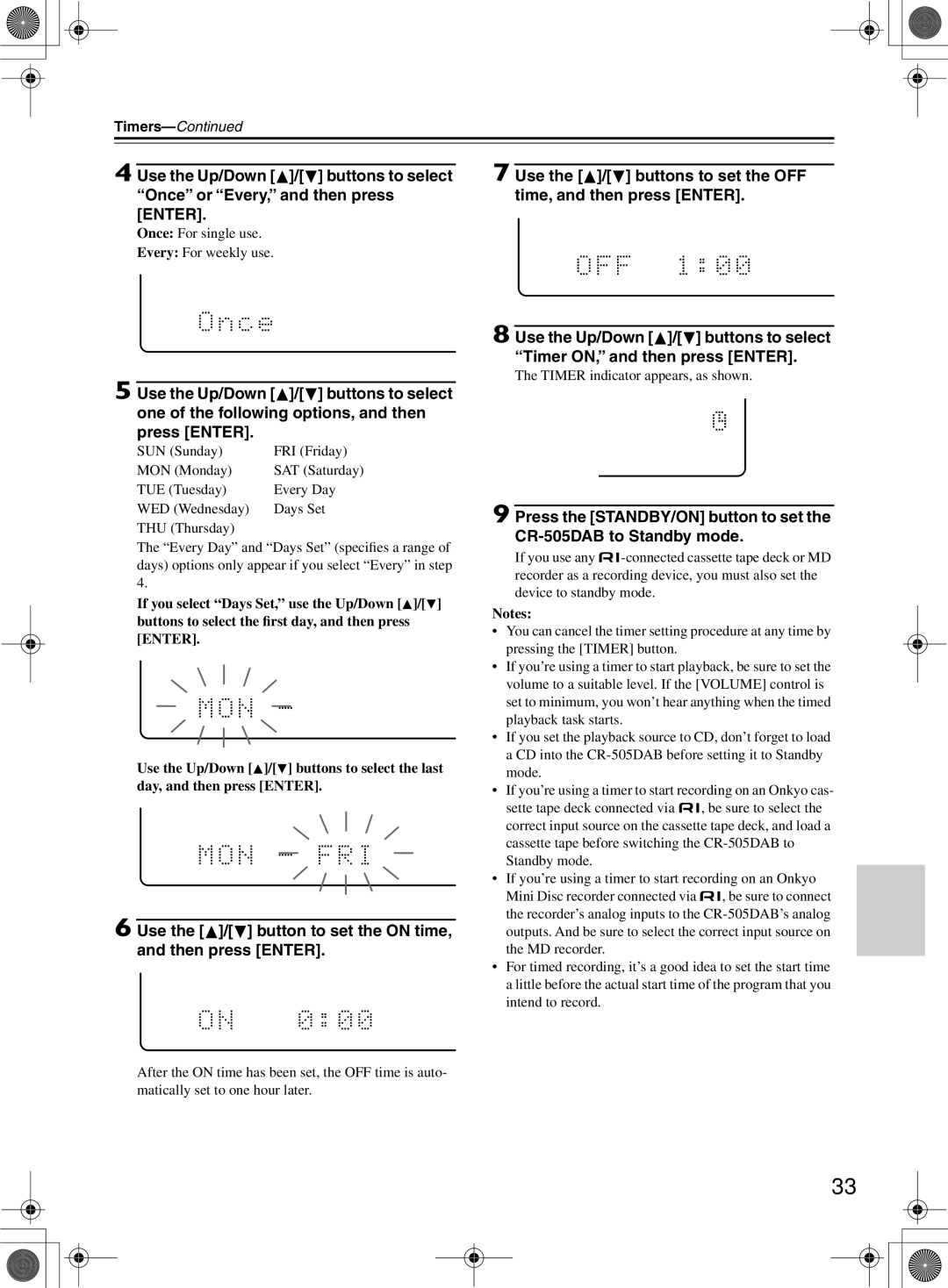Timers—Continued
4 Use the Up/Down [![]() ]/[ ] buttons to select “Once” or “Every,” and then press [ENTER].
]/[ ] buttons to select “Once” or “Every,” and then press [ENTER].
Once: For single use.
Every: For weekly use.
5 Use the Up/Down [![]() ]/[ ] buttons to select one of the following options, and then press [ENTER].
]/[ ] buttons to select one of the following options, and then press [ENTER].
SUN (Sunday) | FRI (Friday) |
MON (Monday) | SAT (Saturday) |
TUE (Tuesday) | Every Day |
WED (Wednesday) | Days Set |
THU (Thursday) |
|
The “Every Day” and “Days Set” (specifies a range of days) options only appear if you select “Every” in step 4.
If you select “Days Set,” use the Up/Down [![]() ]/[ ] buttons to select the first day, and then press [ENTER].
]/[ ] buttons to select the first day, and then press [ENTER].
Use the Up/Down [![]() ]/[
]/[ ![]() ] buttons to select the last day, and then press [ENTER].
] buttons to select the last day, and then press [ENTER].
6 Use the [![]() ]/[
]/[ ![]() ] button to set the ON time, and then press [ENTER].
] button to set the ON time, and then press [ENTER].
7 Use the [![]() ]/[
]/[ ![]() ] buttons to set the OFF time, and then press [ENTER].
] buttons to set the OFF time, and then press [ENTER].
8 Use the Up/Down [![]() ]/[
]/[ ![]() ] buttons to select “Timer ON,” and then press [ENTER].
] buttons to select “Timer ON,” and then press [ENTER].
The TIMER indicator appears, as shown.
9 Press the [STANDBY/ON] button to set the
If you use any ![]()
![]()
Notes:
•You can cancel the timer setting procedure at any time by pressing the [TIMER] button.
•If you’re using a timer to start playback, be sure to set the volume to a suitable level. If the [VOLUME] control is set to minimum, you won’t hear anything when the timed playback task starts.
•If you set the playback source to CD, don’t forget to load a CD into the
•If you’re using a timer to start recording on an Onkyo cas- sette tape deck connected via ![]()
![]() , be sure to select the correct input source on the cassette tape deck, and load a cassette tape before switching the
, be sure to select the correct input source on the cassette tape deck, and load a cassette tape before switching the
•If you’re using a timer to start recording on an Onkyo Mini Disc recorder connected via ![]()
![]() , be sure to connect the recorder’s analog inputs to the
, be sure to connect the recorder’s analog inputs to the
•For timed recording, it’s a good idea to set the start time a little before the actual start time of the program that you intend to record.
After the ON time has been set, the OFF time is auto- matically set to one hour later.
33