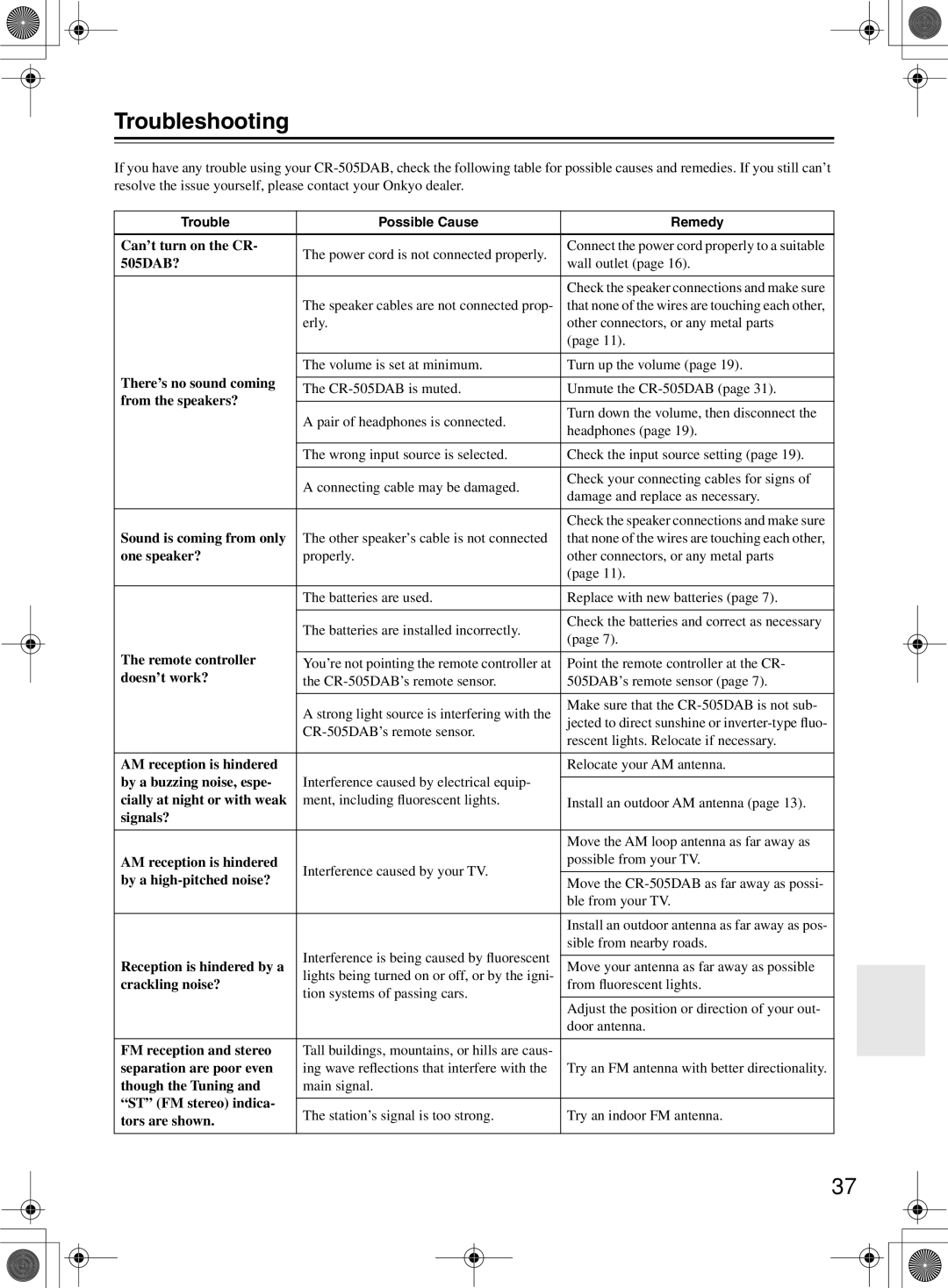Troubleshooting
If you have any trouble using your
Trouble | Possible Cause | Remedy | |
|
|
| |
Can’t turn on the CR- | The power cord is not connected properly. | Connect the power cord properly to a suitable | |
505DAB? | wall outlet (page 16). | ||
| |||
|
|
| |
|
| Check the speaker connections and make sure | |
| The speaker cables are not connected prop- | that none of the wires are touching each other, | |
| erly. | other connectors, or any metal parts | |
|
| (page 11). | |
|
|
| |
| The volume is set at minimum. | Turn up the volume (page 19). | |
There’s no sound coming |
|
| |
The | Unmute the | ||
from the speakers? | |||
|
| ||
A pair of headphones is connected. | Turn down the volume, then disconnect the | ||
| |||
| headphones (page 19). | ||
|
| ||
|
|
| |
| The wrong input source is selected. | Check the input source setting (page 19). | |
|
|
| |
| A connecting cable may be damaged. | Check your connecting cables for signs of | |
| damage and replace as necessary. | ||
|
| ||
|
|
| |
|
| Check the speaker connections and make sure | |
Sound is coming from only | The other speaker’s cable is not connected | that none of the wires are touching each other, | |
one speaker? | properly. | other connectors, or any metal parts | |
|
| (page 11). | |
|
|
| |
| The batteries are used. | Replace with new batteries (page 7). | |
|
|
| |
| The batteries are installed incorrectly. | Check the batteries and correct as necessary | |
| (page 7). | ||
|
| ||
The remote controller |
|
| |
You’re not pointing the remote controller at | Point the remote controller at the CR- | ||
doesn’t work? | the | 505DAB’s remote sensor (page 7). | |
|
|
| |
| A strong light source is interfering with the | Make sure that the | |
| jected to direct sunshine or | ||
| |||
| rescent lights. Relocate if necessary. | ||
|
| ||
|
|
| |
AM reception is hindered |
| Relocate your AM antenna. | |
by a buzzing noise, espe- | Interference caused by electrical equip- |
| |
| |||
cially at night or with weak | ment, including fluorescent lights. | Install an outdoor AM antenna (page 13). | |
signals? |
|
| |
|
|
| |
|
| Move the AM loop antenna as far away as | |
AM reception is hindered | Interference caused by your TV. | possible from your TV. | |
by a | Move the | ||
| |||
|
| ble from your TV. | |
|
|
| |
|
| Install an outdoor antenna as far away as pos- | |
| Interference is being caused by fluorescent | sible from nearby roads. | |
Reception is hindered by a |
| ||
Move your antenna as far away as possible | |||
lights being turned on or off, or by the igni- | |||
crackling noise? | from fluorescent lights. | ||
| tion systems of passing cars. |
| |
| Adjust the position or direction of your out- | ||
|
| ||
|
| door antenna. | |
|
|
| |
FM reception and stereo | Tall buildings, mountains, or hills are caus- |
| |
separation are poor even | ing wave reflections that interfere with the | Try an FM antenna with better directionality. | |
though the Tuning and | main signal. |
| |
“ST” (FM stereo) indica- |
|
| |
The station’s signal is too strong. | Try an indoor FM antenna. | ||
tors are shown. | |||
|
| ||
|
|
|
37