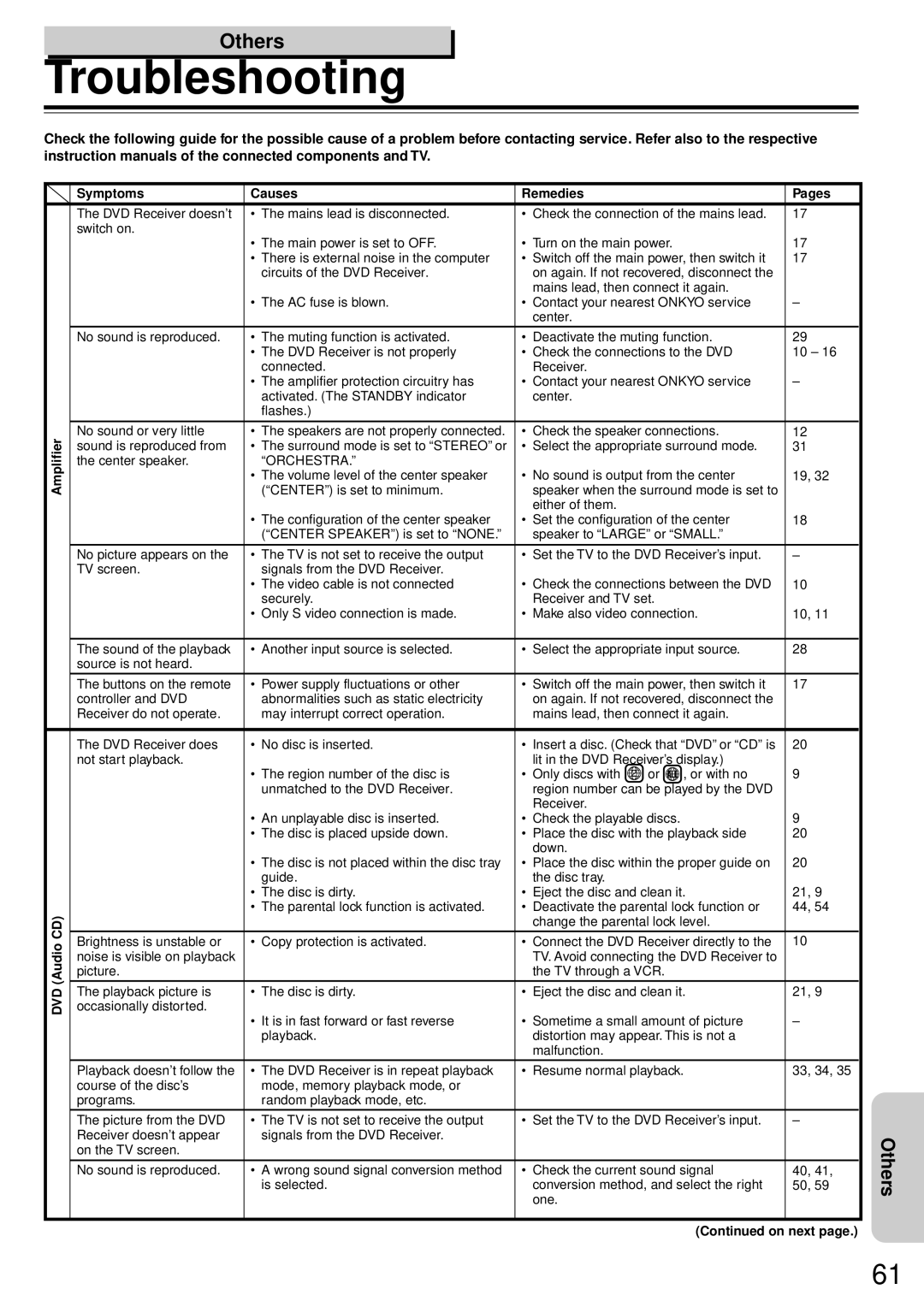DR-90 specifications
The Onkyo DR-90 is a robust and versatile CD receiver that exemplifies high-fidelity audio performance while incorporating modern features for the contemporary listener. This device is designed to bridge the gap between traditional audio equipment and the demands of digital technology, providing users with a dynamic listening experience.One of the standout features of the Onkyo DR-90 is its CD player, which supports not just standard CDs but also CD-R and CD-RW formats. This flexibility allows music enthusiasts to enjoy their favorite albums along with personalized compilations. The built-in digital-to-analog converter (DAC) enhances sound clarity, ensuring that users experience audio reproduction that is true to the original recordings.
A key characteristic of the Onkyo DR-90 is its integrated amplifier, which delivers a comprehensive power output that can easily fill medium to large rooms. With the capability to drive various speaker configurations, this receiver brings out rich, detailed sound that caters to a wide range of musical genres.
The device features multiple audio inputs, including auxiliary, USB, and even optical connections, enabling connectivity with modern devices such as smartphones, tablets, and digital music players. This versatility ensures that users can easily integrate their existing audio sources into the system, allowing for a customized listening experience.
Additionally, the Onkyo DR-90 supports Bluetooth technology. This feature enhances convenience, enabling users to stream music wirelessly from their smart devices. With a seamless pairing process, listeners can enjoy their playlists without the hassle of physical connections, making it ideal for spontaneous listening sessions.
For those who appreciate radio, the DR-90 also includes a built-in FM tuner, providing access to a variety of radio stations for an enriching auditory experience. The user-friendly interface, along with an intuitive remote control, ensures easy navigation through different audio sources and settings.
The sleek design of the Onkyo DR-90 makes it a suitable addition to any home audio setup. Its compact footprint allows for flexible placement options, whether on a shelf or as part of a larger entertainment center. Overall, the Onkyo DR-90 is a well-rounded audio solution that combines tradition with innovation, catering to audiophiles and casual listeners alike. With its rich feature set and high-quality sound performance, it truly stands out in the competitive landscape of CD receivers.