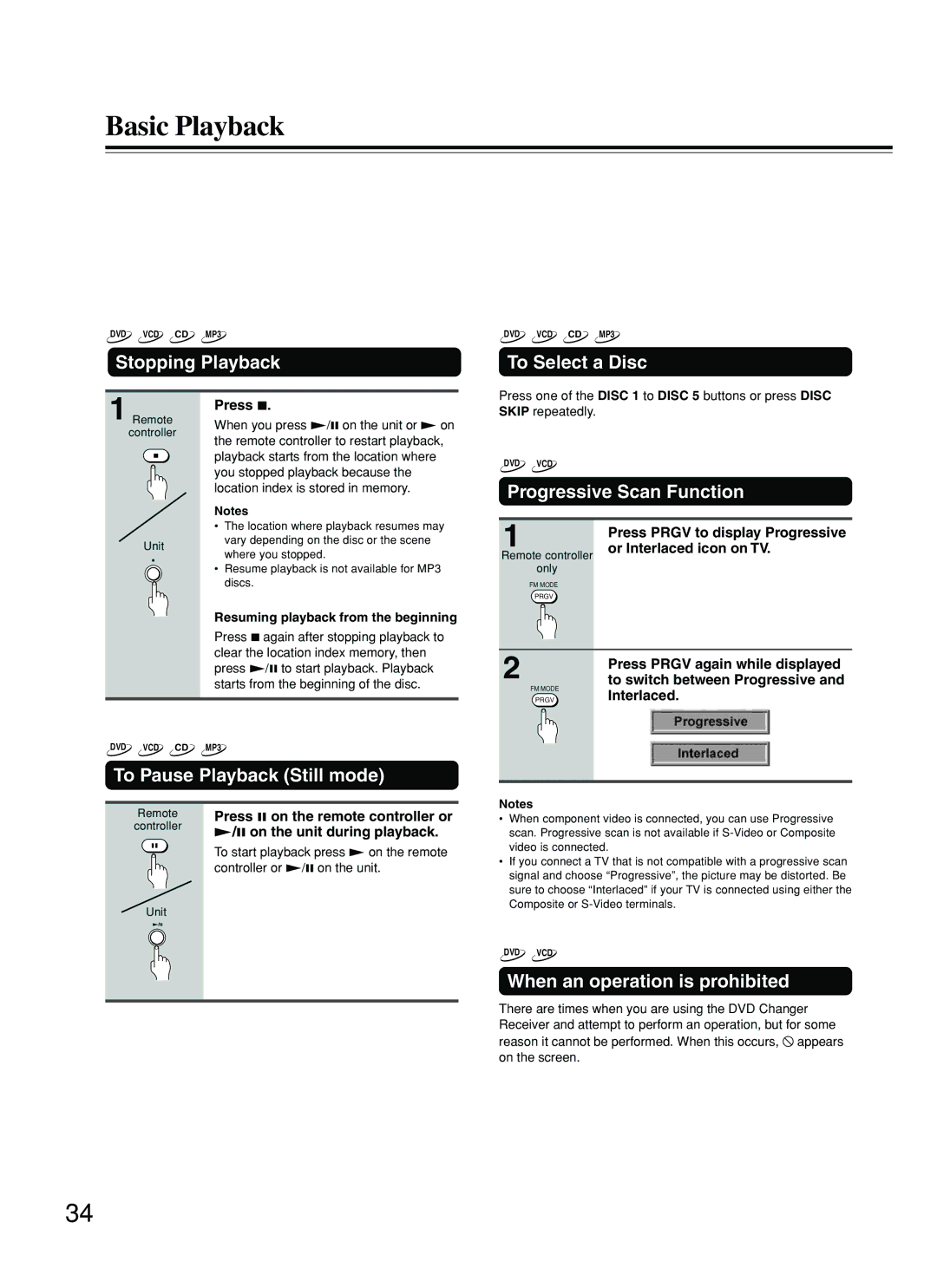Before Using Your DVD Changer Receiver
Contents
DVD Changer Receiver
Defeat the safety purpose of the polarized plug
Important Safeguards
If the appliance has been dropped or damaged in any way,
Precautions
Wall or Ceiling Mounting The appliance should be
Precautions
Table of Contents
DVD/CD Changer Features
Features
Receiver Features
Other Features
Supplied Accessories
RCA 3-pin Audio/Video connection cable
About Video CDs
Structure of the Disc Content
Playable Discs
MP3 Compatibility Information
Storing Discs
Cleaning Discs
Handling Discs
Do not touch the playback side of the disc
Index to Parts and Controls
Front panel
Display
Remote controller
Index to Parts and Controls
SEND/LEARN indicator 56
# Setup buttons AUDIO/SP Setup button 24
SW Mode button
Preset 5/∞ buttons
Rear panel
Before connecting
Connecting to a TV
Connecting to a TV or projector
TV or projector
Connecting Speakers
Positioning Speakers
Standard speaker placement of the Front Speakers a system
Using the provided speaker labels
Two speaker system
Signal flow Component video cable
Connecting to Audio/Video Equipment
About the Video 1 and Video 2 jacks/connectors
VCR, CD Recorder DVD Recorder etc
Recorder etc
MD Recorder, Cassette Tape
Deck, CD Recorder , Hard Disk
To activate the IPM function
Adjusting the position of the FM indoor antenna
Connecting the Supplied FM and AM Indoor Antennas
Connecting an AM Outdoor Antenna
Adjusting the position of the AM indoor antenna
Connecting an FM Outdoor Antenna
Directional Iinkage
Pointing the remote controller in the right direction
Preparing the Remote Controller
Switching the remote controller function modes
Inserting the Batteries
Standby indicator
Connecting the Power Turning on the DVD Changer Receiver
Connect the power cord to a wall outlet
STANDBY/ON
Selecting the Subwoofer mode
Speaker Setup
Selecting the number of speaker channels
Right speaker distance
Press Distance
Press 5/ ∞ to select the front left
Press DISTANCE, then press
Press T. Tone
Speaker Setup
Adjusting Each Speakers Relative Volume Balance Test Tone
Press CH SEL repeatedly to select
Enjoying the Sound Effects
Onkyo’s original Digital Signal Processing DSP modes
Dolby PRO Logic II Surround
Dolby PL II Movie → Dolby PL II Music Stereo
Enjoying the Sound Effects
Checking the Sound System of the Playing Source
TV Logic ← Studio
Volume level can be adjusted
Saving the adjusted values
Press T. Tone
Boosting the Super Bass Sounds/ High Frequency Sounds
Using the Late Night Function
Press Acoustic Control on the remote controller
Press Late Night
Various Functions Common to all the Sources
Adjusting the Volume
Listening Through Headphones
Turning on/off the Speakers A/ Speakers B Systems
Various Functions Common to all the Sources
Canceling the Sleep Timer
Checking the remaining time
Basic Playback
When a Menu Screen is Displayed
Playing DVDs, Video CDs, CDs and MP3s
Basic Playback
To Play in Fast Reverse or Fast Forward
To Open or Return to the DVD or Video CD Menu Screen
To Skip Chapters or Tracks
Playing Frame by Frame
Still Frame/Slow Play
To Play in Slow-motion
Repeat Play
Repeat Play
Random Play
To cancel random play
Random Play
To play Discs and Tracks in random order
Playing in a Favorite Order
Programming DVDs, CDs, Video CDs
Viewing Disc Information
Using the On-screen Banner Display
To turn off the Banner Display
Selecting a Title
Selecting a Chapter or Track
Selecting a Playback Audio Setting
Changing the Subtitle Language
Using Angle on the remote controller
Using the Banner Display
Changing the Camera Angle Using IntroScan Function
To turn off the angle menu
Using the Banner Display
Using a bookmark
MP3 On-screen Display
MP3 Function
Playing Back MP3
MP3 Repeat Play
MP3 Function
Selecting MP3 Files
MP3 Memory Play
Making Adjustments to Setting
Customizing the Settings
How to use Return
Audio Language
Customizing the Settings
Language Setting
Subtitle Language
Table of Languages and Their Code No
Code No Language
To input password
Operation Setting
Password
To change password
Picture Setting
TV Aspect
Presetting Radio Stations
Tuning Manually
Listening to the Radio
Selecting Preset Stations
Erasing a Preset Station
Various Functions While Playing the Connected Source
Playing the Connected Source
Starting Playback
Enjoying the picture with the sound of another source
Recording Using the Connected Equipment
Basic Recording Procedure
Learning a Pre-programming Code
Pre-programming Codes
Cable Satellite
Mode
Controlling VCR
Press the Mode RCVR/VCR button
VPress the Mode TV button
Controlling TV
CBL / SATPress the Mode CBL/SAT button
Controlling Cable/Satellite
Desired Mode button on
Place the remote controller
Remote controller for the other
Remote controller, press the Enter
Indicator on the remote controller
That corresponds to the command
Remote controller of the other
Commands you desire from
Erasing the programmed command from one button
Erasing all the commands programmed under a Mode button
Troubleshooting
Amplifier Symptoms Causes Remedies Pages
Symptoms Causes Remedies Pages
Troubleshooting
DVD
Remote controller Recording
Symptoms Causes Remedies
Tuner
DVD Section
Specifications
Amplifier Section
Tuner Section
Page
Onkyo Europe Electronics GmbH
Onkyo U.S.A. Corporation
Onkyo China Limited

![]() appears on the screen.
appears on the screen.