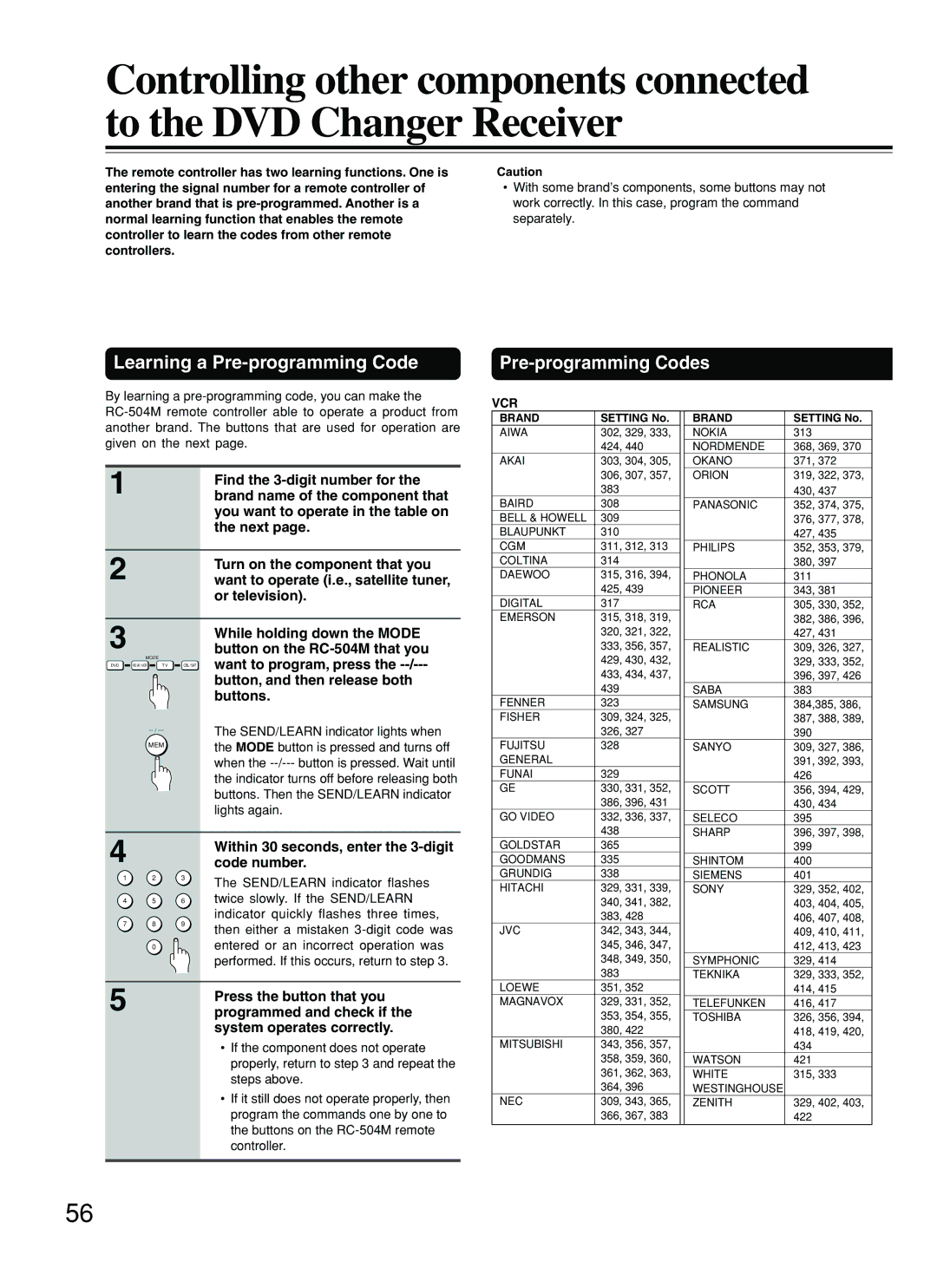Controlling other components connected to the DVD Changer Receiver
The remote controller has two learning functions. One is entering the signal number for a remote controller of another brand that is
Caution
•With some brand’s components, some buttons may not work correctly. In this case, program the command separately.
Learning a Pre-programming Code
By learning a
Pre-programming Codes
VCR
another brand. The buttons that are used for operation are given on the next page.
1 |
|
|
|
|
| Find the | |
|
|
|
|
| brand name of the component that | ||
|
|
|
|
|
|
| you want to operate in the table on |
|
|
|
|
|
|
| the next page. |
|
|
|
|
|
|
|
|
2 |
|
|
|
|
| Turn on the component that you | |
|
|
|
|
| want to operate (i.e., satellite tuner, | ||
|
|
|
|
|
|
| or television). |
|
|
|
|
|
|
|
|
3 |
|
|
|
|
| While holding down the MODE | |
MODE |
|
| button on the | ||||
|
|
|
| want to program, press the | |||
DVD |
| RCVR/VCR |
| T V |
| CBL / SAT | |
| button, and then release both |
| buttons. |
The SEND/LEARN indicator lights when | |
MEM | the MODE button is pressed and turns off |
| when the |
| the indicator turns off before releasing both |
| buttons. Then the SEND/LEARN indicator |
| lights again. |
BRAND | SETTING No. |
AIWA | 302, 329, 333, |
| 424, 440 |
AKAI | 303, 304, 305, |
| 306, 307, 357, |
| 383 |
BAIRD | 308 |
BELL & HOWELL | 309 |
BLAUPUNKT | 310 |
CGM | 311, 312, 313 |
COLTINA | 314 |
DAEWOO | 315, 316, 394, |
| 425, 439 |
DIGITAL | 317 |
EMERSON | 315, 318, 319, |
| 320, 321, 322, |
| 333, 356, 357, |
| 429, 430, 432, |
| 433, 434, 437, |
| 439 |
FENNER | 323 |
FISHER | 309, 324, 325, |
| 326, 327 |
FUJITSU | 328 |
GENERAL |
|
FUNAI | 329 |
GE | 330, 331, 352, |
| 386, 396, 431 |
GO VIDEO | 332, 336, 337, |
| 438 |
BRAND | SETTING No. |
NOKIA | 313 |
NORDMENDE | 368, 369, 370 |
OKANO | 371, 372 |
ORION | 319, 322, 373, |
| 430, 437 |
PANASONIC | 352, 374, 375, |
| 376, 377, 378, |
| 427, 435 |
PHILIPS | 352, 353, 379, |
| 380, 397 |
PHONOLA | 311 |
PIONEER | 343, 381 |
RCA | 305, 330, 352, |
| 382, 386, 396, |
| 427, 431 |
REALISTIC | 309, 326, 327, |
| 329, 333, 352, |
| 396, 397, 426 |
SABA | 383 |
SAMSUNG | 384,385, 386, |
| 387, 388, 389, |
| 390 |
SANYO | 309, 327, 386, |
| 391, 392, 393, |
| 426 |
SCOTT | 356, 394, 429, |
| 430, 434 |
SELECO | 395 |
SHARP | 396, 397, 398, |
4
1 2 3
4 5 6
7 8 9
0
Within 30 seconds, enter the 3-digit code number.
The SEND/LEARN indicator flashes twice slowly. If the SEND/LEARN indicator quickly flashes three times, then either a mistaken
GOLDSTAR | 365 |
GOODMANS | 335 |
GRUNDIG | 338 |
HITACHI | 329, 331, 339, |
| 340, 341, 382, |
| 383, 428 |
JVC | 342, 343, 344, |
| 345, 346, 347, |
| 348, 349, 350, |
| 383 |
LOEWE | 351, 352 |
| 399 |
SHINTOM | 400 |
SIEMENS | 401 |
SONY | 329, 352, 402, |
| 403, 404, 405, |
| 406, 407, 408, |
| 409, 410, 411, |
| 412, 413, 423 |
SYMPHONIC | 329, 414 |
TEKNIKA | 329, 333, 352, |
5 | Press the button that you |
programmed and check if the | |
| system operates correctly. |
• If the component does not operate properly, return to step 3 and repeat the steps above.
• If it still does not operate properly, then program the commands one by one to the buttons on the
MAGNAVOX | 329, 331, 352, |
| 353, 354, 355, |
| 380, 422 |
MITSUBISHI | 343, 356, 357, |
| 358, 359, 360, |
| 361, 362, 363, |
| 364, 396 |
NEC | 309, 343, 365, |
| 366, 367, 383 |
| 414, 415 |
TELEFUNKEN | 416, 417 |
TOSHIBA | 326, 356, 394, |
| 418, 419, 420, |
| 434 |
WATSON | 421 |
WHITE | 315, 333 |
WESTINGHOUSE |
|
ZENITH | 329, 402, 403, |
| 422 |
56