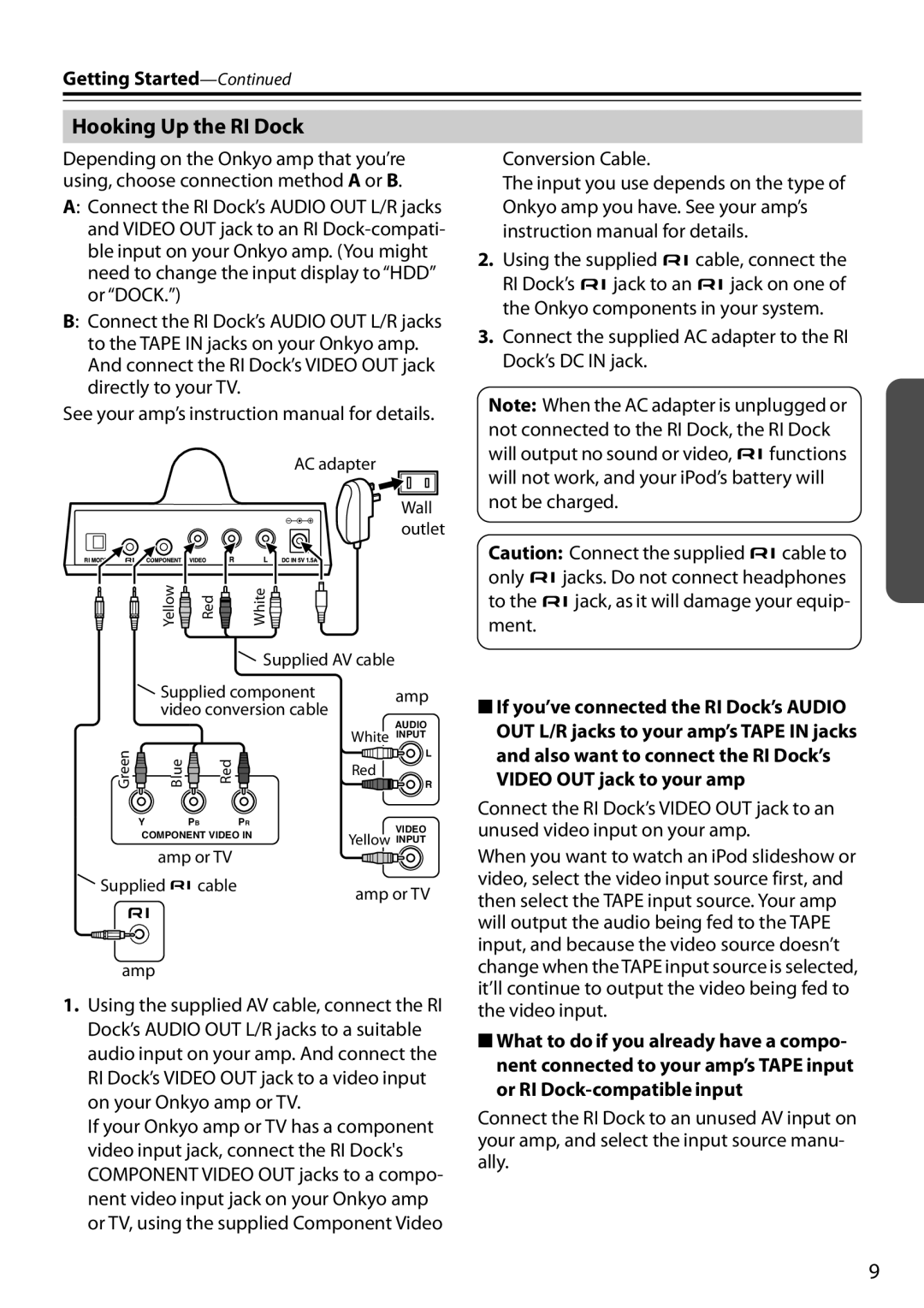D0901-2, 29344880A, DS-A3 specifications
The Onkyo DS-A3 is an innovative docking station designed to enhance your audio experience with iPod and iPhone devices. This docking solution showcases Onkyo's commitment to delivering high-quality audio performance, complemented by a range of practical features.One of the standout characteristics of the DS-A3 is its ability to deliver superior sound quality. Equipped with a robust sound processing system, this docking station ensures that users experience crisp highs, detailed mids, and a punchy bass response. The DS-A3 utilizes advanced digital-to-analog conversion technology, which minimizes signal loss, leading to an enriched listening experience when streaming music directly from compatible devices.
In terms of connectivity, the DS-A3 boasts a wide range of options. The docking station includes a USB port for direct connection with computers, allowing users to synchronize their music libraries effortlessly. Additionally, it provides audio output options, including traditional RCA outputs, enabling seamless integration into various sound systems. The DS-A3 is compatible with a variety of iPod and iPhone models, thanks to its adjustable docking connector, which guarantees a secure fit.
An impressive feature of the Onkyo DS-A3 is its ability to charge devices while in use. Users can enjoy hours of playback without worrying about battery life, as the docking station keeps their devices powered.
The design of the DS-A3 is also noteworthy. With a sleek and modern aesthetic, it can fit seamlessly into any home entertainment setup. The compact footprint allows it to occupy minimal space while still being an essential component of a multimedia system.
In addition to its audio capabilities, the DS-A3 includes an intuitive remote control, giving users the convenience of managing their music playback from across the room. The remote offers a user-friendly interface and enables easy navigation through playlists and albums.
In summary, the Onkyo DS-A3 is a multifunctional docking station that combines elegant design with advanced audio technologies. Its ability to deliver premium sound quality, versatile connectivity options, and thoughtful features such as device charging and remote control make it a compelling choice for music lovers looking to enhance their listening experience with iPod and iPhone devices. With the DS-A3, Onkyo continues to uphold its reputation for quality and innovation in home audio solutions.