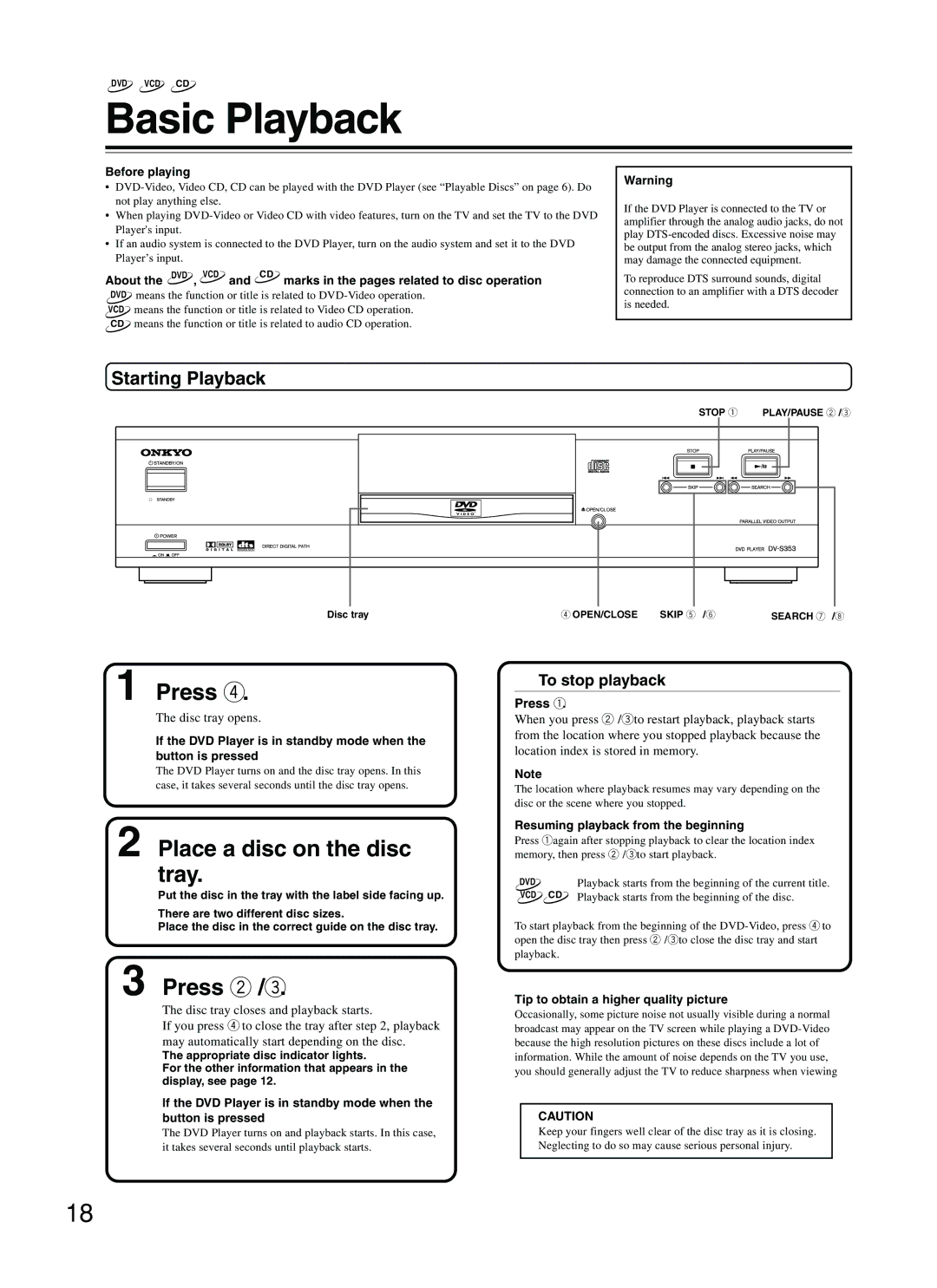DVD VCD CD
Basic Playback
Before playing
•
•When playing
•If an audio system is connected to the DVD Player, turn on the audio system and set it to the DVD Player’s input.
About the DVD , VCD and CD marks in the pages related to disc operation
DVD means the function or title is related to
VCD means the function or title is related to Video CD operation.
CD means the function or title is related to audio CD operation.
Warning
If the DVD Player is connected to the TV or amplifier through the analog audio jacks, do not play
To reproduce DTS surround sounds, digital connection to an amplifier with a DTS decoder is needed.
Starting Playback
STOP 7 PLAY/PAUSE £/8
Disc tray | 0 OPEN/CLOSE | SKIP 4/¢ | SEARCH 1/¡ |
1 Press 0.
The disc tray opens.
If the DVD Player is in standby mode when the button is pressed
The DVD Player turns on and the disc tray opens. In this case, it takes several seconds until the disc tray opens.
■To stop playback
Press 7.
When you press £/8 to restart playback, playback starts from the location where you stopped playback because the location index is stored in memory.
Note
The location where playback resumes may vary depending on the disc or the scene where you stopped.
2 Place a disc on the disc tray.
Put the disc in the tray with the label side facing up.
There are two different disc sizes.
Place the disc in the correct guide on the disc tray.
3 Press £/8.
The disc tray closes and playback starts.
If you press 0 to close the tray after step 2, playback may automatically start depending on the disc.
The appropriate disc indicator lights.
For the other information that appears in the display, see page 12.
If the DVD Player is in standby mode when the button is pressed
The DVD Player turns on and playback starts. In this case, it takes several seconds until playback starts.
Resuming playback from the beginning
Press 7 again after stopping playback to clear the location index memory, then press £/8 to start playback.
DVD |
|
|
| Playback starts from the beginning of the current title. | |
|
| ||||
| VCD |
| CD | Playback starts from the beginning of the disc. | |
|
| ||||
To start playback from the beginning of the
Tip to obtain a higher quality picture
Occasionally, some picture noise not usually visible during a normal broadcast may appear on the TV screen while playing a
CAUTION
Keep your fingers well clear of the disc tray as it is closing. Neglecting to do so may cause serious personal injury.
18