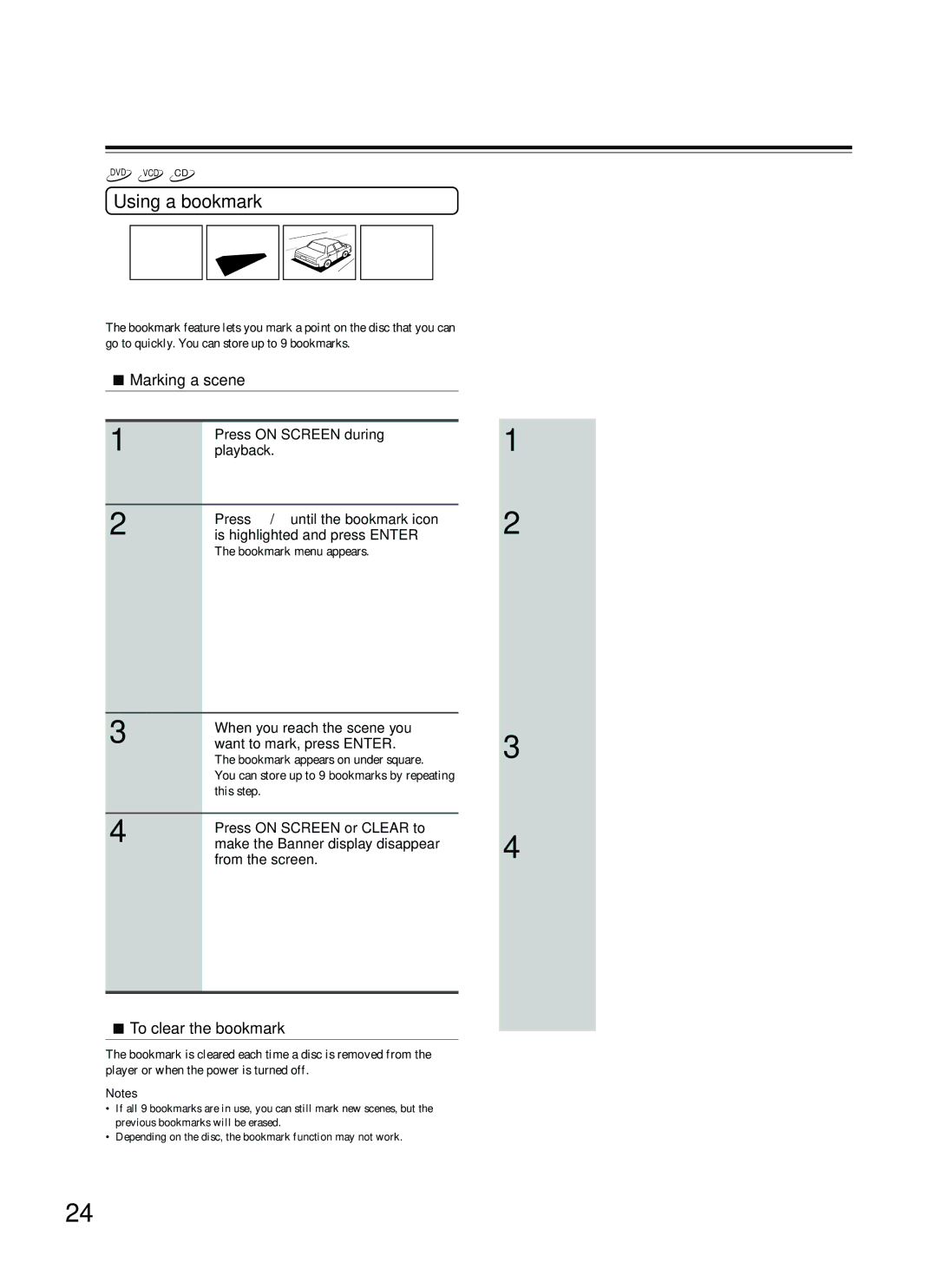Using Banner Display
DVD VCD CD
Using a bookmark
The bookmark feature lets you mark a point on the disc that you can go to quickly. You can store up to 9 bookmarks.
 Marking a scene
Marking a scene
1 | Press ON SCREEN during |
playback. |
2 | Press 2/3 until the bookmark icon |
is highlighted and press ENTER |
The bookmark menu appears.
«
3 | When you reach the scene you |
want to mark, press ENTER. | |
| The bookmark appears on under square. |
| You can store up to 9 bookmarks by repeating |
| this step. |
4 | Press ON SCREEN or CLEAR to |
make the Banner display disappear |
from the screen.
 To clear the bookmark
To clear the bookmark
The bookmark is cleared each time a disc is removed from the player or when the power is turned off.
Notes
•If all 9 bookmarks are in use, you can still mark new scenes, but the previous bookmarks will be erased.
•Depending on the disc, the bookmark function may not work.
 Recalling a bookmarked scene
Recalling a bookmarked scene
1 | Press ON SCREEN during |
playback. |
2 | Press 2/3 until the bookmark icon |
is highlighted and press ENTER |
The bookmark menu appears.
«
3 | Press 5 to go the parts of the |
bookmark menu. |
4 | Press 2/3 to select the |
bookmarked scene you want to |
activate.
5 | Press ENTER to activate the |
| |
| bookmark. |
 To turn off the bookmark menu
To turn off the bookmark menu
Press ON SCREEN or CLEAR.
The menu is switched off when no operation is performed for about 3 seconds.
24